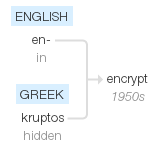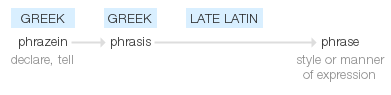I'm looking for a password manager for the Linux (Debian/Ubuntu) command line to be used by a department of developers.
We are currently using pwman3 and content with it but want to migrate to a program that does not change its database format so often in incompatible ways.
What I need:
- must be available as a Linux (Ubuntu LTS, Debian) command line application
- secure storage (i.e. good encryption)
- centralized storage possible (an NFS share or a Git repo would be good enough), no cloud please
- data file location should be configurable
- free/open source software
Preferred options (not mandatory)
- nice GUI
- is contained in Ubuntu repositories (PPA is fine, a
.debwould do, no problems if it comes as.jaror ready-to-go.tar.gzhowever, or source if not too many dependencies (we feel fit enough toconfigure && make && check-install;))
Candidates tried, but failed:
- pwman3: We use it now with a central DB file (shared via NFS), but the DB format was changed in an incompatible way between Ubuntu 14.04 and 15.10, so that the 14.04 clients can not read the DB stored by 15.10.
- pwsafe: A command line client for Password Safe files, but sadly it has not been updated since 2005.