I'd like to create a few tutorials for KiCad, which fortunately is fairly portable, so this will work on Windows, Linux or MacOS X.
The program extensively uses hotkeys, so just looking at the screen capture is going to be confusing -- while I could go through the menus everytime, that is fairly tedious, and I'd like to show the key bindings.
At the same time, mouse clicks and dragging are important, obviously, because most things happen on a canvas, and it is not immediately obvious whether the mouse was clicked or dragged, and whether any modifier key is being held down.
Thus I'm looking for a program that records the mouse and keyboard input along with the screen contents, and lets me visually represent these in the final video.
Wishlist:
- mouse clicks are a dark circle, appearing for half a second
- double clicks as two concentric circles
- qualifier keys shown while they are held down, unless neither another key was pressed nor the mouse clicked before the qualifier was released
- non-qualifier keys are shown for a second

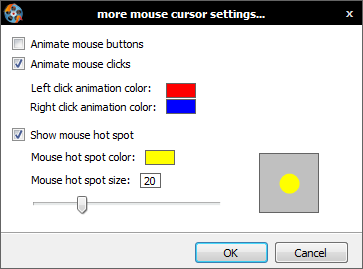
screenkeyandkey-mon.