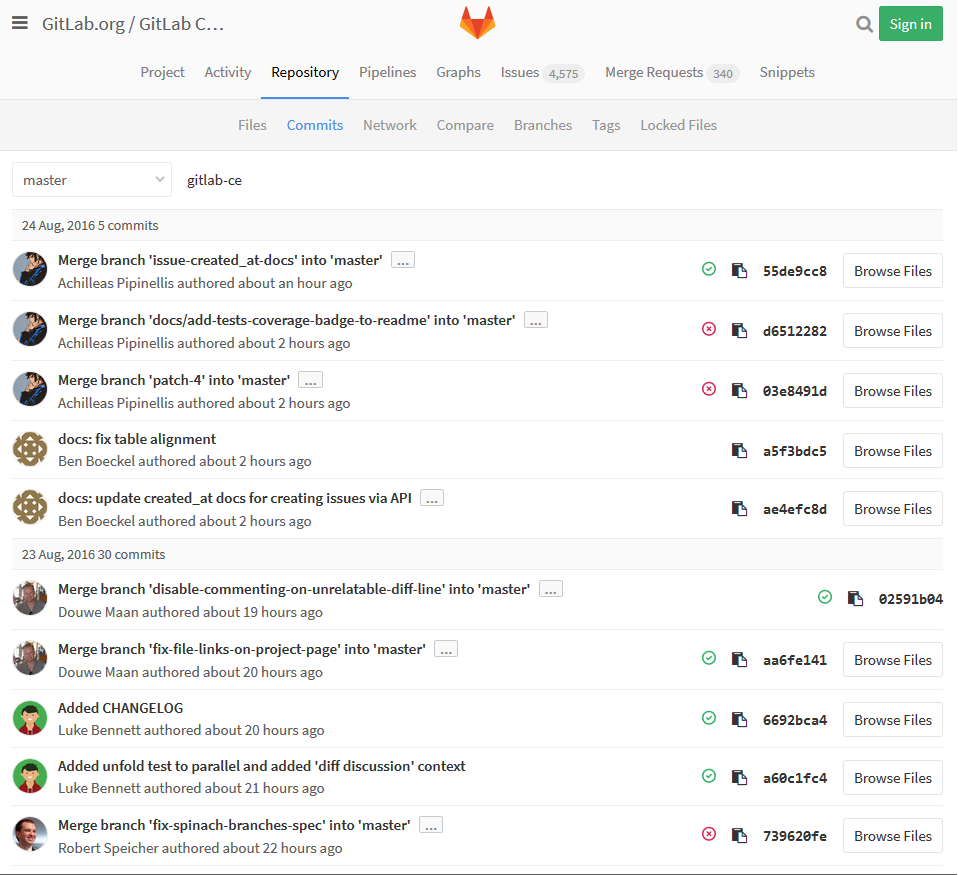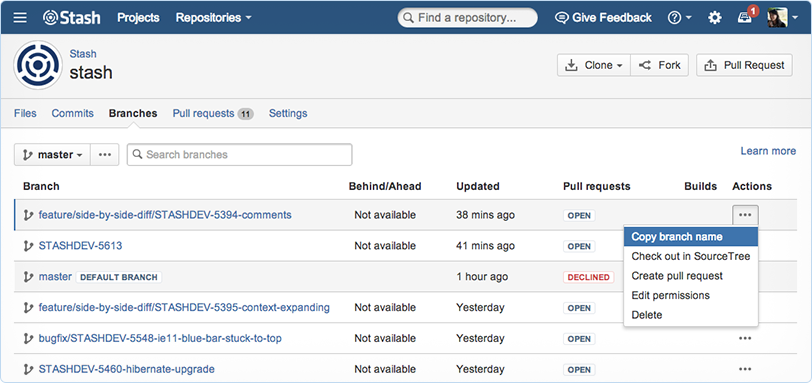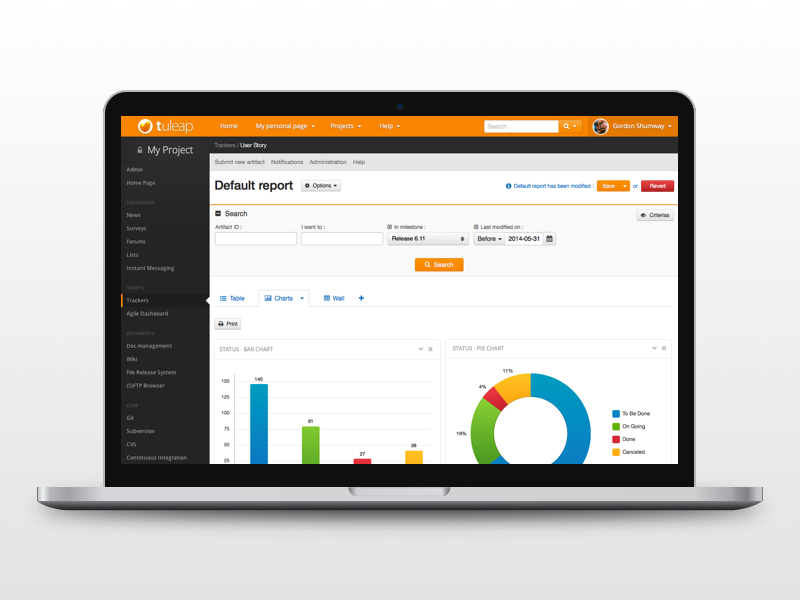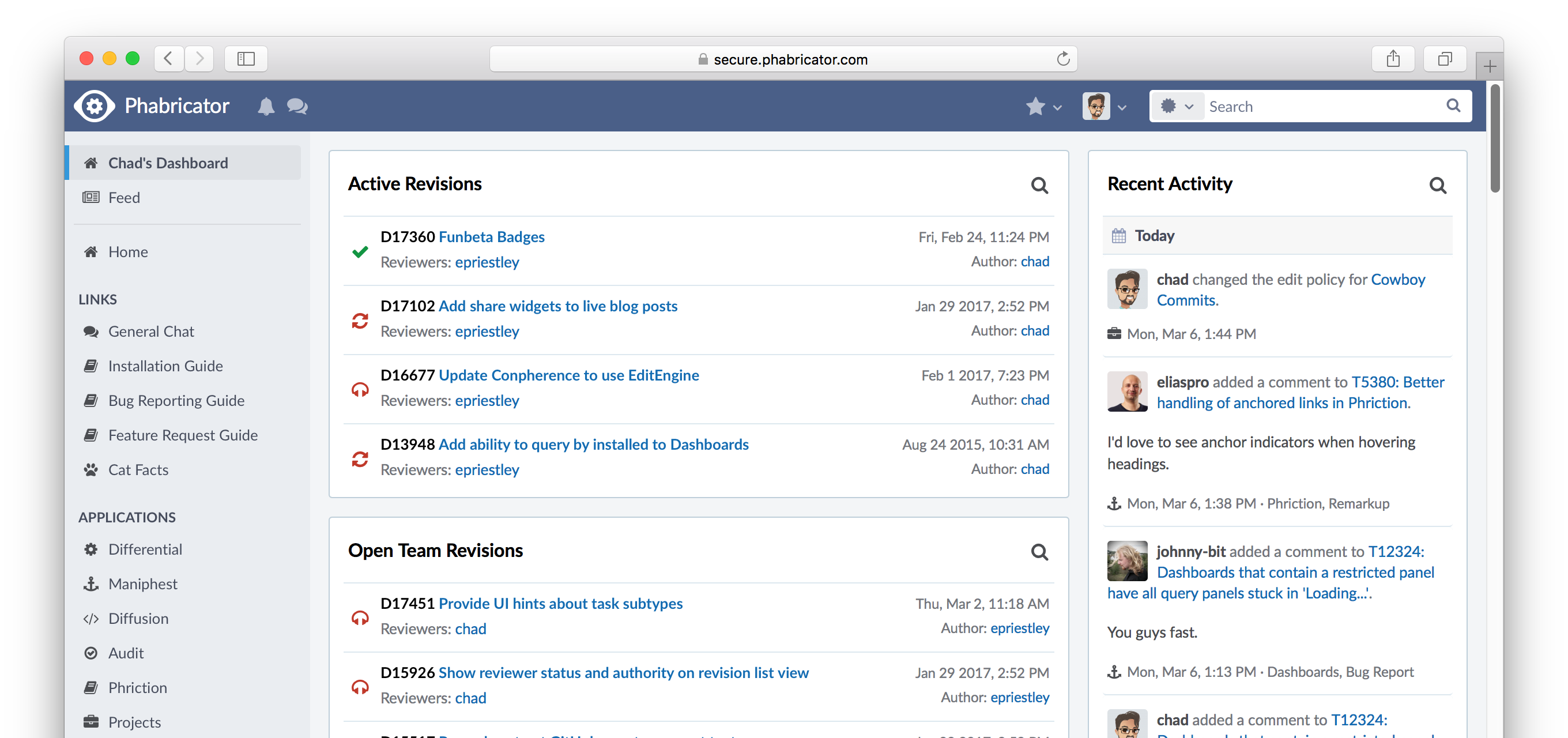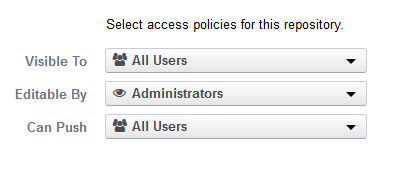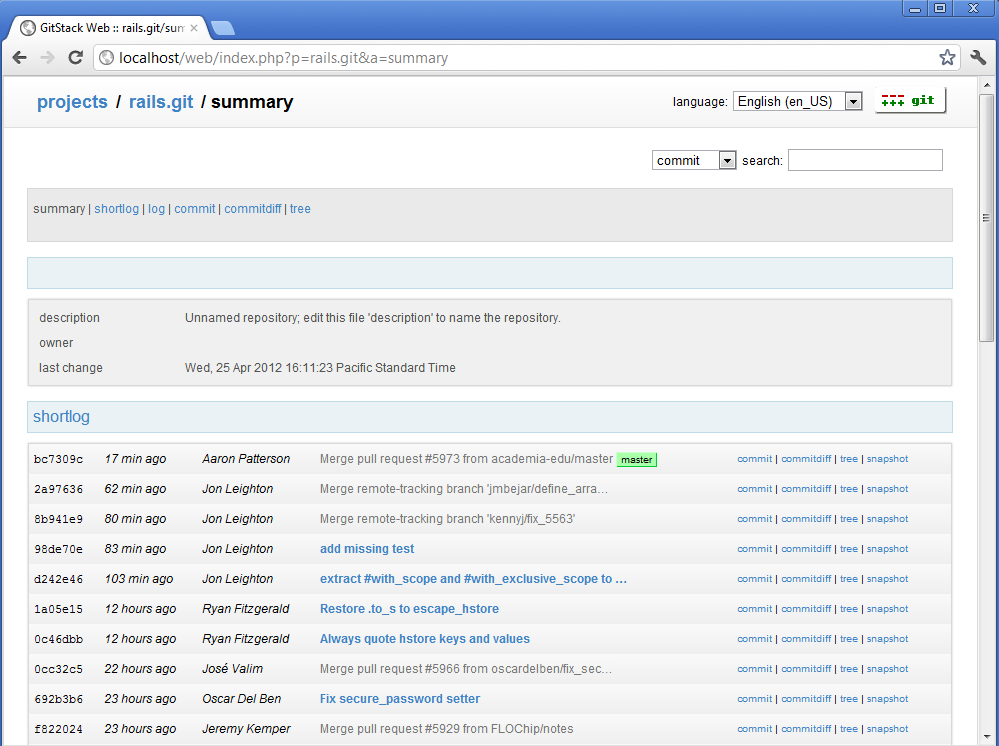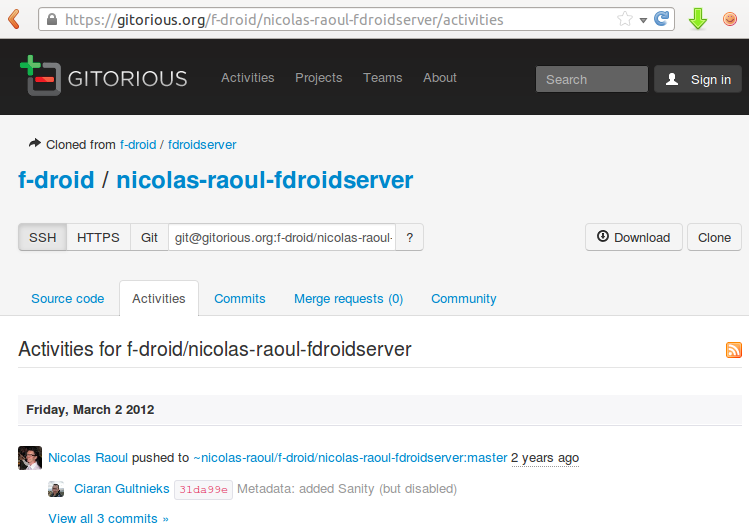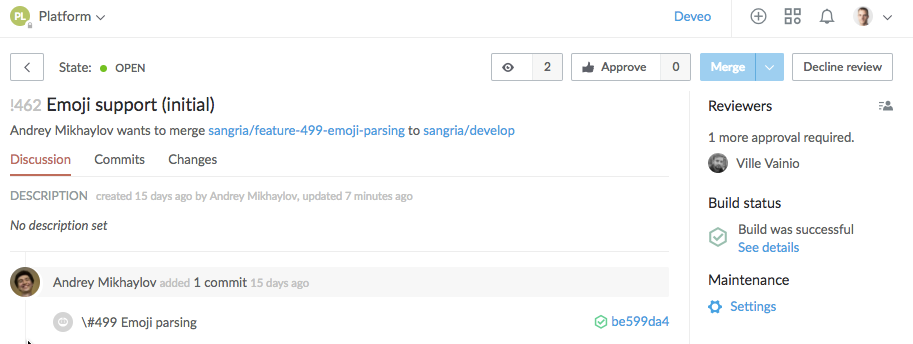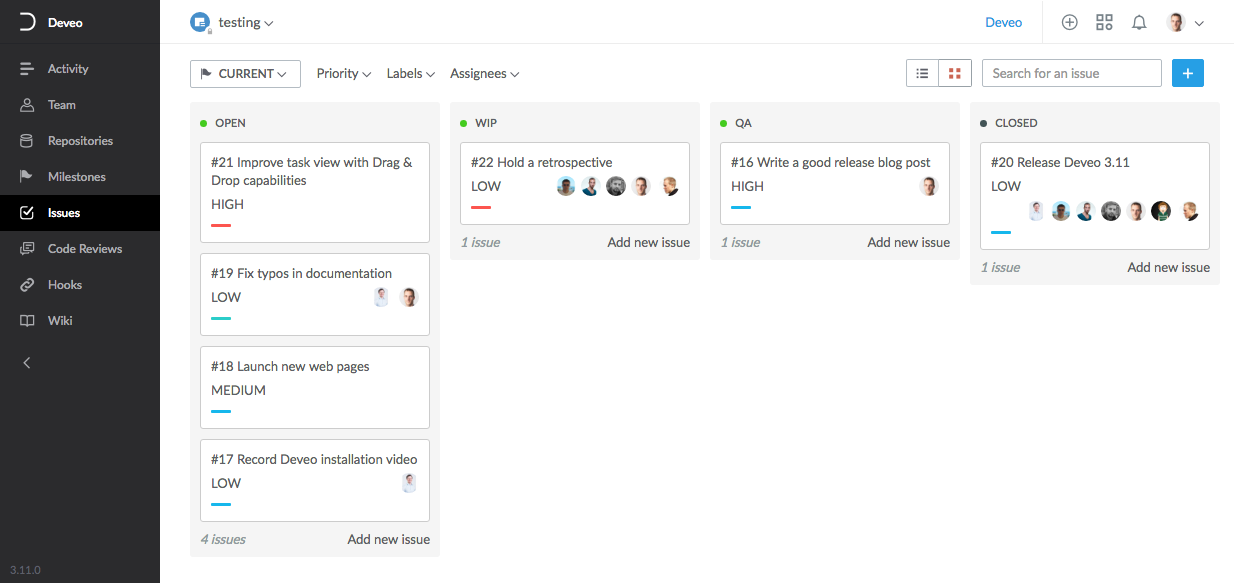I need a self-hosted replacement for Github. It is crucial it works on firewalled intranet, with no access to the Internet (for example, styles, license checks, etc.).
- Relatively good web UI: source code and commit browsing are a must.
- Support for git and/or mercurial. Support for both is a plus.
- SSH shell (repositories must be accessible over ssh, instead of just http, even though at least git supports all operations over http relatively well)
- Permissions: at least
- private/public repositories
- read-only and full access
- Same permission set for web UI and for SSH (when granting/modifying permissions, it should be reflected to both)
- preferably integration to LDAP (both users and groups for permissions)
- Pull requests (aka. merge request)
- Administration tools: creating repositories, granting access
- Simple issue tracker: creating tickets, commenting, closing, tags/labels
- Preferably search, including tickets, users, projects, filenames and inside source code
- Preferably forking from web UI
- Preferably runs in Linux
Must be either open source (which means it is okay if it is missing some minor functionality) or affordable (>2400€/year for 30 users is too expensive).
I know there is at least:
- Cydra
- GitLab (seems to be the best alternative)
- Gitbucket
- Gitorious
- GitHub enterprise (way too expensive; $10000/year)
But I don't have experiences with these - this list is not excluded from answers in any way. However, as I already know there are some alternatives, so I'm not looking for a list of possible solutions, but recommendations based on what you have used and tried. I can use a search engine too, so there is no need to post answers with only copy-pasted content from the first hit.