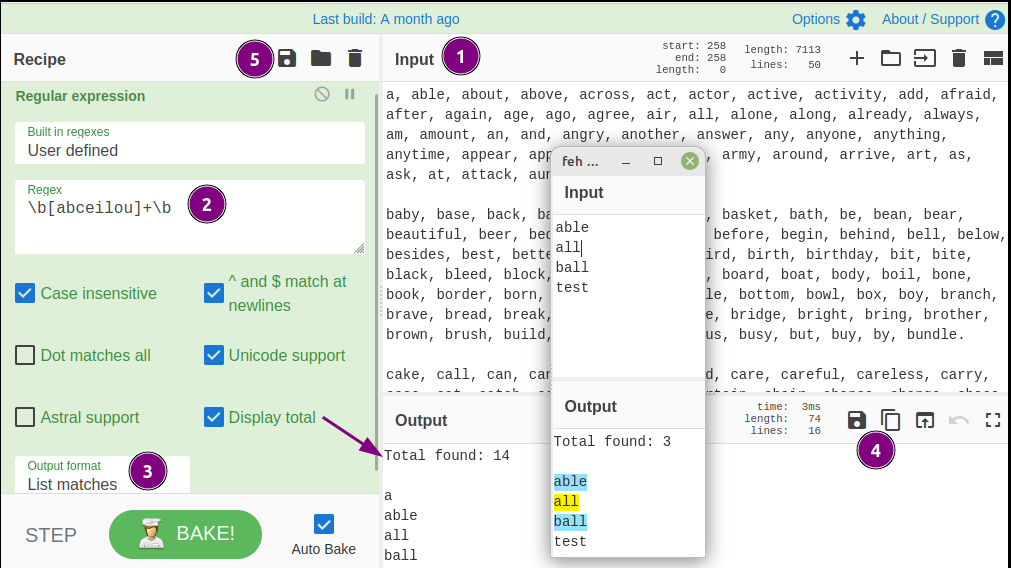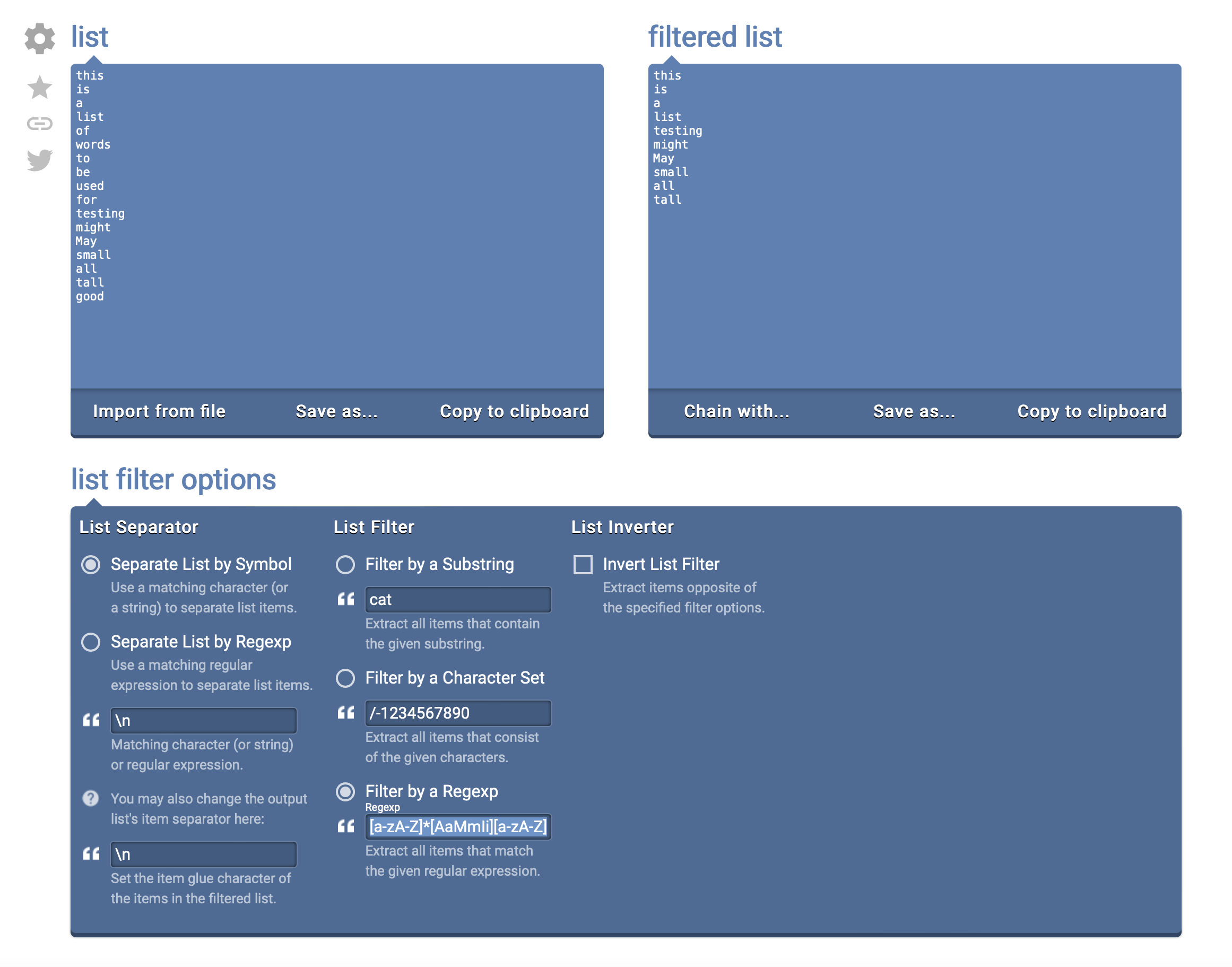Command line
grep -Eo "\b[abceilou]+\b" file.txt | sort -u
man grep for options
-E, --extended-regexp
-o, --only-matching
\b = word boundary
CyberChef
"The Cyber Swiss Army Knife - a web app for encryption, encoding, compression and data analysis".
Playground (Don't hesitate to experiment with this or my recipes) : https://gchq.github.io/CyberChef/
It's open source (Apache-2.0 license) : https://github.com/gchq/CyberChef
It seems really complex but you only have to follow a few steps. Drag and drop Operations. To remove an Operation you can Drag Operations out.
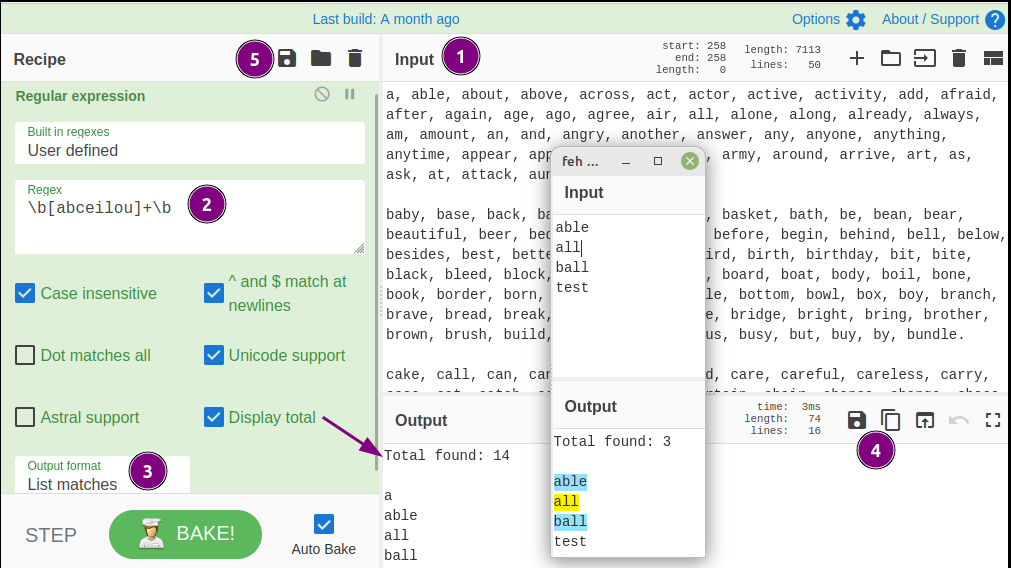
Link to my recipe without the input (you can save with the input) :
Recipe 1
You can also extract list of words from a text (sort, remove duplicate, filter with regex). Copy in the input box or select a file.
Link to this recipe :
Recipe 2
- Copy your input.
Use your characters list :
\b[abceilou]+\b
The output format your want.
- List matches
- Highlight matches (better if you want to check your regex). The color alternate between blue and yellow.
- Output options.
- Save output to file.
- Copy raw input to the clipboard.
- Replace input with output.
- Save/Load/Clear recipe