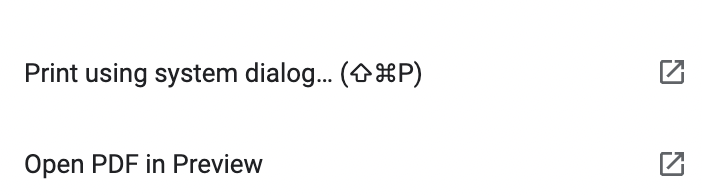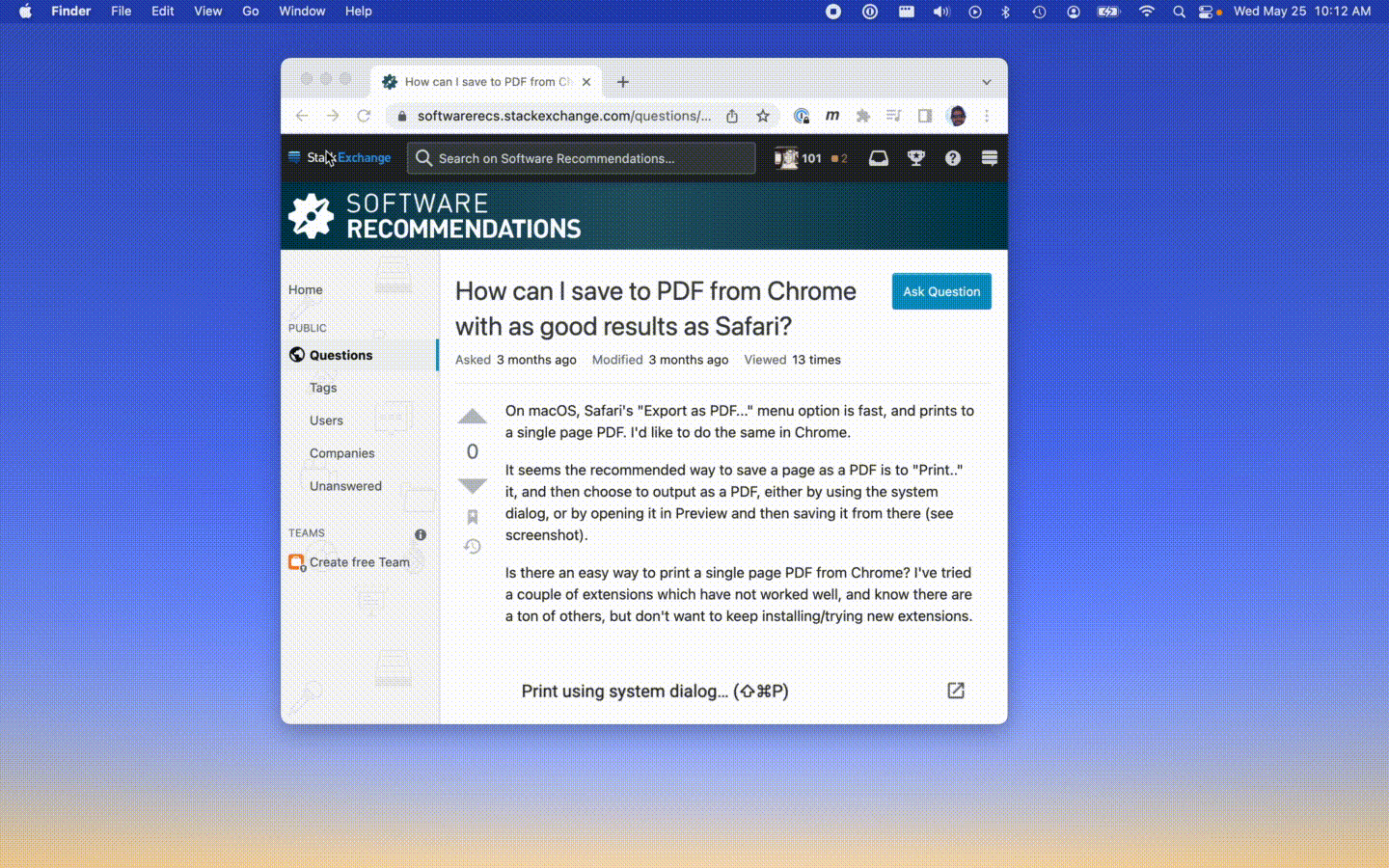On macOS, Safari's "Export as PDF..." menu option is fast, and prints to a single page PDF. I'd like to do the same in Chrome.
It seems the recommended way to save a page as a PDF is to "Print.." it, and then choose to output as a PDF, either by using the system dialog, or by opening it in Preview and then saving it from there (see screenshot).
Is there an easy way to print a single page PDF from Chrome? I've tried a couple of extensions which have not worked well, and know there are a ton of others, but don't want to keep installing/trying new extensions.