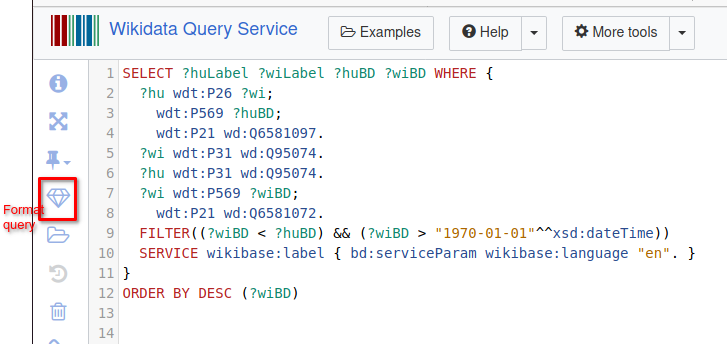Answering my own question:
Wikidata has a formatter in the Wikidata Query service.
I can copy my unformatted query text, paste it in the Wikidata window, and the query will be formatted.
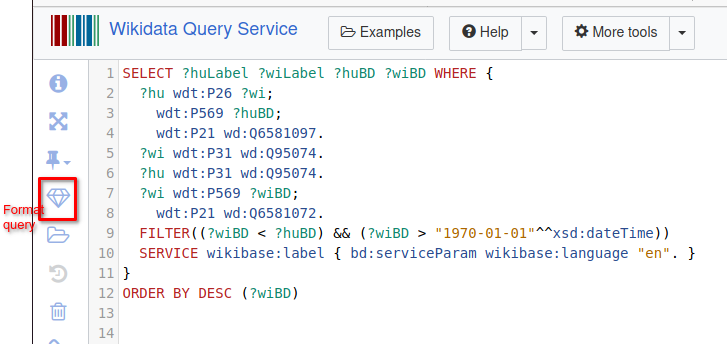
However the "diamond symbol/icon is only enabled and only works if the query is syntactically valid, and if it has no undefined prefixes.
It does not have to be a query that the Wikidata Service actually understands. (I don't have to execute it with the Wikidata Query Service.).
command-line formatting with wdq
The same Wikidata formatting service can be called with the wdq commandline tool which is available from the debian/ubuntu repos (apt info wdq).
With the --no-execute option, this compact query will be formatted and pretty-printed:
# input / shell command
wdq -tplanet '?planet wdt:P31 wd:Q44559; wdt:P397 ?sun' --no-execute
Output
# --no-execute flag:
# output / formatted query, with prefixes
PREFIX bd: <http://www.bigdata.com/rdf#>
PREFIX rdfs: <http://www.w3.org/2000/01/rdf-schema#>
PREFIX schema: <http://schema.org/>
PREFIX wd: <http://www.wikidata.org/entity/>
PREFIX wdt: <http://www.wikidata.org/prop/direct/>
PREFIX wikibase: <http://wikiba.se/ontology#>
SELECT * WHERE {
?planet wdt:P31 wd:Q44559 .
?planet wdt:P397 ?sun .
SERVICE wikibase:label {
bd:serviceParam wikibase:language "en" .
?planet rdfs:label ?planetLabel .
?planet schema:description ?planetDescription .
}
}