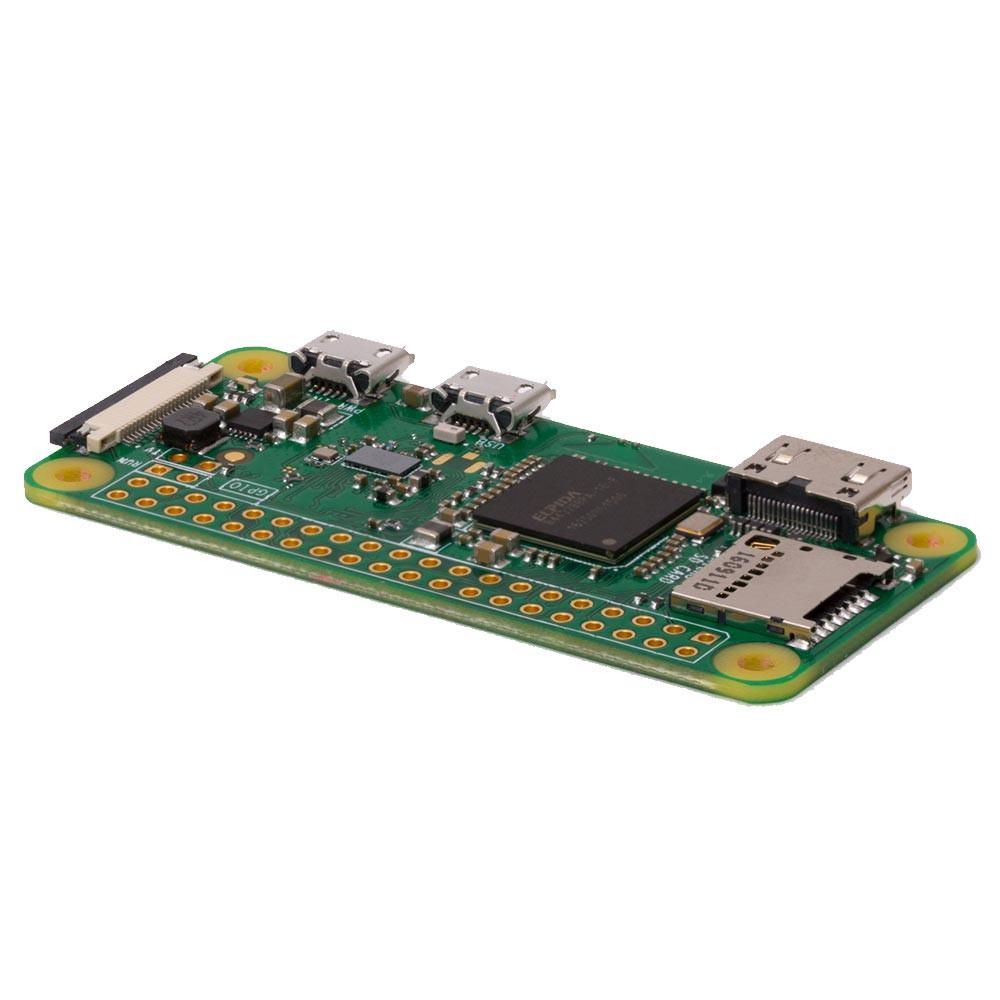I would like to turn my TVs into large photo frames that shows my pictures and/or plays my videos when I'm not using the TVs otherwise.
I need:
- The files to be read from a PC / NAS / external hard drive.
- An easy setup with a random or by date interval display of files.
It should be powered by an app running on an Android phone or on an Apple iPhone / iPad / Apple TV or alternatively on a computer connected to the TV through HDMI, USB or similar.
Ideally I would like to use my Apple TV (4th gen) connected to my TV to get the files from a Windows 10 computer through my network and display them on the TVs.
Alternatively I could connect my old Samsung S7 or iPhone 7 to my TVs and use them to get the files from a Windows 10 computer or a NAS.
Any solution that can turn all my TVs into large photo frames and that can get the files it has to display from a PC or NAS on my local network would do.
I don't know if Plex (https://www.plex.tv/your-media/) is a solution that will work or not.
Any tips anyone?