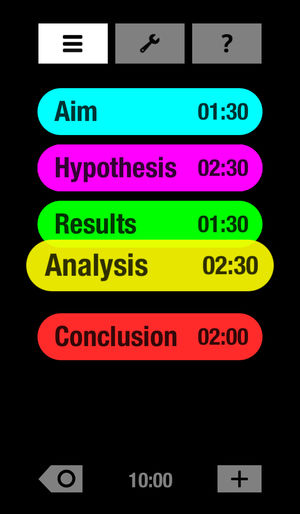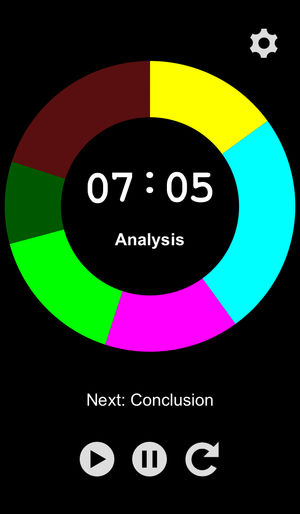I am looking for a visual presentation timer with segments either for MacOS or online. I have been using pTimer+ [link to app store] on my phone, see screenshots below, but I haven't been able to find something as compact and functional as pTimer+ for macOS or online.
I did find this, but it's kinda clunky and big. Also, I would like to be able to have it running on my laptop next to the presentation window when using any software that allow for a split screen, with slides on one screen and presentation on another. In other words, what I'm looking for is something rather compact and visual, preferably something that can stand along the edge of the monitor or lay at the bottom of the monitor indicating the individual segments of my presentation and help me stay on track.
Any pointers or input would be appreciated!