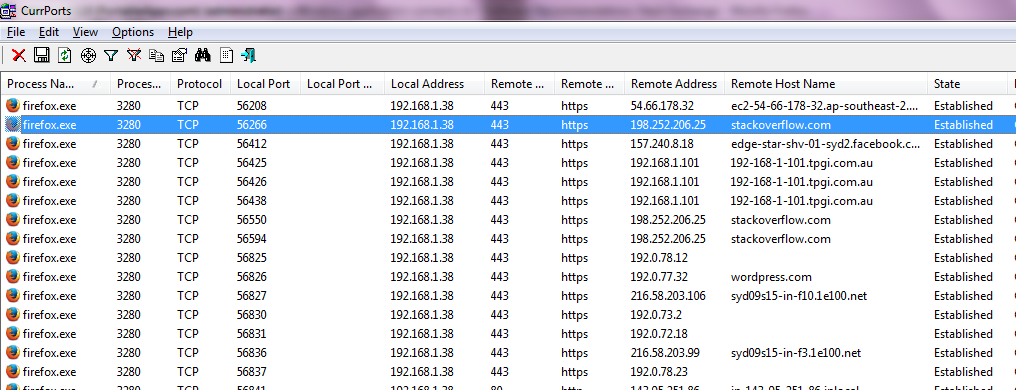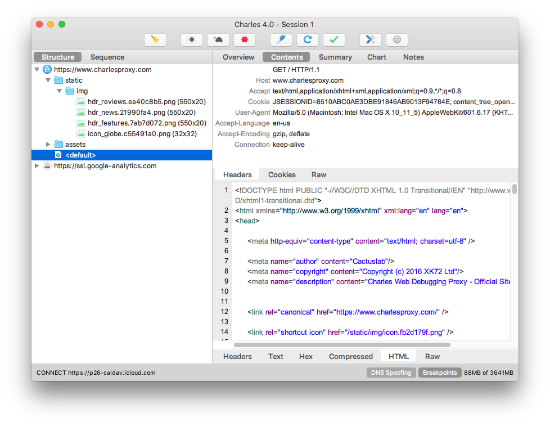I am using several Windows applications of which I would like to know which web addresses (usually rather: domains) they are contacting, once I've allowed Windows firewall to let them pass through.
Is there a software that allows me to watch or log network traffic? That is, log the URLs/domains that the application connects to. Ideally, I would like to restrict/filter against a certain .exe/.dll/process on the client side?