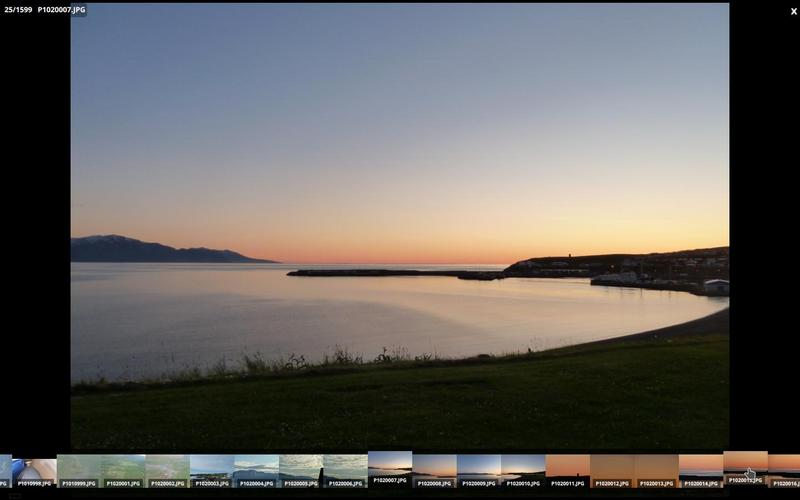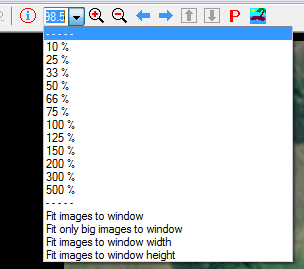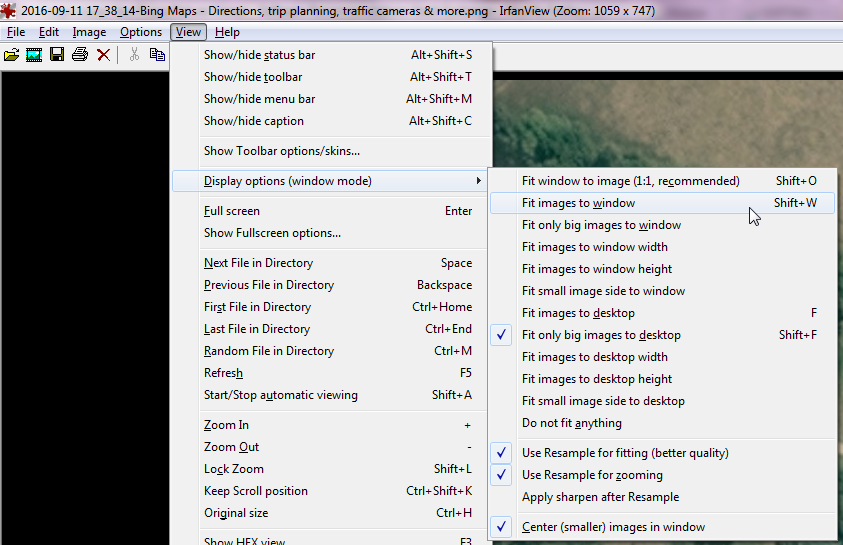I used to use Picasa's Picture Viewer (which is bundled with the main Picasa app, but works separately from it). It worked great.
Now I moved to a new Windows 10 laptop and when I attempted to download Picasa for the Picasa Picture Viewer, I saw it was discontinued. I don't want to download it from third party sites, since it's unsupported now.
My requirements for an image viewer, most of which Windows 10's "Photos" app doesn't fulfill, and Picasa Picture Viewer did:
- Show image instantly
- Easy way to show the image at 1:1 scale, i.e. unscaled
- Easy way to fit the image to the window
- Easy way to increase and decrease zoom level
- Preferably a simple UI