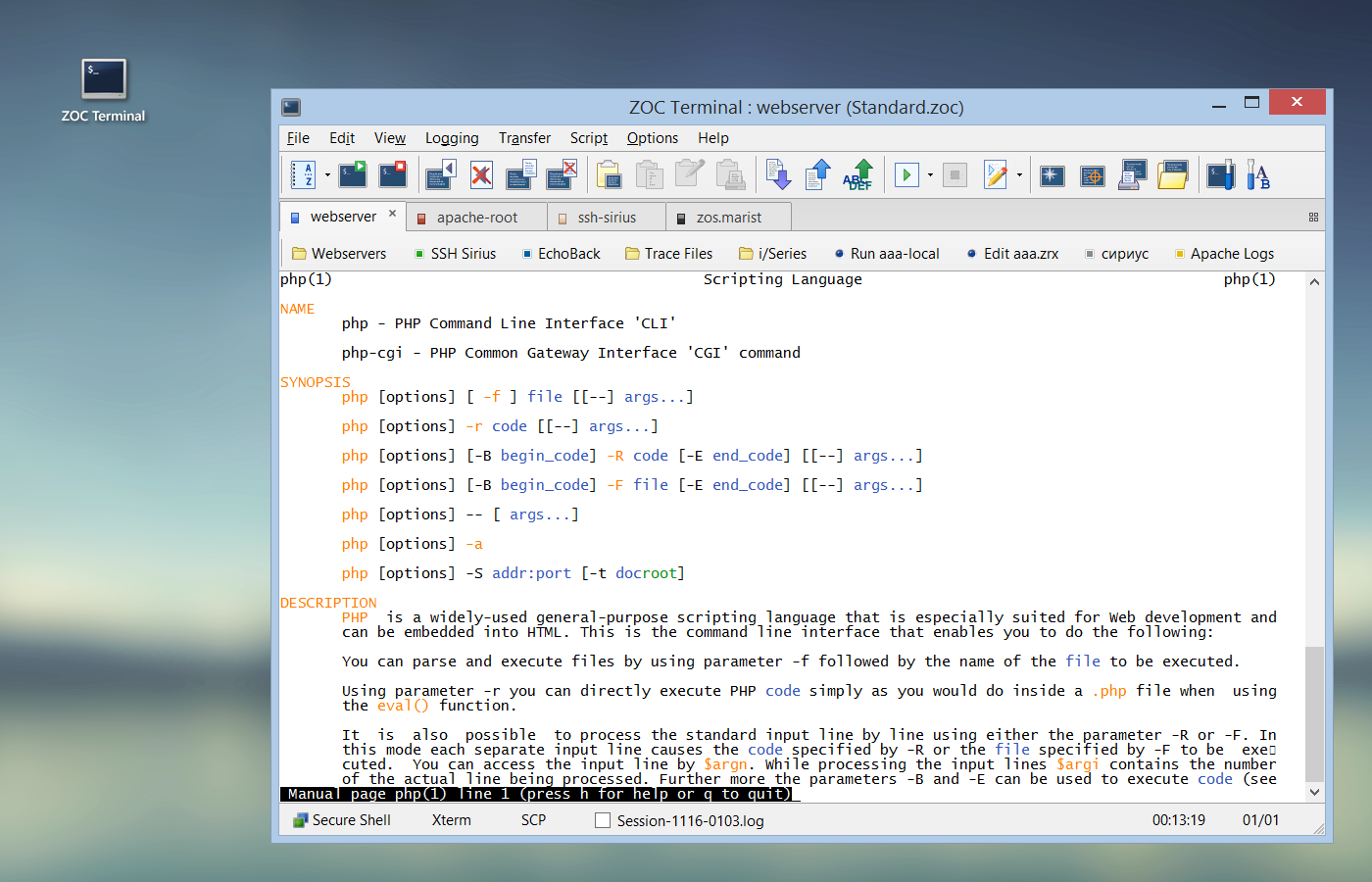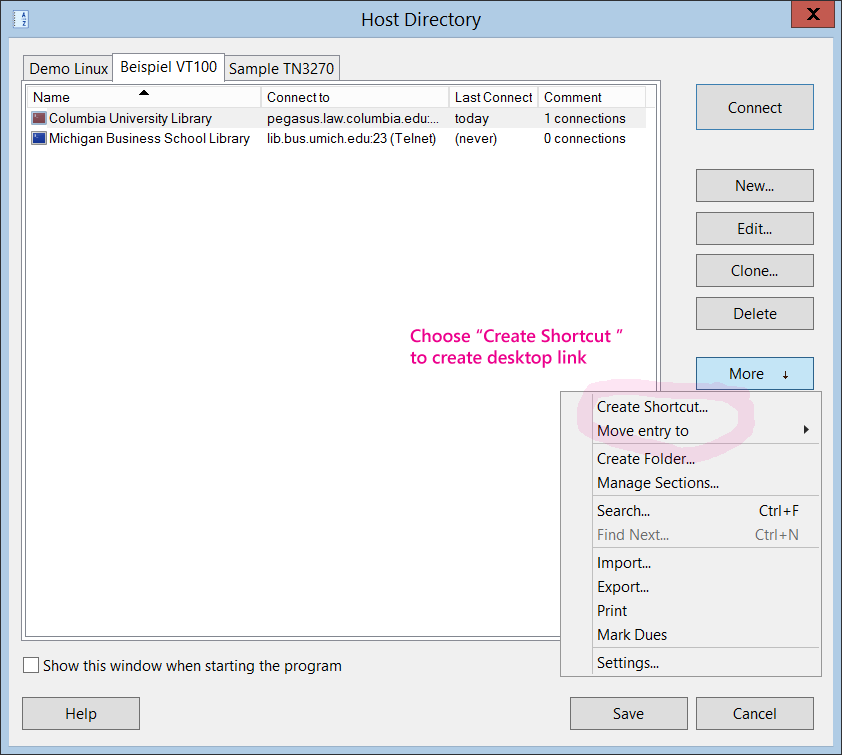Whilst PuTTY may support partial or all of my requirements, I have not gone through and looked at configuring it (and if it is valid, feel free to document it here for me). Essentially I am after a software solution (and I am willing to pay for the software if it is a one-time payment) that are able to:
- Runs on Windows 7/8/10, Windows Server 2003/2008/2012
- Runs via a Citrix XenApp Deployment
- Stores configuration (or session) files in a custom directory (a shared network path in this instance)
To better elaborate on the configuration files, I want to be able to:
- Store connection settings (SSH/Telnet, Host Name and IP) for multiple users
- Store login scripts/commands against SSH sessions
- Load sessions from another instance and reference the files on the shared path (I know PuTTY you can export from registry keys or write to a directory)
Additional preferences:
- Output logs of user input, such as commands run on a switch
- Allows shortcuts on desktop, e.g. "C:\Program Files\Program\launch.exe" -example.session
In relation to the system requirements, obvioulsly the more lightweight the better (I think this is one of the main reasons PuTTY is so popular) but also:
- Little external (if ANY) requirements, such as .NetFramework (a pure example, people..)
There are some related questions I'm currently checking out. I see some features available, but none matching them entirely: