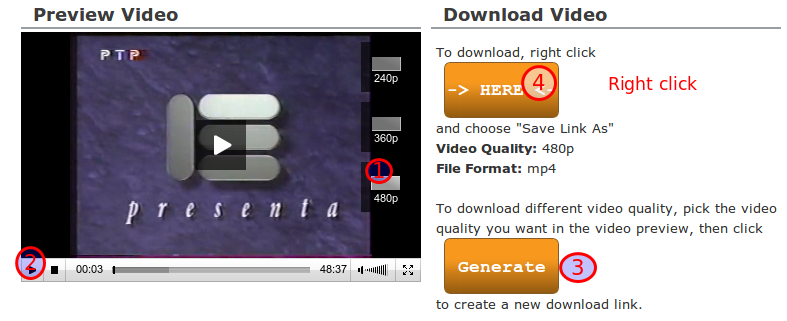I’m looking for a way to overlay subtitles when watching a video on the Web.
Features:
- It should work for every kind of video, no matter which player is used (Flash, HTML5
video, …). - It should also work in full screen mode.
- I’m adding the subtitles, so the tool does not have to search for them.
- The tool does not have to synchronize the subtitles with the video, as long as I can manually pause/fast-forward and rewind the subtitles.
Formal requirements:
- It can be a stand-alone tool or a browser add-on.
- It must run natively on GNU/Linux.
- FLOSS is preferred but not required.
I found JustSubsPlayer (beta from 2010), but it’s for Windows. I did not test it, but according to its description it is exactly what I want.