Meanwhile I have replaced Phyxcalc with Qalculate, which has more features and a UI that is a bit more self-explanatory.
- it's gratis, GPL 2 license
- it works on Windows 10 x64 1909 (official docs say it works from Vista)
- startup time is ~ 2 seconds
- download size is 51 MB, which is not exactly small. The largest thing about it is a 23 MB Unicode library (
libicudt) which gives the nice graphical output.
- the 32 bit version even exists as a portable version
One thing I wanted to change first is the settings to
[x] ignore system language
because it confused my to have the UI in English but enter decimal digits in German.
Let me give the same examples as I did for Phyxcalc:
4m/s*4.3s
=17.2m
2m²+5000cm²
=2.5m²
For year, Phyxcalc uses yr and Qalculate uses year:
5W*1year
=157.788 MJ
Conversion is possible as well, but not that convenient to type (or I did not yet figure out how to type):
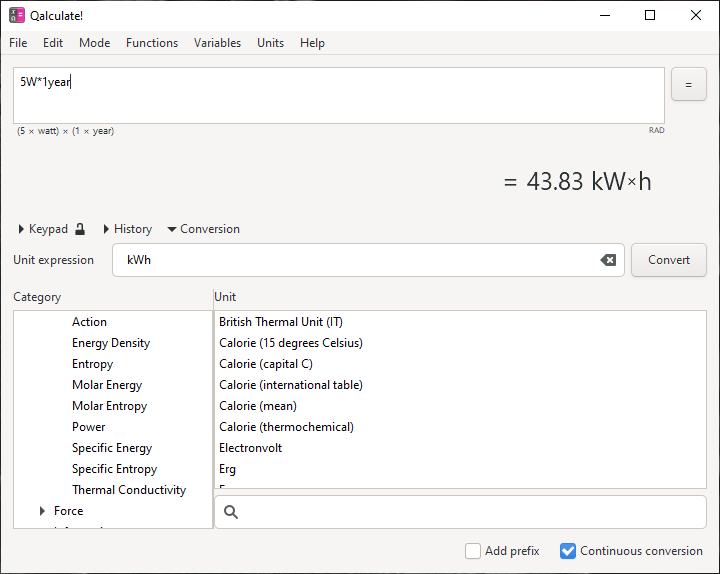
And an example where the nice output is a bit more obvious (in dark mode):
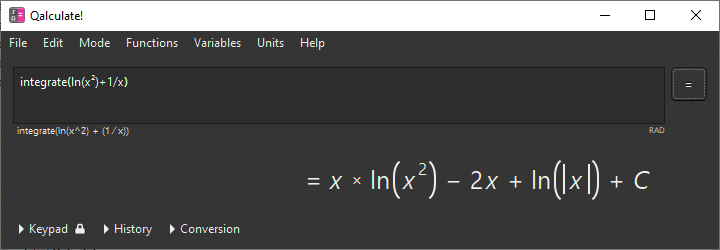

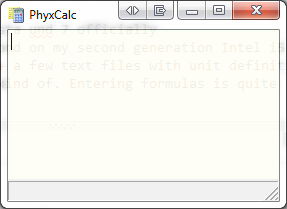
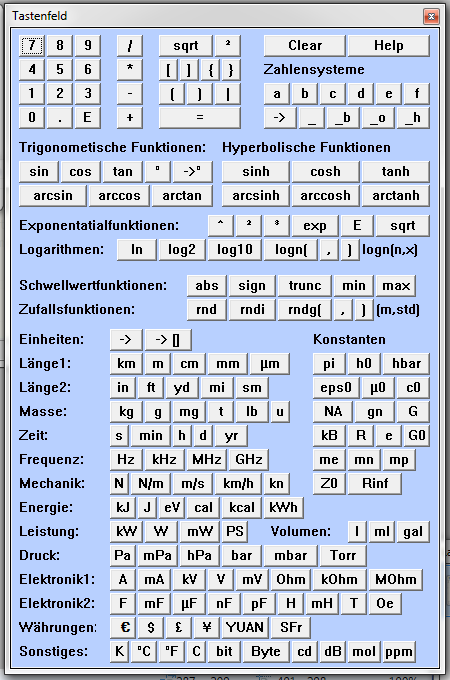
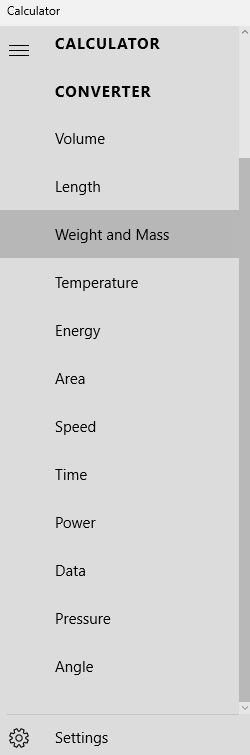
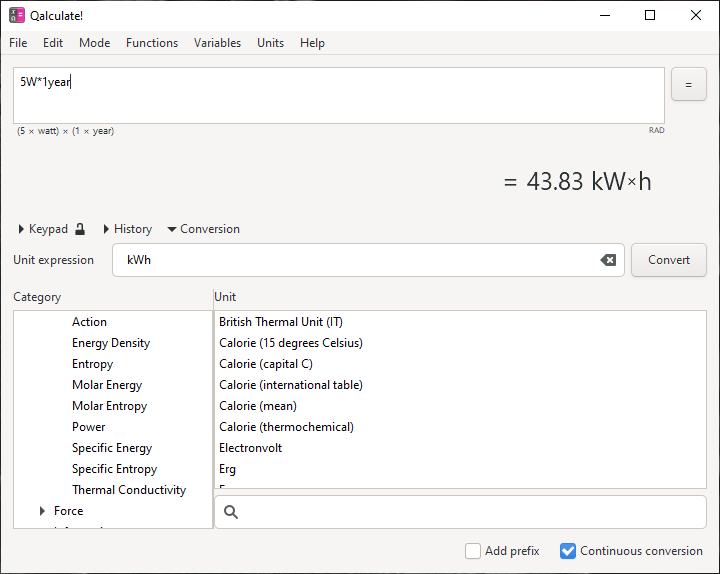
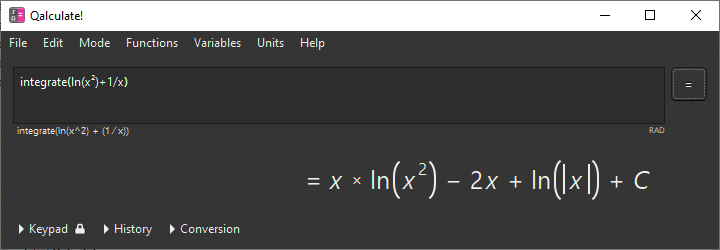

(2300m²+5400m²)/2 in ft²)