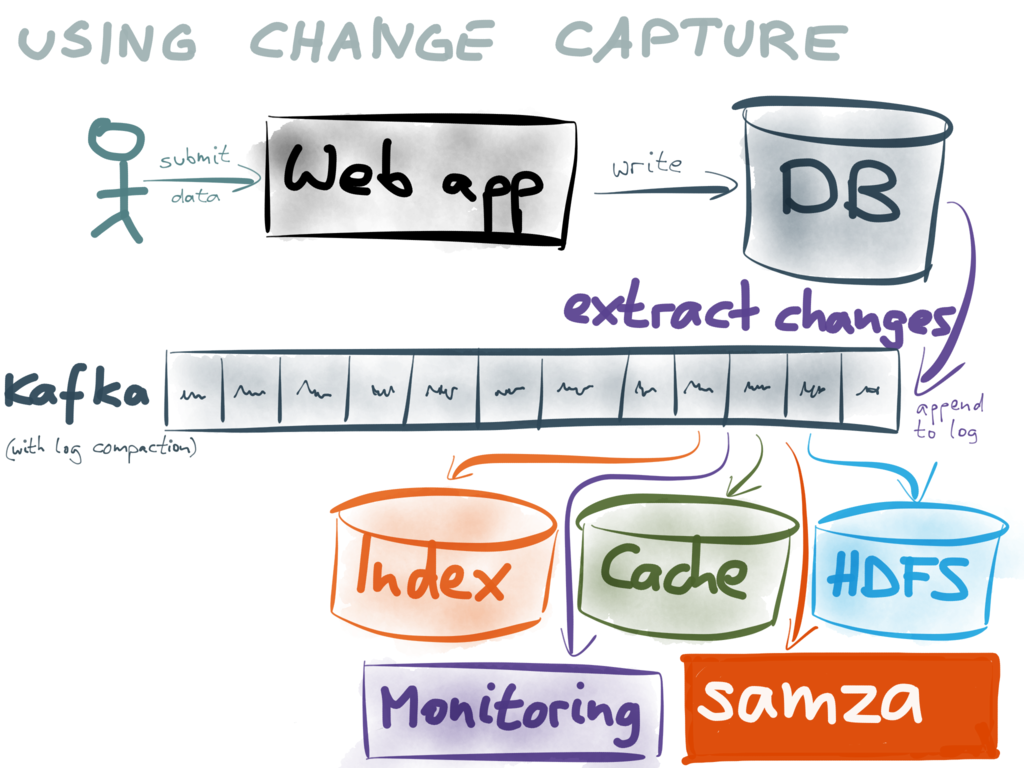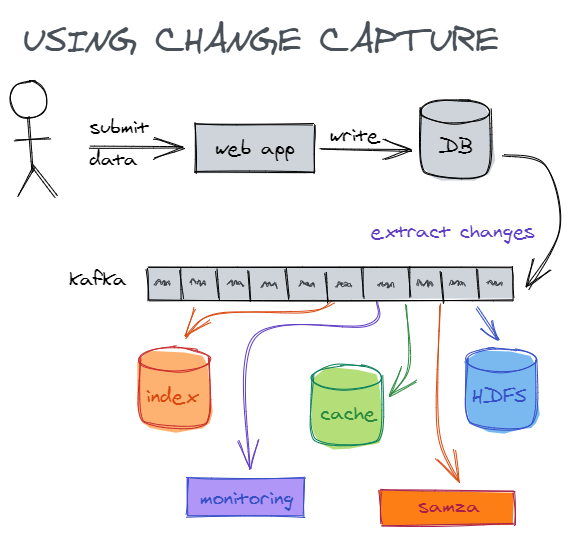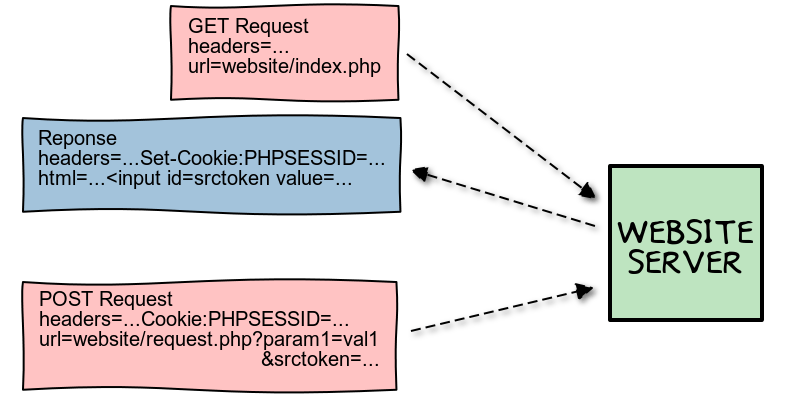I'm looking for a tool to help me draw architecture diagrams in "napkin" style (not sure what else to call it). I've seen a few blog posts and presentations with diagrams like this:
Any ideas what kind of software I can use to create these diagrams? Originally I thought they might be hand-drawn in Illustrator or something but I've seen a few of them all in very similar style, so I'm assuming it's actually a specific tool, but am happy to be corrected.