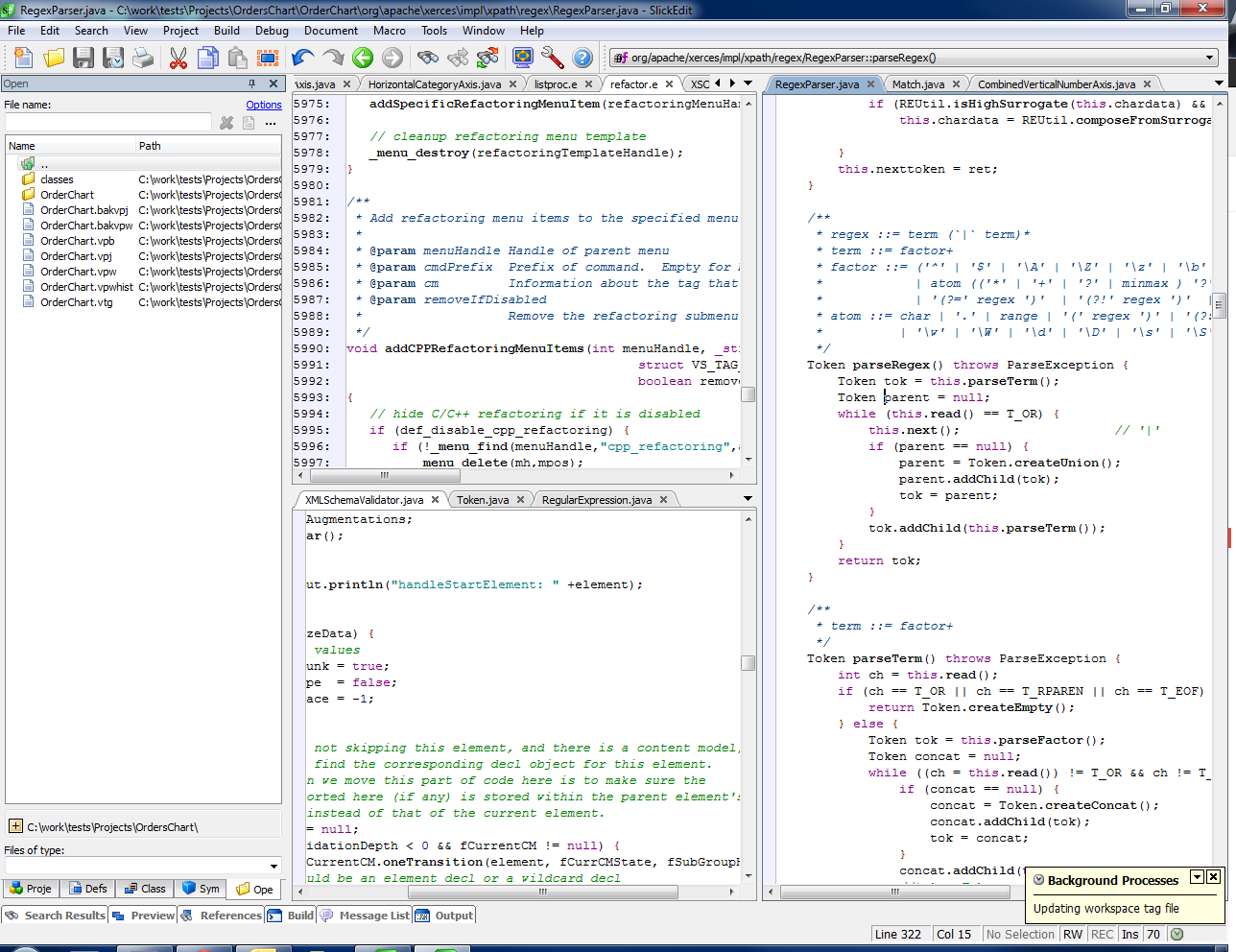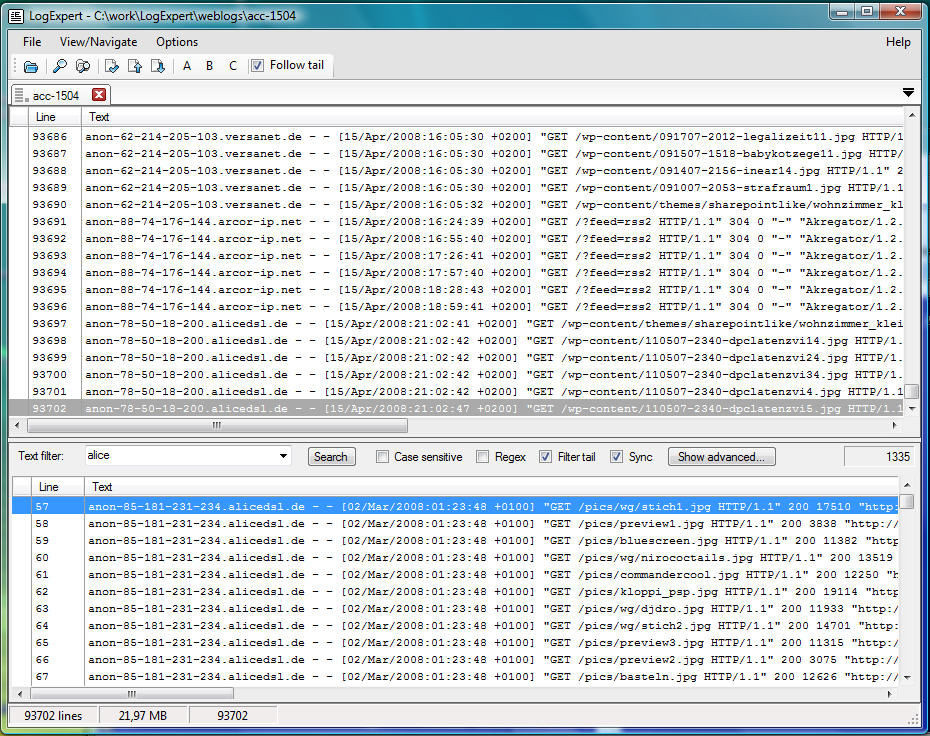I'm looking for a text file viewer (ideally an editor too) that will do the following (ordered from most to least important):
- Load the file quickly (10 seconds for a 10 GB file off an SSD)
- Once the file is open, jump to specific line numbers fairly quickly (~1 second per lookup)
- Have decent text search/replace mechanisms, ideally with regex support.
- Ideally, avoid dumping the entire file into RAM because I quickly run out (I've got 32GB but still).
I've tried TextPad and UltraEdit so far. I've been using the former for years with much success, but the line number calculation seems to break when opening files larger than 10 GB. UltraEdit looks fine, but is very expensive (close to $100 per year). I'm wondering if there is a better/cheaper alternative.