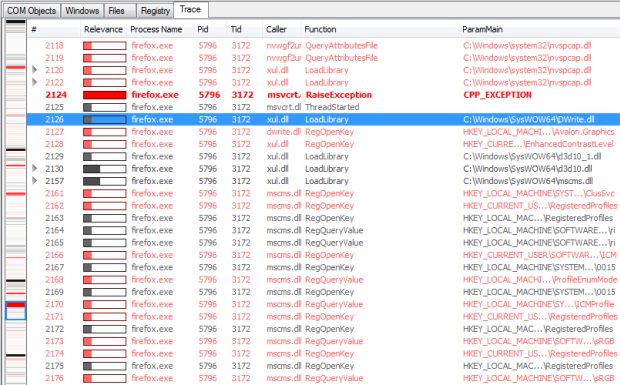I have always used API Monitor from Rohitab. Not only does it do what you want but it also has other functions.
It supports Windows 7, including x64. Windows 10 is not (yet) listed as a supported OS (statements from the main page):
Windows 2000, Windows XP 32-bit, Windows XP 64-bit x64, Windows Vista 32-bit, Windows Vista 64-bit x64, Windows 7 32-bit, Windows 7 64-bit x64, Windows 8 32-bit, Windows 8 64-bit x64
The 64-bit version can only be used to monitor 64-bit applications and the 32-bit version can be only be used to monitor 32-bit applications. To monitor a 32-bit application on 64-bit Windows, you must use the 32-bit version. Note that the 64-bit installer for API Monitor includes both 64-bit and 32-bit versions.
It supports monitoring services (statements from the main page):
API Monitor supports monitoring of 64-bit applications and services.
It is not open source, but available gratis. The license text is not online but displayed during installation and says:
rohitab.com grants you the right to install and use copies of the SOFTWARE PRODUCT on your computer running a validly licensed copy of the operating system for which the SOFTWARE PRODUCT was designed.
All title, including but not limited to copyrights, in and to the SOFTWARE PRODUCT and any copies thereof are owned by rohitab.com or its suppliers.