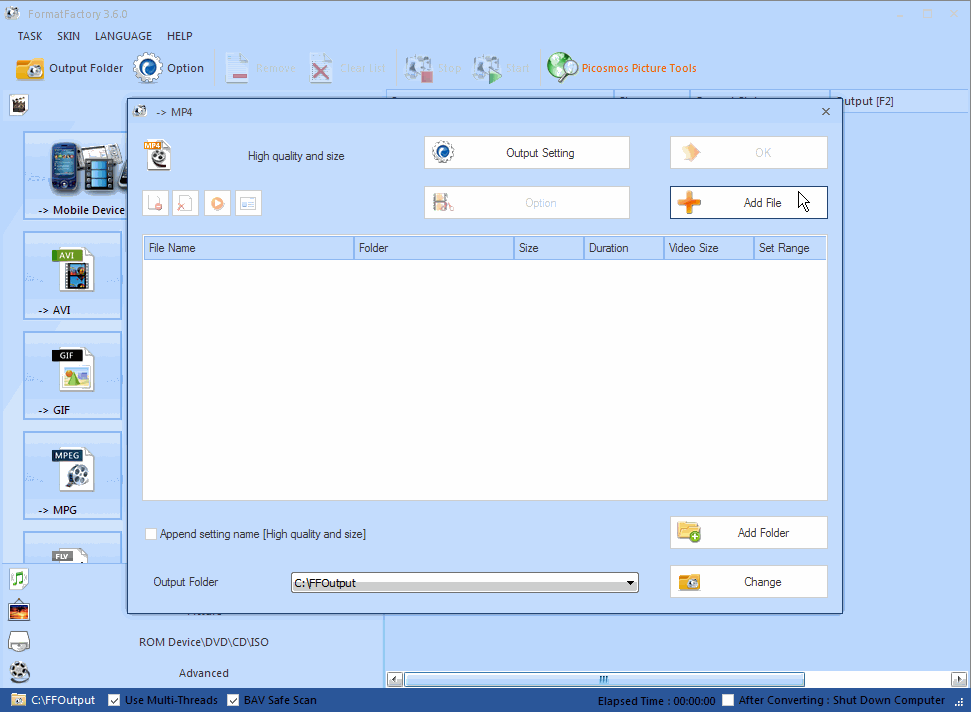Does there exist a software which will convert the video content of a DVD to MP4 ? It would be necessary that language and subtitles can be selected.
-
1DVDFab does all this. Costs about $50, and up.– Brock AdamsCommented Nov 9, 2015 at 23:33
-
I think I used to use Videora for this about 10 years ago. videora.com I can't remember enough for an answer, and I think it might be infested with spyware. Or maybe I am thinking of something else.– Frames Catherine WhiteCommented Nov 10, 2015 at 1:13
-
@BrockAdams Thanks! Costs are not so the issue, I've spent much more for the DVDs I want to convert ;) Important is for me the ability to select sound, subtitles and language. Think I will try the MKV approach (below) first.– user14394Commented Nov 10, 2015 at 11:58
-
@SQLPolice Could you specify the OS you need it for?– mguassaCommented Nov 10, 2015 at 19:11
-
@mguassa Oh yes, Windows! (Win 7 and upwards) Added the tag.– user14394Commented Nov 10, 2015 at 23:59
3 Answers
An easy, although time consuming, way is to do it in two steps.
Make MKV will rip the DVD to an MKV file, which contains the subtitles and language elements.
Handbrake can then be used to create an MP4 from the MKV using the elements that you desire.
It is time consuming as each stage will take a while to execute. However, it has worked every time I have used it.
-
that sounds promising, thanks, I will give that approach a try.– user14394Commented Nov 10, 2015 at 11:54
-
Hello @Chenmunka , late reply: These tools are both great! perfect pieces of software! Meanwhile I've converted all my DVDs to MKV format and I let them on the server in this format (as they can be used by VLC player); and out of that, I've some of them converted to MP4 (for use on smartphone). Now my library is really great! thanks!– user14394Commented Feb 18, 2016 at 16:49
I've always had good results with DVD Decrypter and Handbrake or ffmpeg (which is command-line only and is what Handbrake uses). I like this solution because I keep the decrypted DVD format for future transcoding and so I can watch it in it's original form with menus intact on a PC, and so I can transcode for different devices in the future.
You can use Format Factory to achieve this directly in one step.
It support a lot of video formats to directly convert them to MP4 format.