I have a recent need/want to view multiple images (e.g. up to 30) side-by at different magnifications, crops, etc. --- For my Windows computer.
I remember back in MS Office 97-XP, there was a software called MS Photo Editor. Each image would launch in its own window (i.e. back then, called MDI - multiple document interface).
Is there a modern equivalent? I tried Irfanview but couldn't get it to work. According to FastStone website, it allows allows 4 images at a time.
Is it my best bet to try and install an old version of MS Photo Editor?

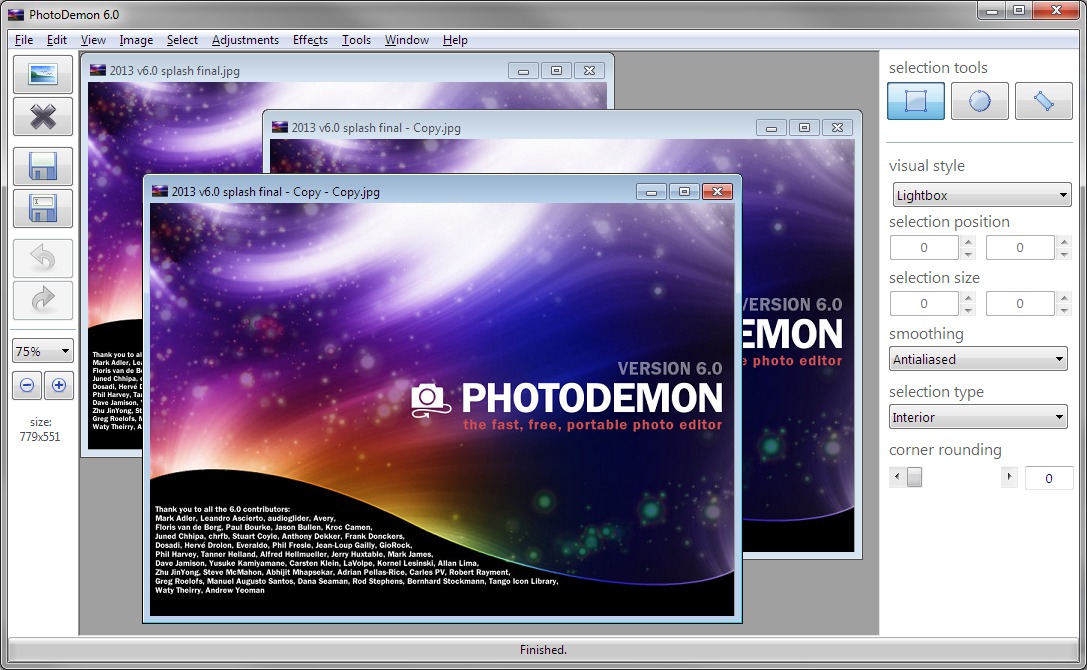
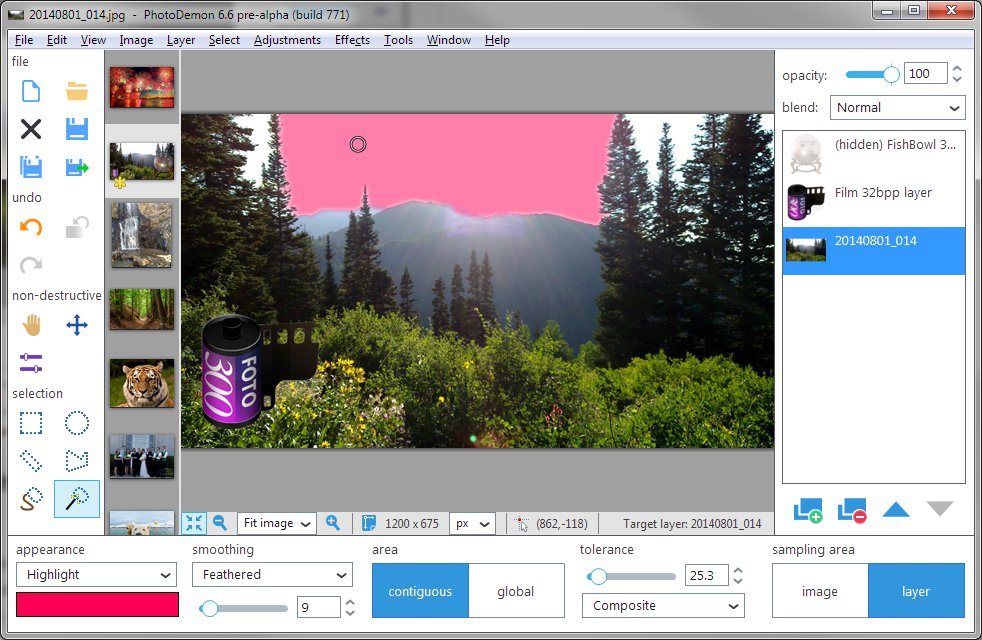
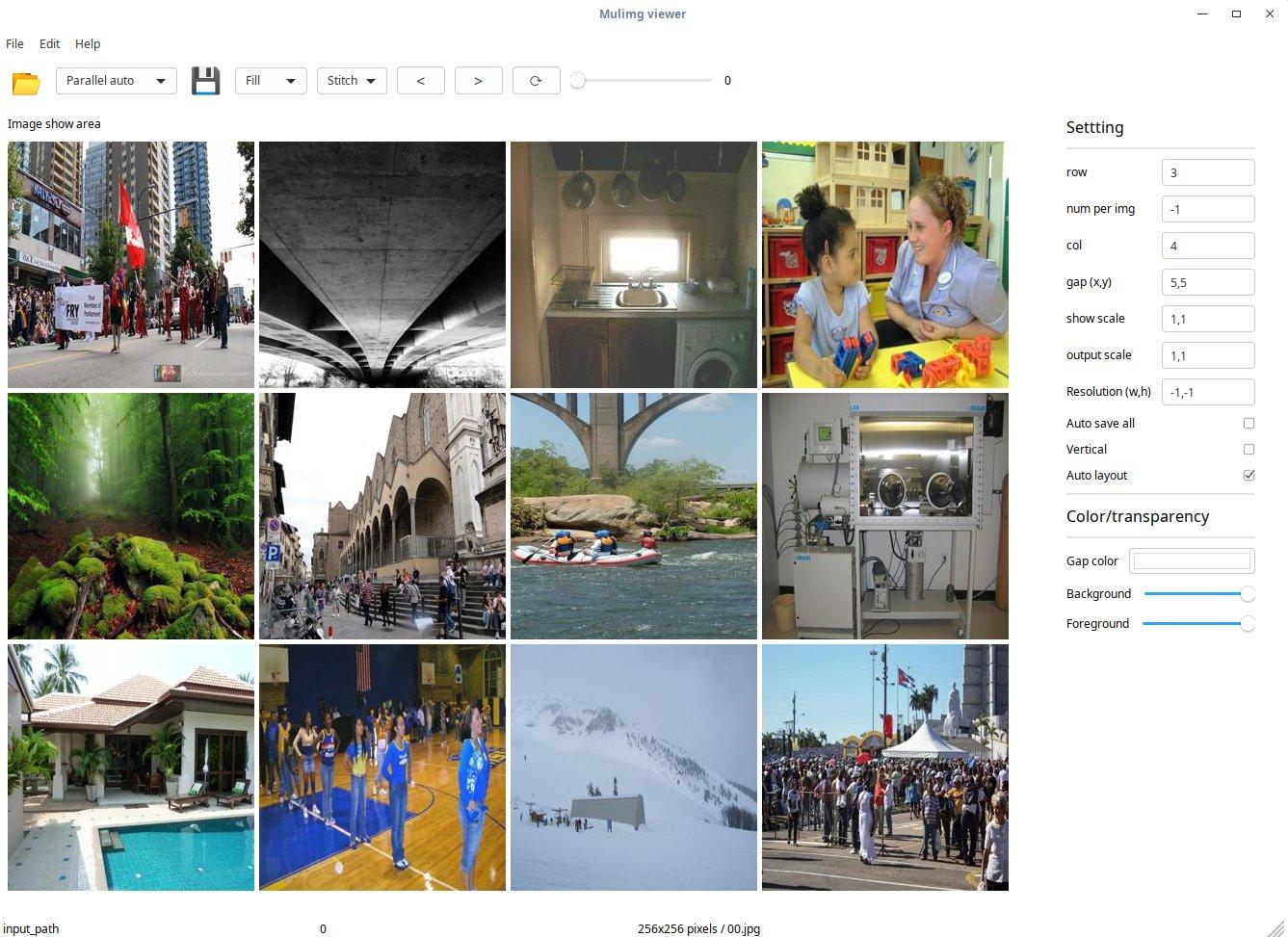
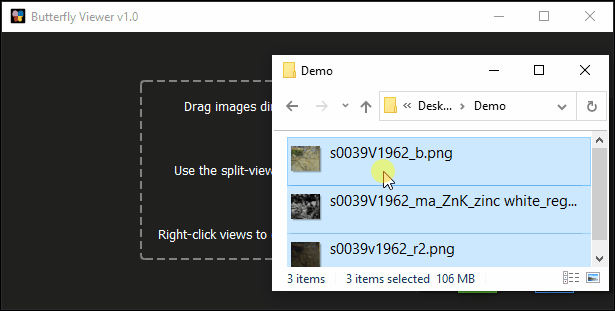 .
.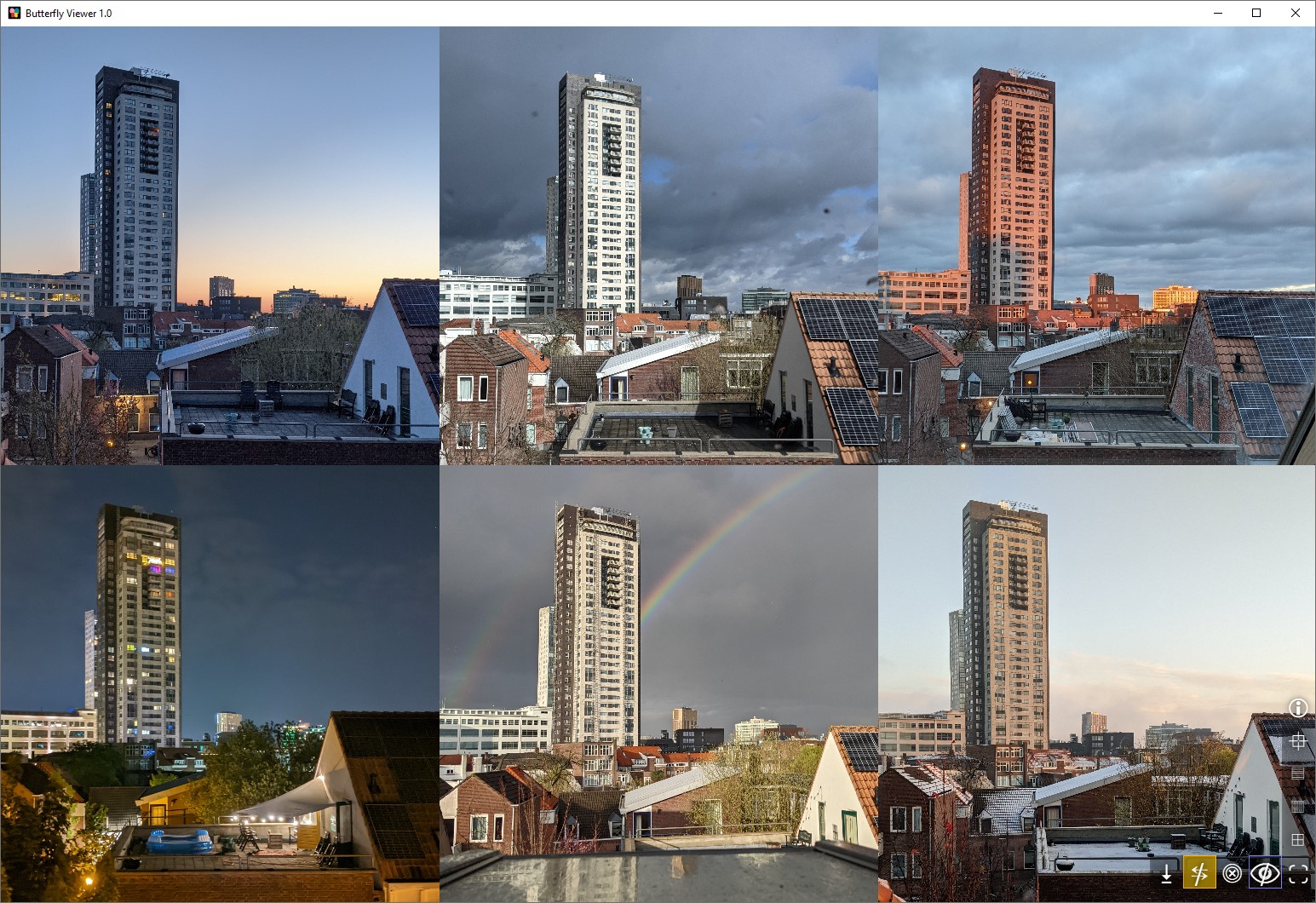 .
.