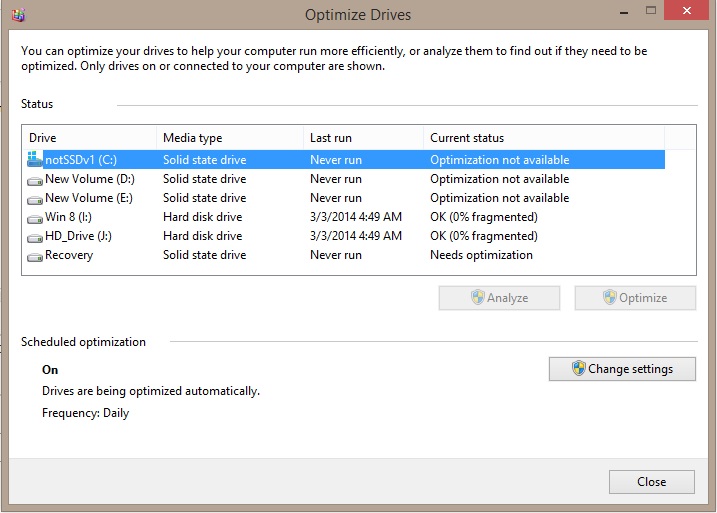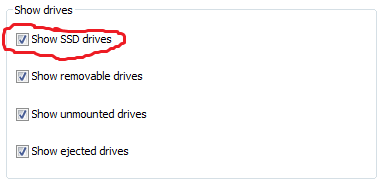I cloned an SSD to an HDD.
Under the optimization tool in Windows 8.1, my partition's media type is still shown as a Solid State Drive, and optimization is unavailable because of this.
The affected partitions are C, D, and E.
I have disabled TRIM, but that didn't help. My filesystem is NTFS.
What open source/free software can I use to defragment the HDD?