Using a laptop's microphone, I want a graph showing the level of noise during a certain period:
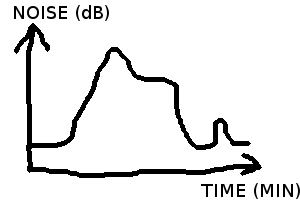
Noise needs to be sampled at a high rate and averaged over one minute or so. The output can be as simple as appending one line to a CSV file every minute.
Requirements:
- Runs on Linux
- Free, ideally open source
- Calculate average for a minute, not instant value
- Output to text file or image
- Bonus if it can "filter out" usual background noise, in order to better show anormal noise (a "training" could be required to specify what the usual background noise is)
