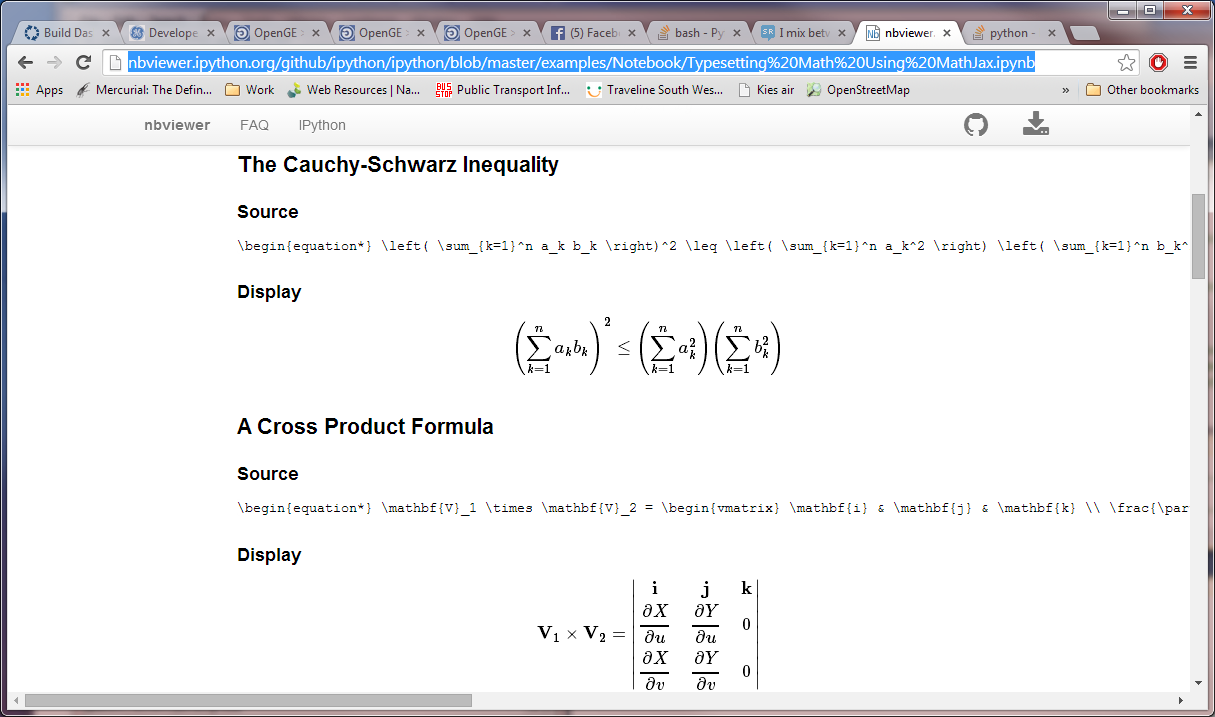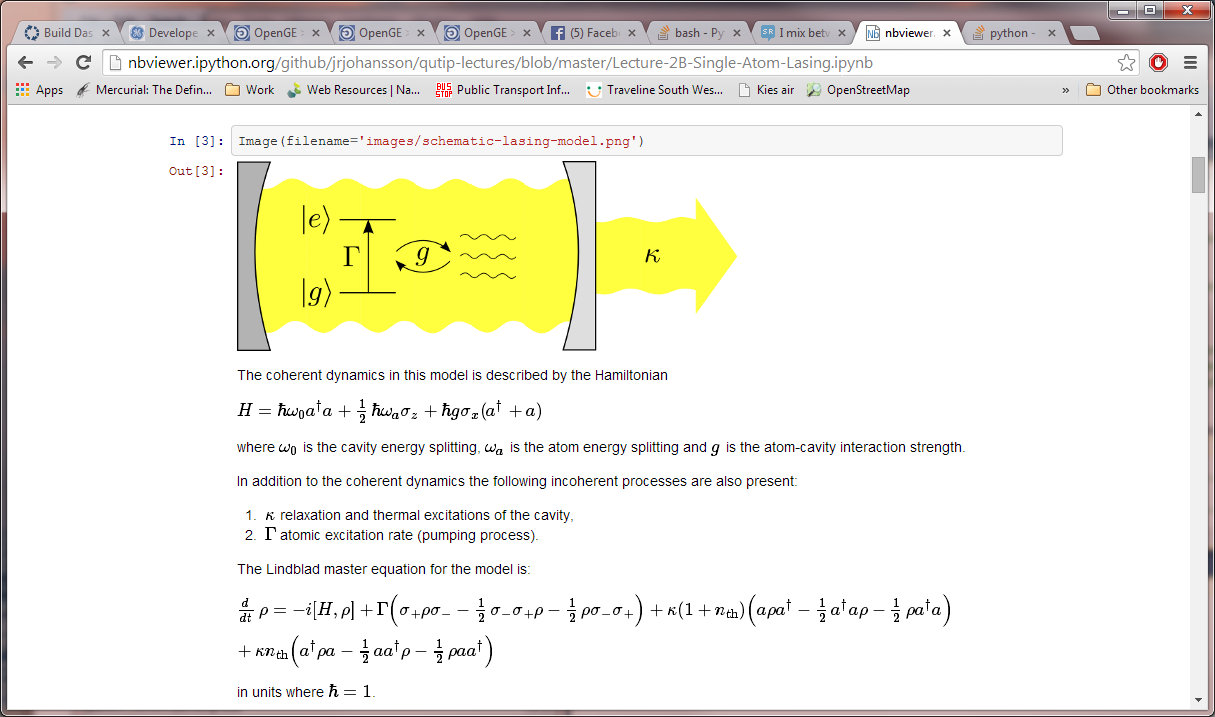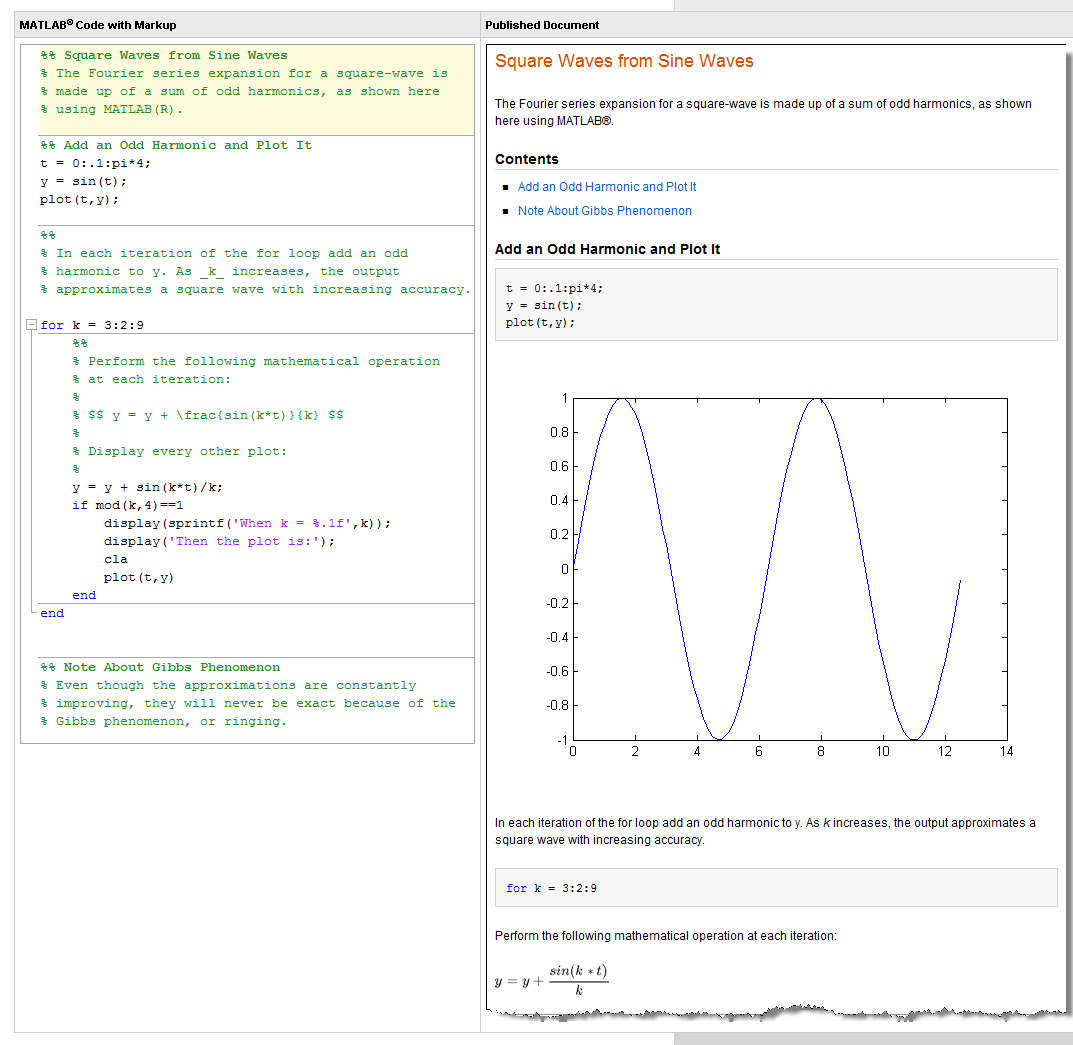I'm looking for a software like Word, but able to do math calculations, so that you can write text that explains the math, and then show some calculations. Like TI-Nspire CAS (which I find a bit annoying when it comes to formatting)
Any ideas? Thanks.