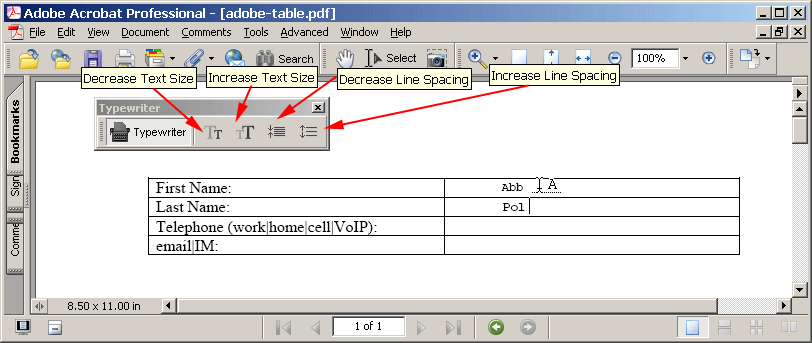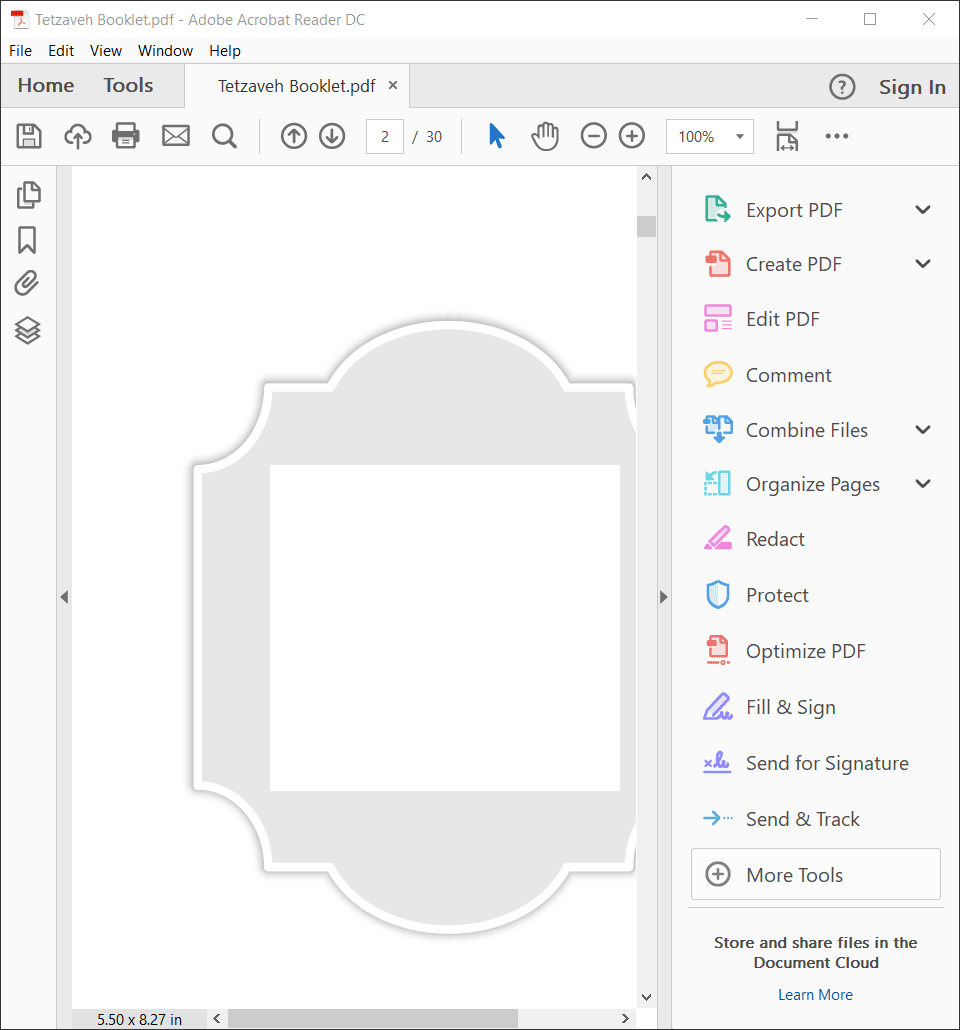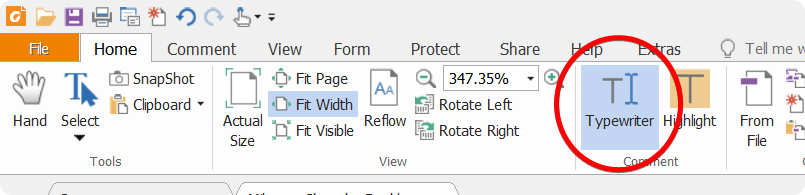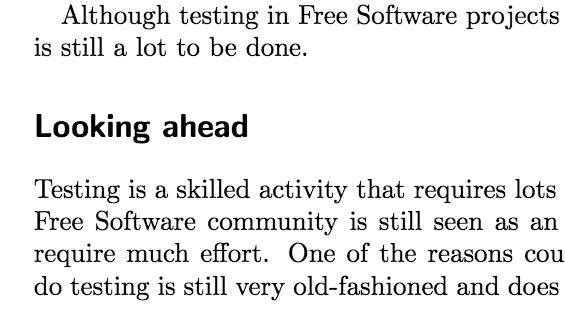Is there any free pdf reader with a typewriter capability like the one provided by acrobat reader professional as in the below image (or in the link http://users.wfu.edu/yipcw/atg/pdf/705typewriter/images/acrobat705-typewriter-annot.gif?
To be more specific, I would like to insert any text at any place (regardless of if there is a textbox there or not, even at the margins) of a page of the pdf file. (Not to confuse with comments.) Preferably, in the typewriter, one can choose specific size and specific fonts.