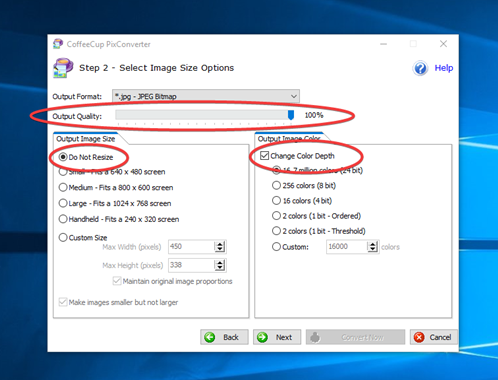I am trying to convert several GIF files into JPG format, but I want to do it with minimal loss.
Generally, when saving files in the JPG format results in loss of quality. How can I minimize that loss with any free tools available to me? For the sake of this question, Microsoft Paint and Microsoft Paint 3D should be considered "free" tools, since I have access to them. Similarly, any utility freely distributed on the Interwebs would count.
Thanks!
P.S.: The reason I want JPGs over GIFs is to add metadata tags that travel with the file.