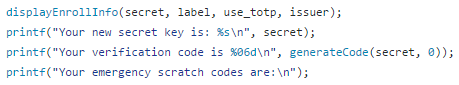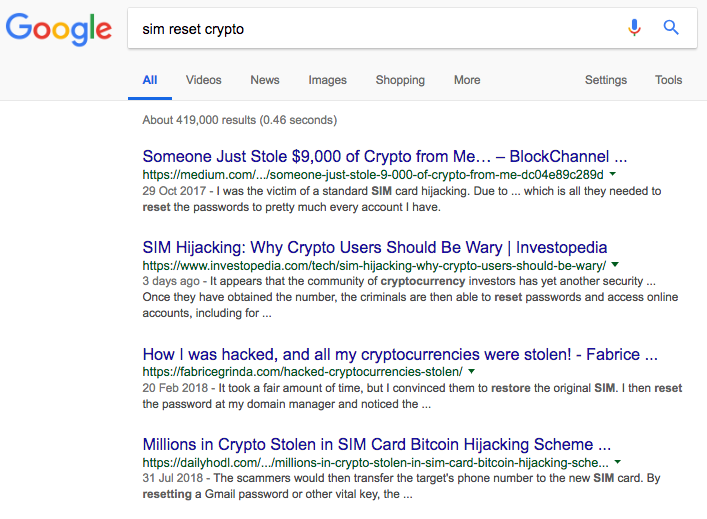I am using my phone as 2 factor authentication.
I have some backup codes written down but in general - it would be a hassle to restore my credentials if my phone is lost.
I'm looking for 2 factor authentication online - a service let's call them 2FA-online that offers a personalised URLs (either password protected or not) so that when authentication code is needed - I visit the URL without relying on the phone.
A potential attacker would not know whether I use phone or 2FA-online so it appears safe to me - for the attacker any page would look as display of random, constantly changing numbers.
https://github.com/google/google-authenticator
The pluggable authentication module (PAM) is in a separate project.
I'm able to see C code and because it was written and maintained by Google guys it presents relatively high standard of coding.
I'm hoping that someone has already incorporated this code into their product!
PS. For similar reasons outlined above - not using encryption - too worried about securely storing private key...
EDIT / UPDATE: Me doing backups, wondering why I cannot simply extract the seed from Google Authenticator app: https://security.stackexchange.com/questions/172428/what-are-the-security-consequences-of-allowing-2fa-app-google-authenticator-to