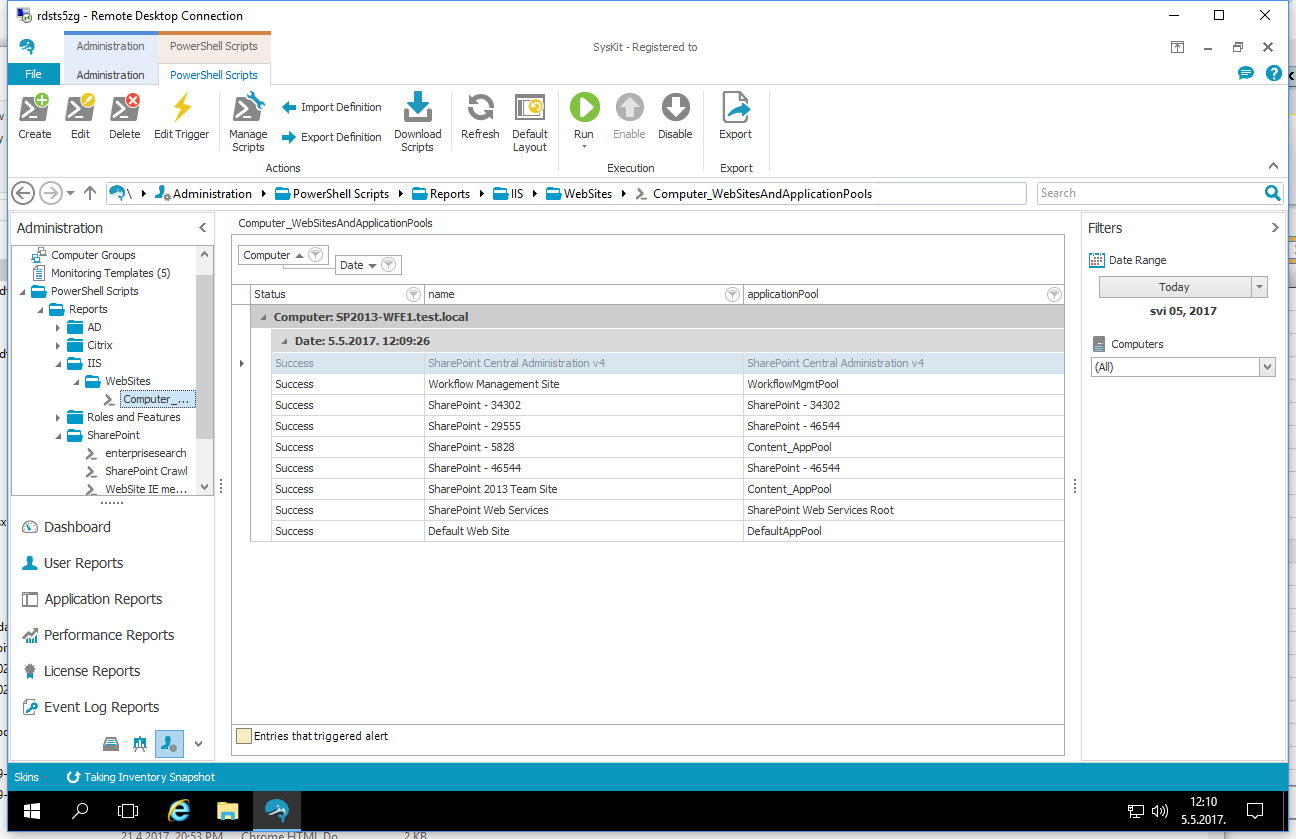My team is looking for a COTS tool that would allow us to document our different environments with the following info:
- What applications & websites live on a server
- What IPs map to a server
- What load balance pools a server is in
- Server configuration like #of cores, memory, disk space, os, installed dependencies and version #(.Net, python, git, powershell, etc. )
We want a tool that would allow us to query this information, as well as update it. A configuration management tool like chef or puppet, is too much. We simply want a documentation tool that is easy to use and provides us the capability to view any information about our servers in our environment. Nice to have features would be integration with our load balance server, network bots to detect servers, any automation really. Our team has a lot of servers in house, and we like to change what applications live where, servers in load balance pools, deploying new apps, etc.
A simple database with a UI in front of it would suffice, but we wanted to see if there is a tool that would do this for us (we also have plenty of other work on our plate). We currently use excel sheets to track this information, and I imagine a lot of other people do it this way too. I've spent time researching different tools but seem to come up short of any possible tool. Any tool you know of would be helpful.