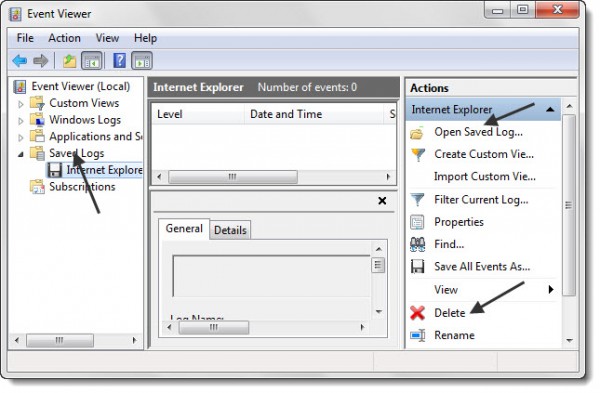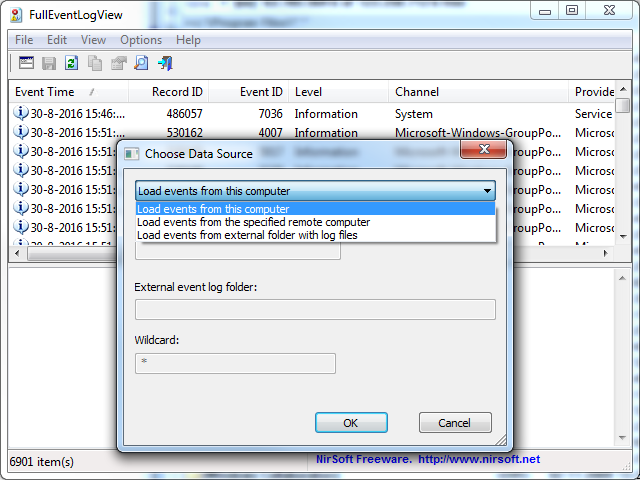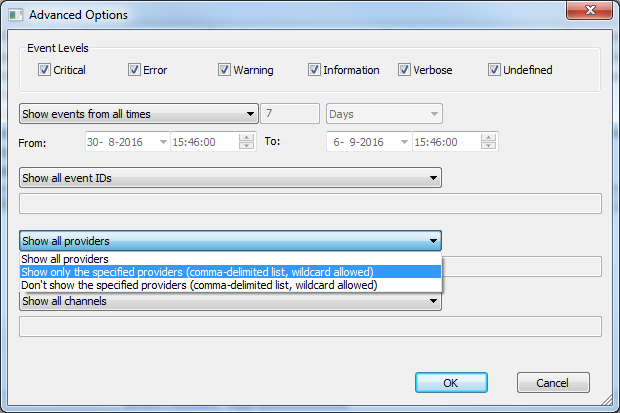A client sent me some .evtx event log export files. I'm looking for a free viewer with filter/query capabilities.
I have looked at NirSoft's MyEventViewer with its
/LoadFilesoption, but from the documentation it's unclear whether that loads the files into the log files, which I definitely don't want (the comment that I have to specify the appropriate log type name makes me suspicious). It also talks only about .evt files, not .evtx. If anyone can confirm that it does not load the files into the system logs, I can investigate it further. (I have sent them a mail,but no response yetsee accepted answer).Windows Event Viewer Plus cannot load files
EvtLogParser comes close. It is handy for querying, but has no 'view all' mode where you can just browse through the file unfiltered. At a minimum I have to select the event type (error, warning, information...) so it is workable, but maybe there's something better.
Event Log Explorer has everything I like, but it only has a free version for personal use
MS Log Parser is a command-line tool ;-)