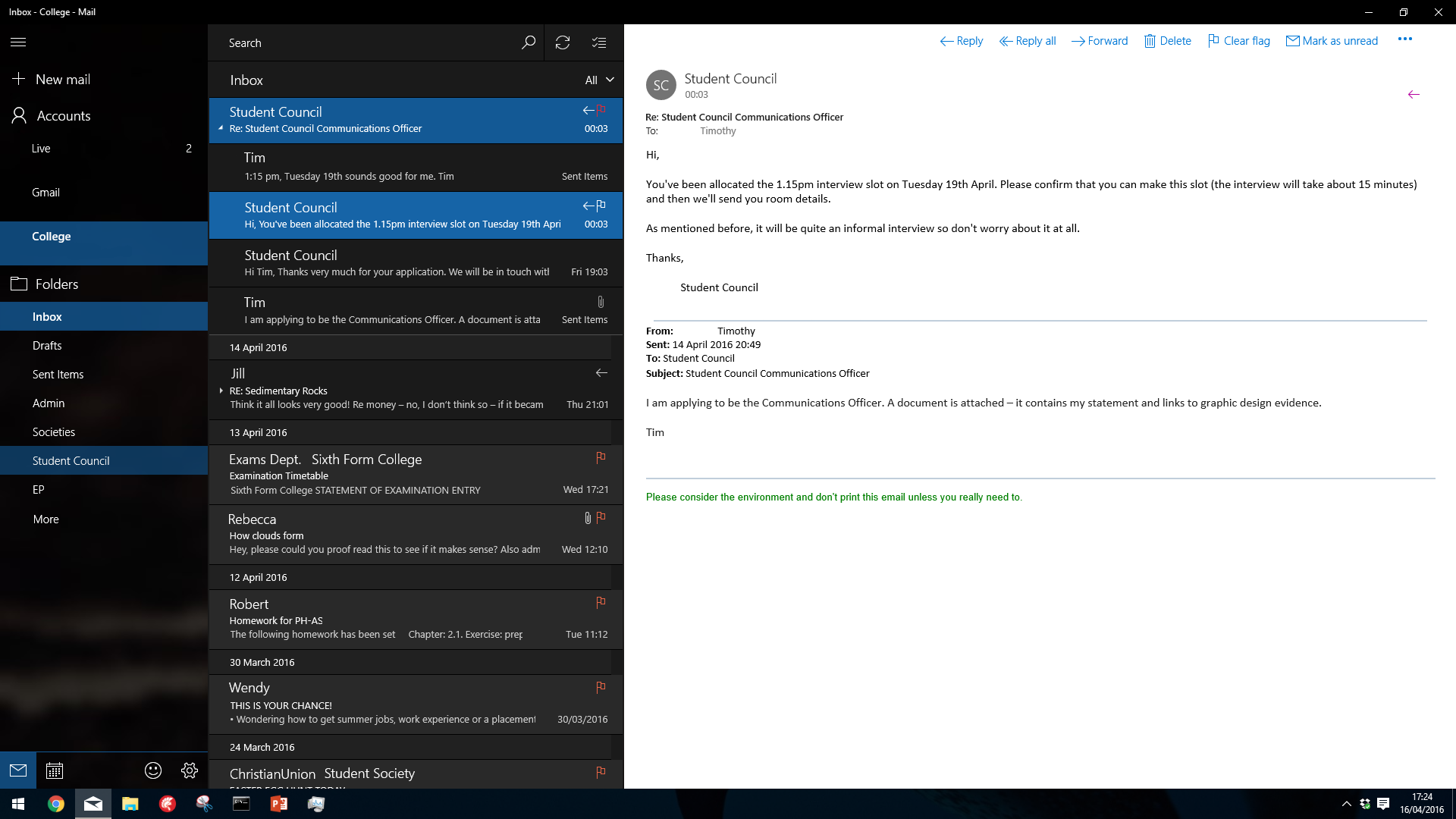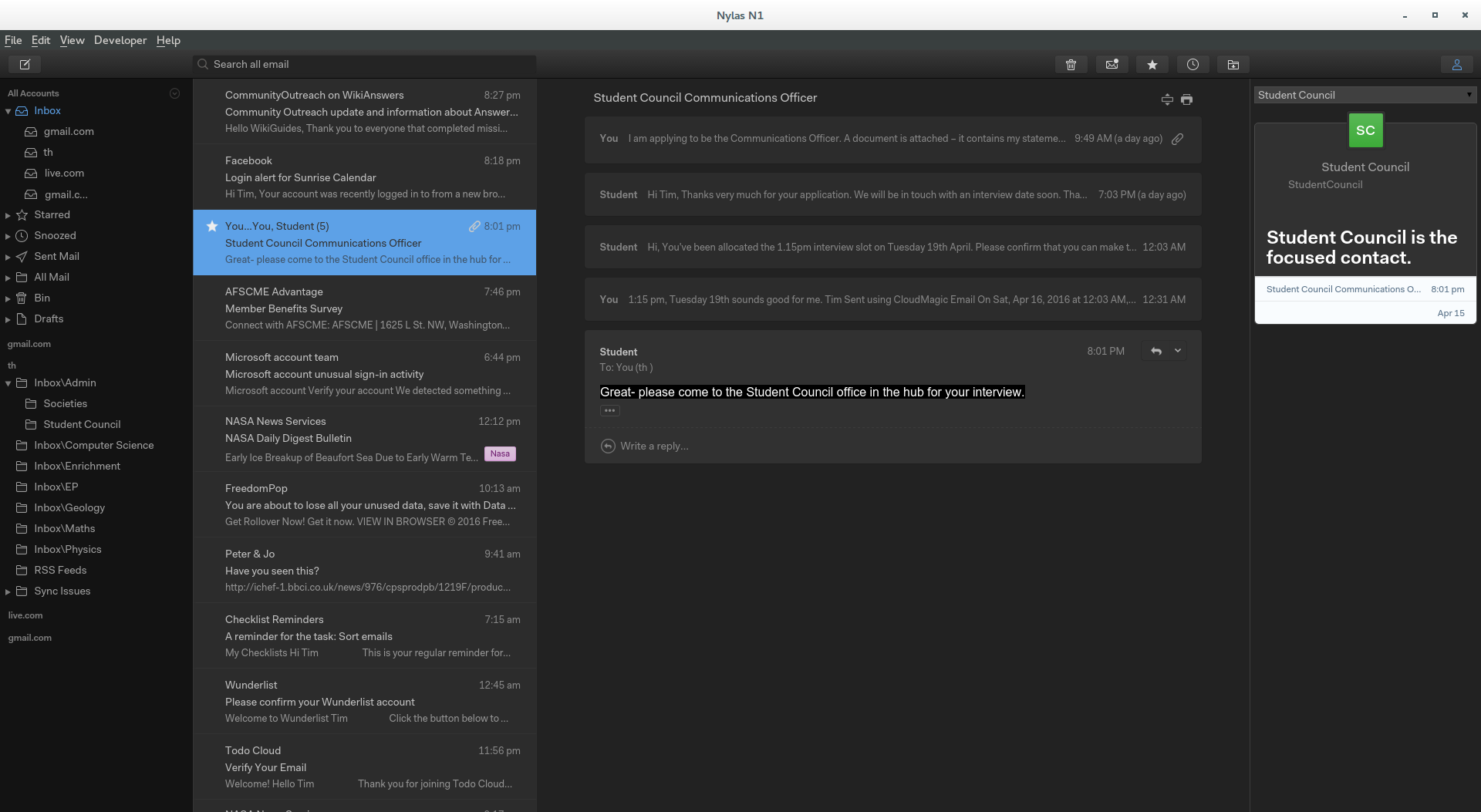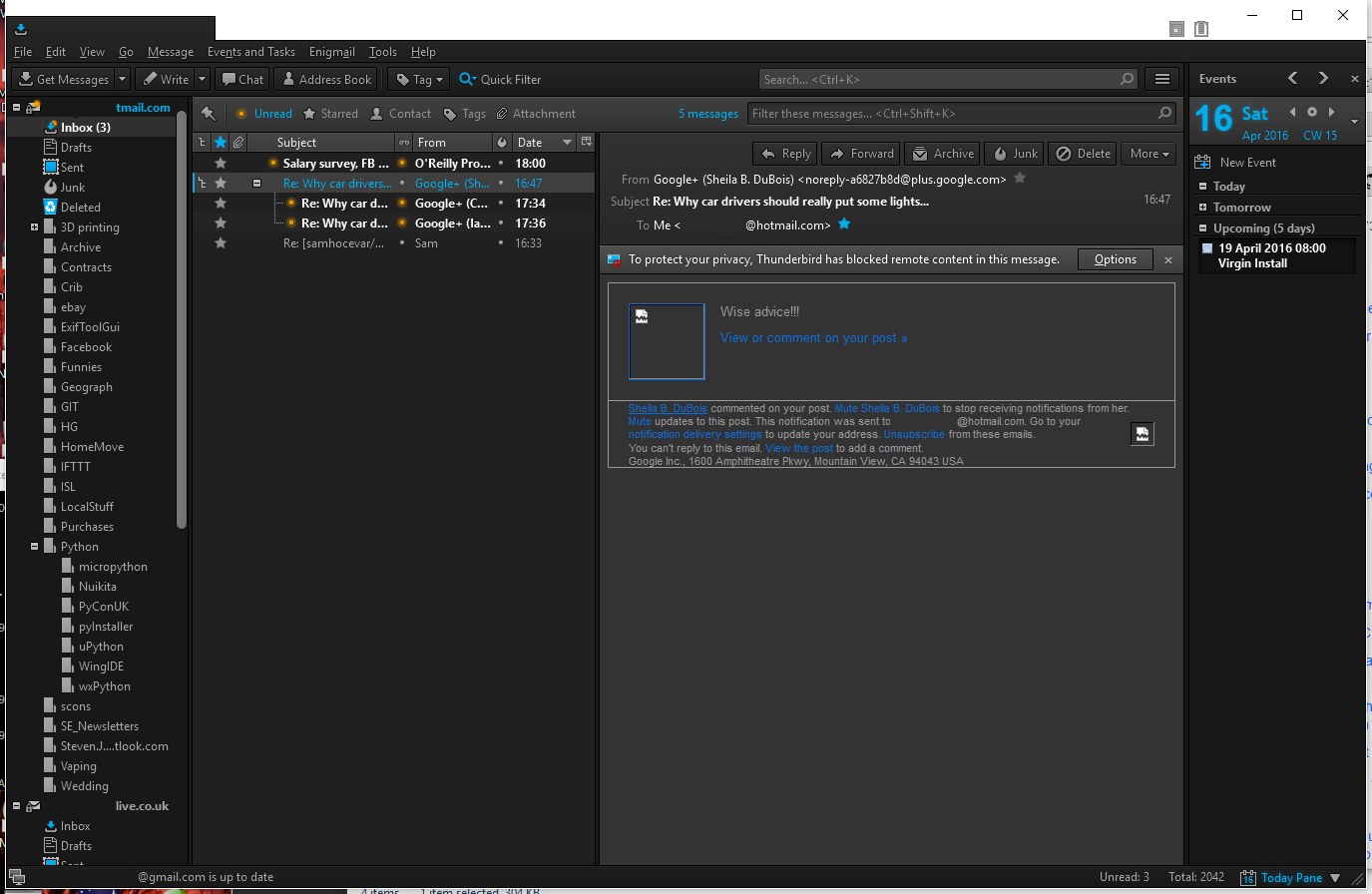I like the layout of Windows 10 Mail - the built-in mail app.
I'm looking for a client organised in the same way - The accounts on the left, the mail in the middle and the reading pane on the right.
I like only seeing the folders for the account I've selected.
A dark mode is nice but non-essential.
I'd like this program to run on Windows, Mac and Ubuntu.