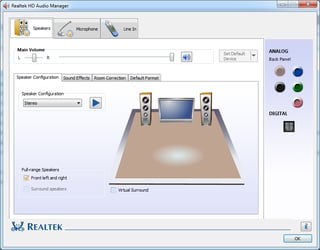I'm currently trying to set up a custom 7.1 (almost that, it's only a 6.1) sound system, mixing different speakers connected to my mother board which is supposed to manage any normal 7.1 system.
Now I'm looking for a program that can remap any speaker connected to the computer. It can be on Windows or Linux, I use both of them.
The problem is that two of my pairs of speakers don't have a cable long enough to put one of the speaker to the left and the other one on the right. I'm forced to put the pairs on the same side. The computer thinks there's one on each side (for each pair of speakers) and it's impossible to tell to the sound chip that both speakers (from the same pair) are on the same side.
Does a program that can remap any speaker exist? (Linux and/or Windows compatible)
(By remapping, I mean telling to the sound chip "that speaker is that one and this one is another one".)