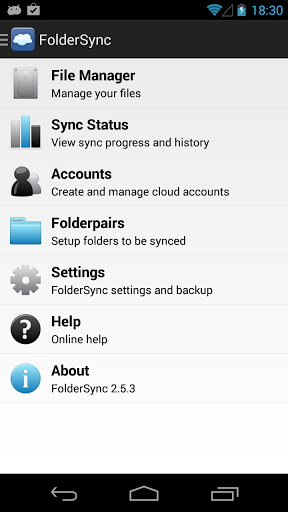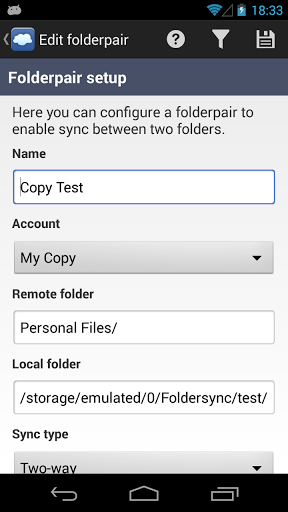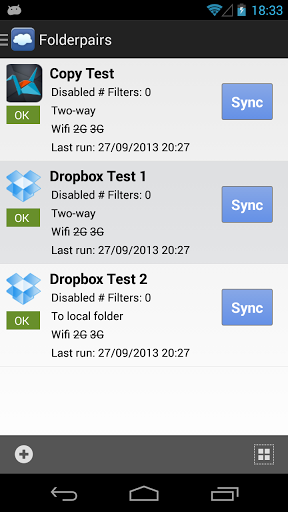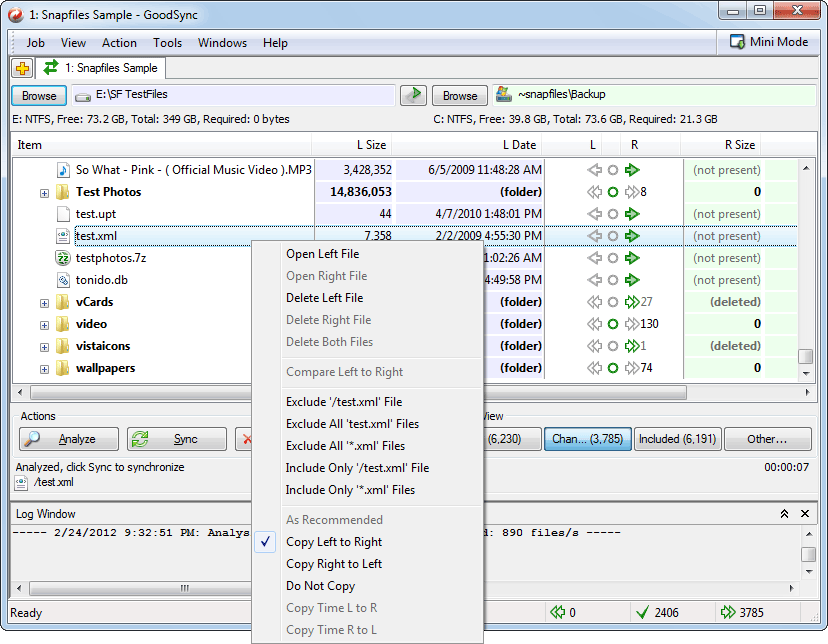I have three computers (2x OS X and 1x Ubuntu) and Android tablet. I'm trying to find a tool to automatically sync files between the computers and the tablet. Backups are handled separately, so there's no need for versioning.
Over 100GB of files should be synced between computers and a few gigabytes between computers and tablet. Therefore, services like Dropbox, Google Drive or OneDrive are not really practical, as the price is relatively high. Additionally, I don't need or want cloud syncing, as syncing that amount of data over internet takes quite bit of time (and money, depending on location).