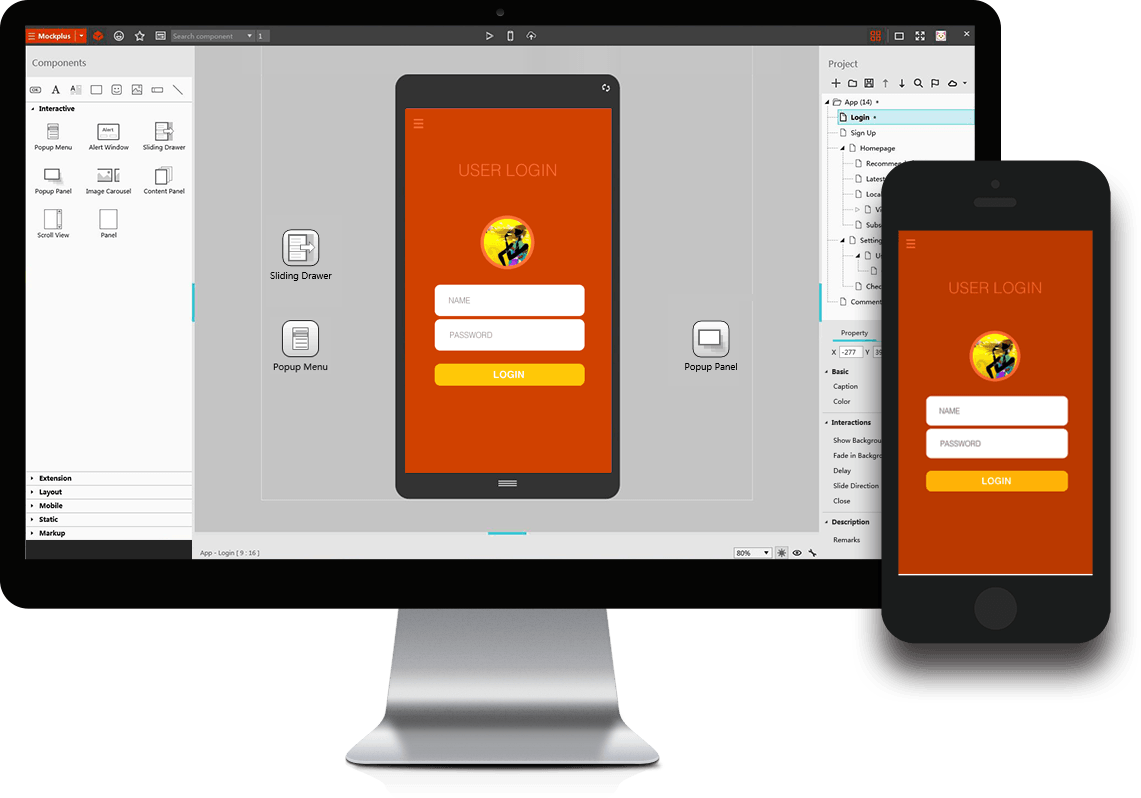The second is called Mockplus. It also offers a free and premium version, the free version includes quite a few features:
- Support all platforms(iOS/Android/PC/Web)
- Sketch and wireframe style
- 200 components
- 8 markup components
- Visualized interaction design
- 8 pre-designed interaction components
- Various events and commands
- Execute interaction sequentially & simultaneously
- Interaction state
- Masters
- My favorites
- Fast review
- Scan QR code to preview app prototype on mobile
- Auto backup
- Batch modification
- Page tag
- Component remarks
- Import & export component fragment
- Import & export project fragment
- Ruler and guidelines
- Share prototypes
- Shortcuts
This basically includes all of your requirements but if you want to export to PNG/JPG, you're going to have to buy the Pro version.
Mockplus (freemium)
If you are looking for a tool that makes you design easier and faster, you cannot go pass Mockplus.
Fast Interaction- Interactive design is easier than ever - The interactive design in Mockplus is fully visualized, that's WYSIWYG. With a simple drag-and-drop to build interactive prototypes effortlessly. A set of pre-designed components, including pop-up panel, stack panel, scroll box, sliding drawer and image carousel, make you create fully interactions faster and easier.
Fast Design -Prototype like a Pro with extensive pre-designed components Mockplus comes with more than 400 icons and nearly 200 components. Just drag these components into the workspace for a combination to prototype your app ideas within few minutes. Focus on design itself and no more efforts will be spent on making a component.
Fast Previewing - Test on actual device instantly Scan the generated QR code to preview prototypes on the actual device instantly, no USB cable or remote publishing required. Carry and share your prototypes offline with teammates or clients in order to gather feedback. The cloud sync makes it faster and easier to preview prototype on mobile device.
Fast Learn - Code-free and get started right away Just focus on design itself rather than the tool. You can get started easily without the risk of falling into the tool's slave by investing a lot of time and money on learning and training. With Mockplus, you don’t need to worry about programming knowledge any more, let alone coding.