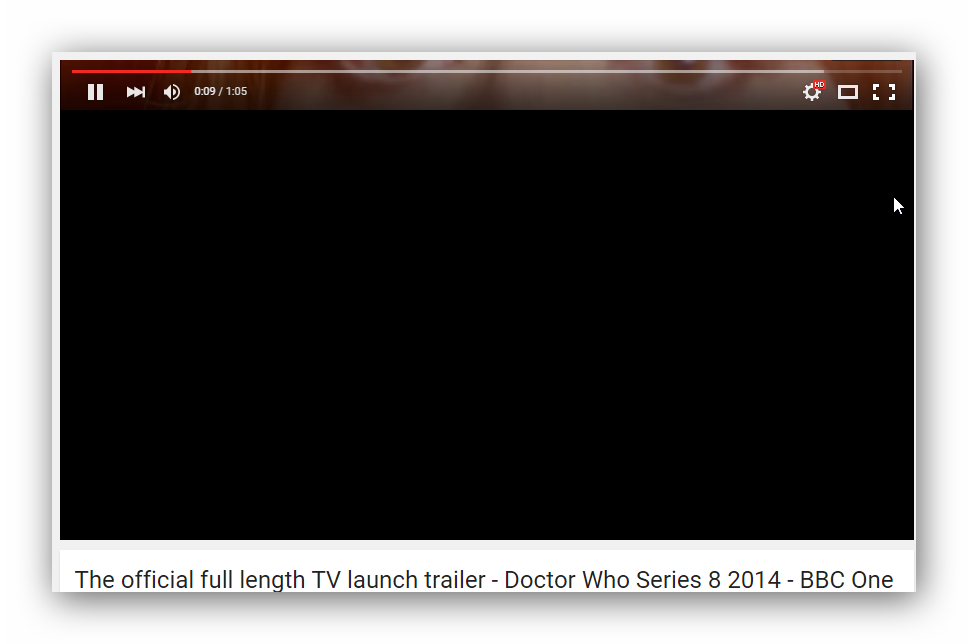You can use a userscript. Userscripts are small JavaScript scripts that run in your browser. They allow you to customize sites and edit their design or even add functionality, and they can be as easy or as hard as you want them to be!
I've made a simple userscript that will move the video so that the controls can still be accessed, but the video can't really be seen.
##Usage
It's really easy to install!
- Install the Chrome Tampermonkey extension. This is a userscript manager -- it makes life much easier and manages the installation of and usage of userscripts.
- Install the script. Clicking that link will open it in Tampermonkey, prompting you to install. Click 'install', and you're done!
You can now go to a YouTube video, and see it work :)
Code for reference (you only need to click the link above to install it :)
// ==UserScript==
// @name Youtube Video hider (to only listen to audio)
// @namespace http://stackexchange.com/users/4337810/
// @version 1.0
// @description A userscript that hides most of the video content on youtube, so you can listen rather than watch!
// @author ᔕᖺᘎᕊ (http://stackexchange.com/users/4337810/)
// @match *://*.youtube.com/*
// @run-at document-end
// @grant none
// ==/UserScript==
window.onload = function() {
document.getElementById('player-api').style.height = '50px';
};
##Change log
v1.1: edited to use window.onload as per @QPaysTaxes' suggestion :)