You can use WinMount to mount multiple archives as a virtual drive. WinMount has a free version, and a paid version. The free version imposes a 20mb archive size limit, the paid version is $49, and has a free trial. Rar is a supported archive format. The archives will each be mounted as their own folder in the virtual drive, except the first archive which will function as the drive root.
Steps:
1. (Purchase), download, and install WinMount.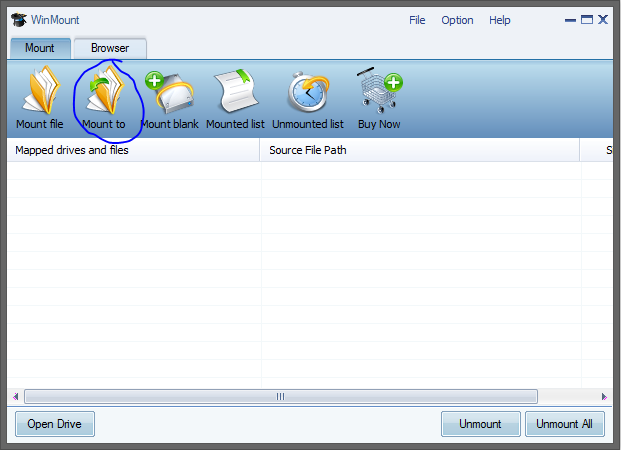
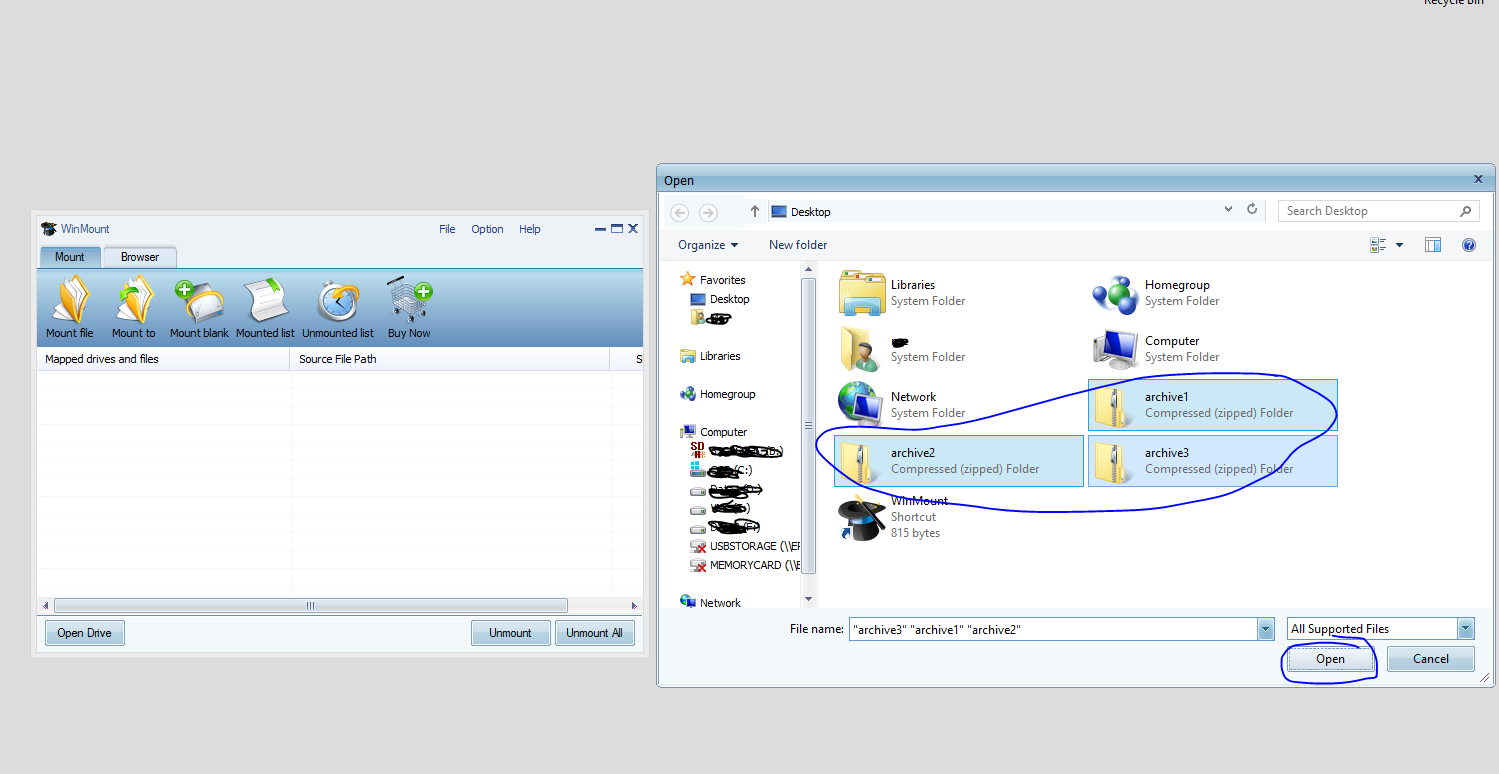
- Run WinMount, choose
Mount To, and browse for the files you wish to mount. If your files are in the same directory you can choose them all at once, if they aren't you'll have to mount one, and then need to right click on the virtual drive listing, and chooseinsert archiveto add more archives; you can add and remove individual archives at your leisure.
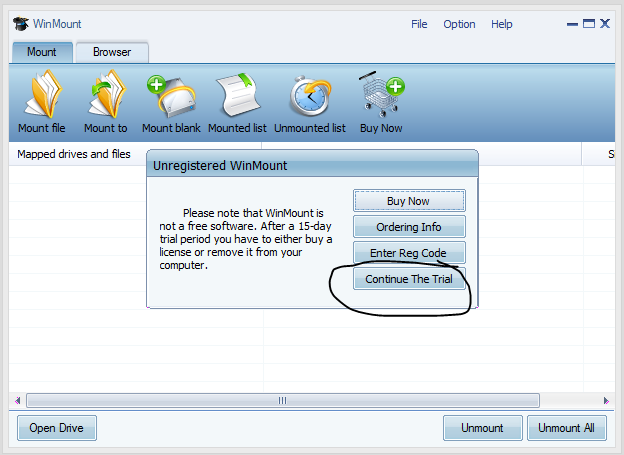
- If you are running WinMount as a trial you will get a popup asking if you want to buy WinMount or continute as
a trial, click
Continue The Trialto proceed with the mount.
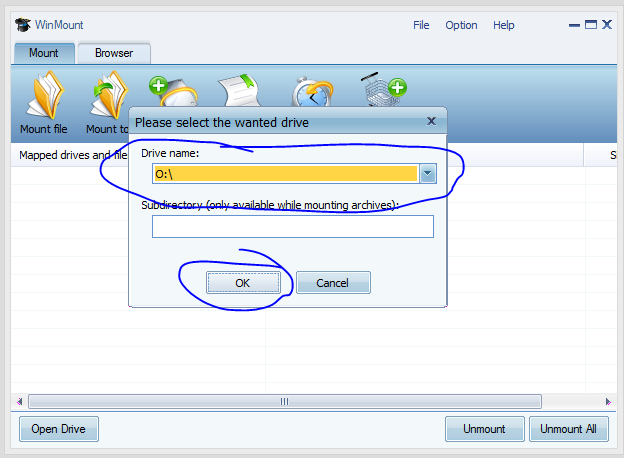
- Choose an unused letter to mount under.
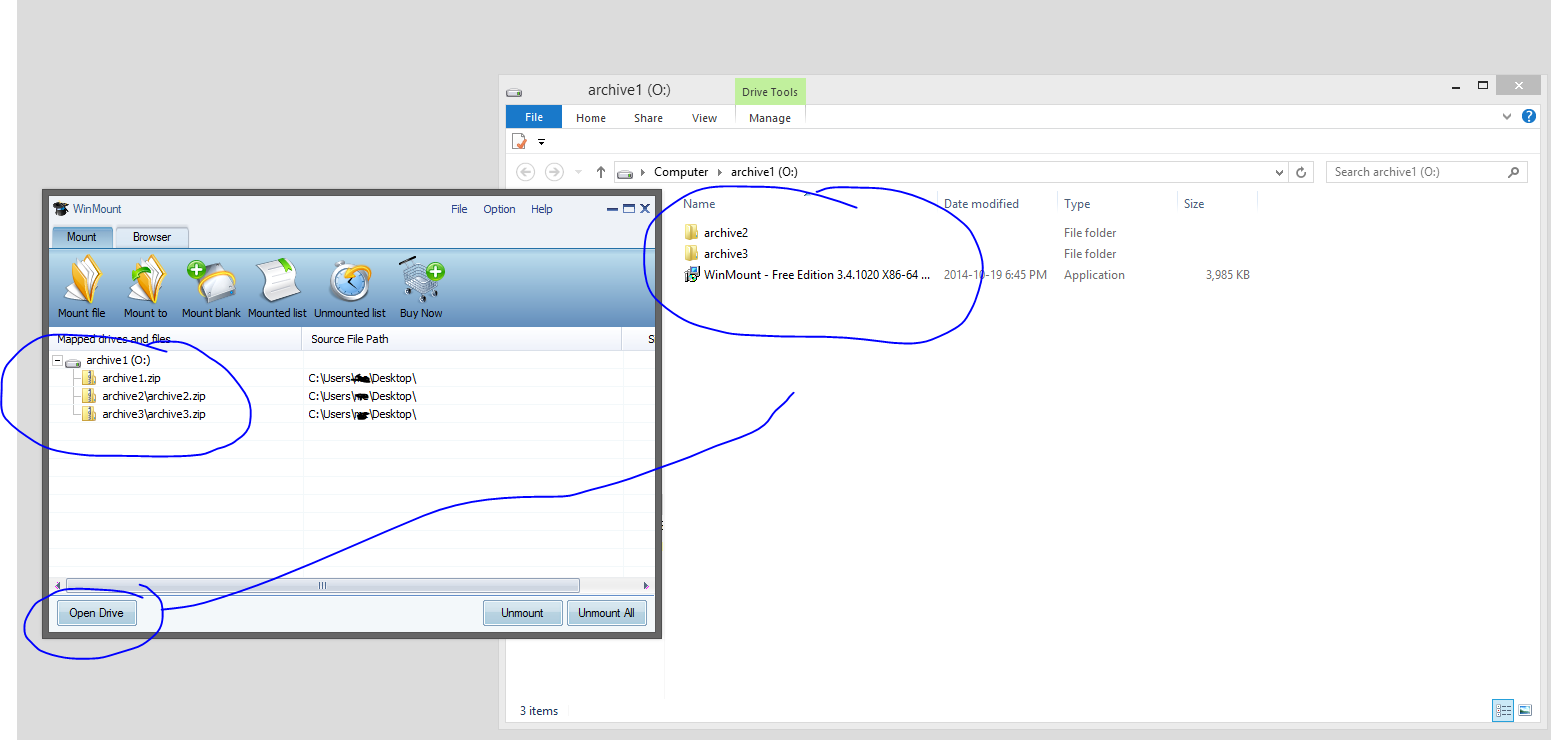
- Click
Open Driveat the bottom to browse the virtual drive. If auto open is enabled you won't have to.
