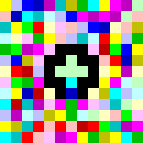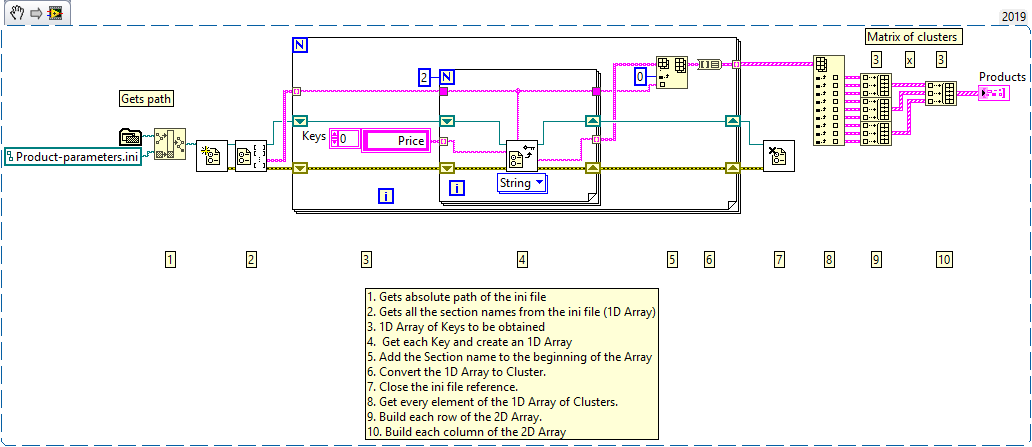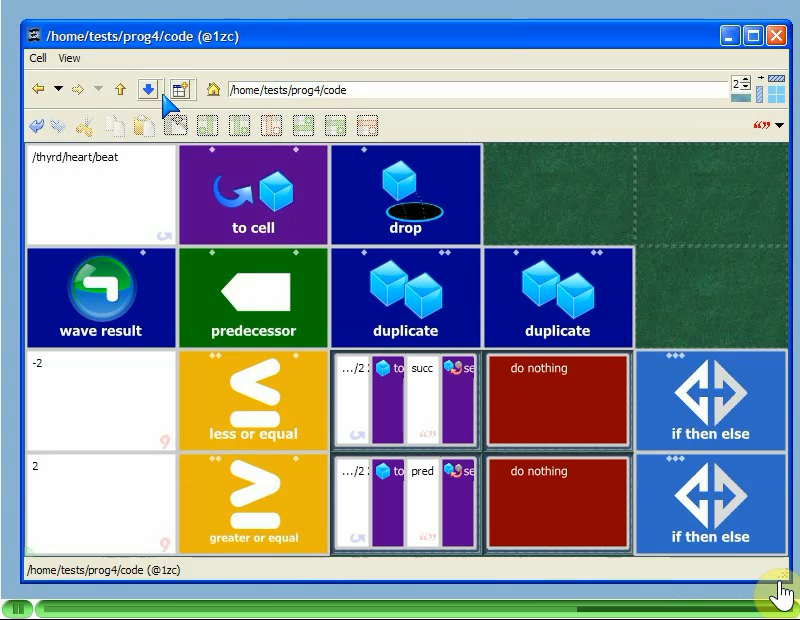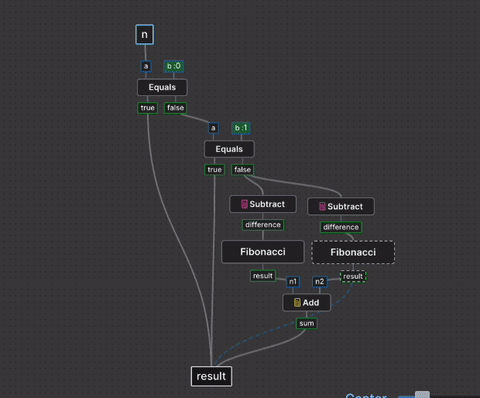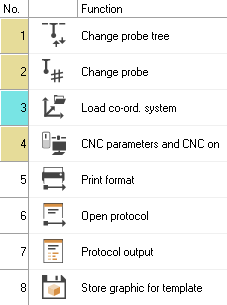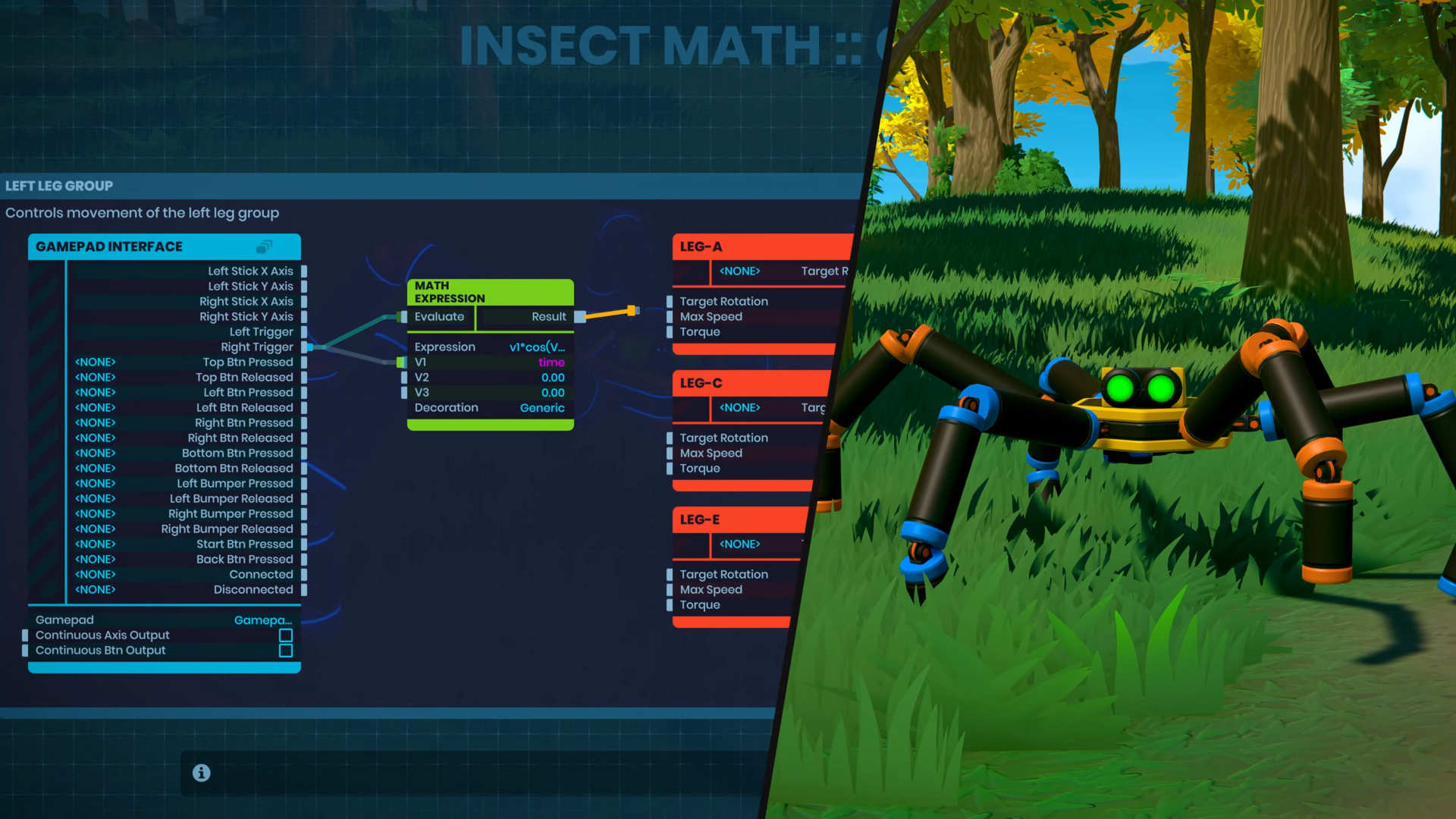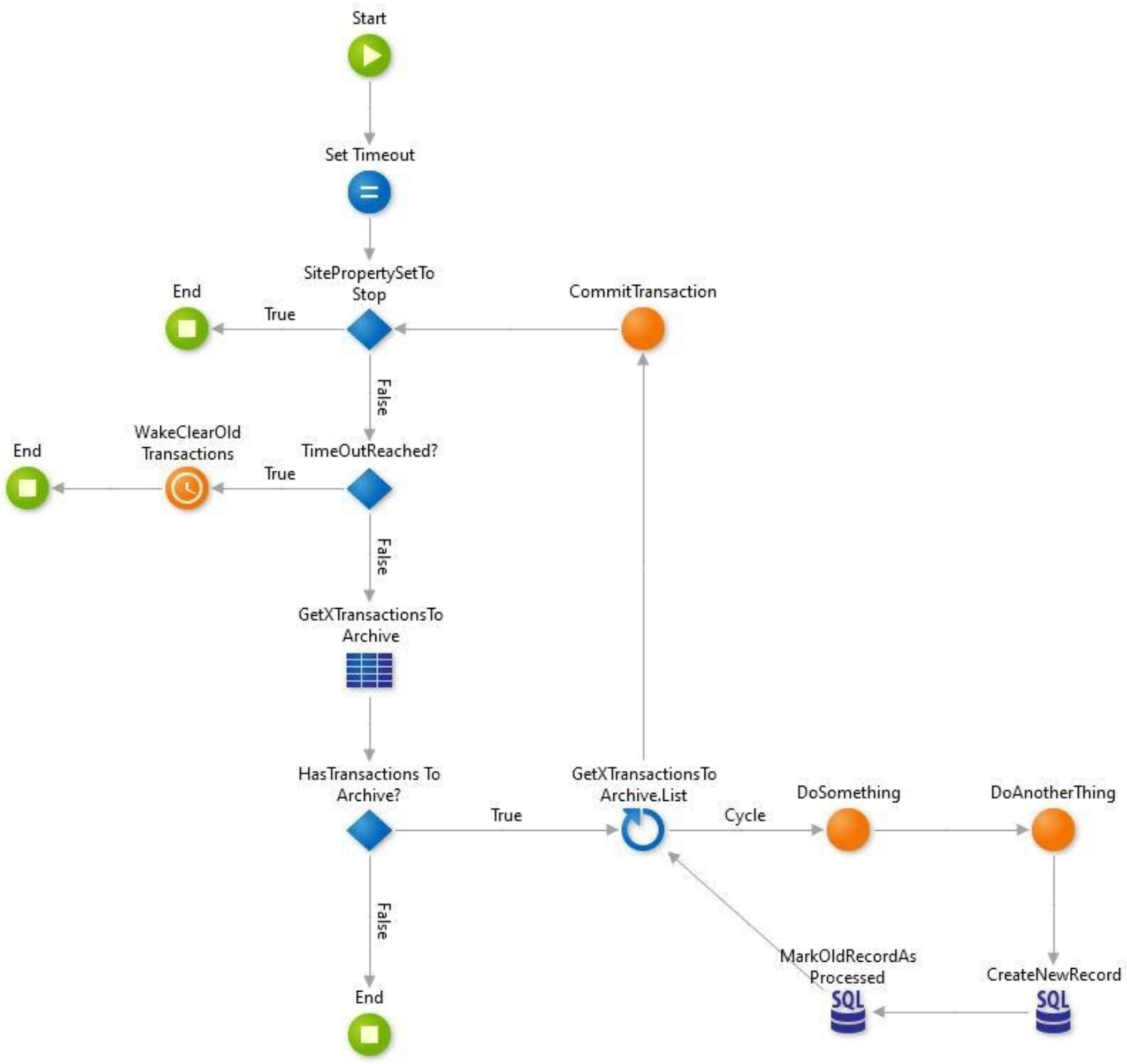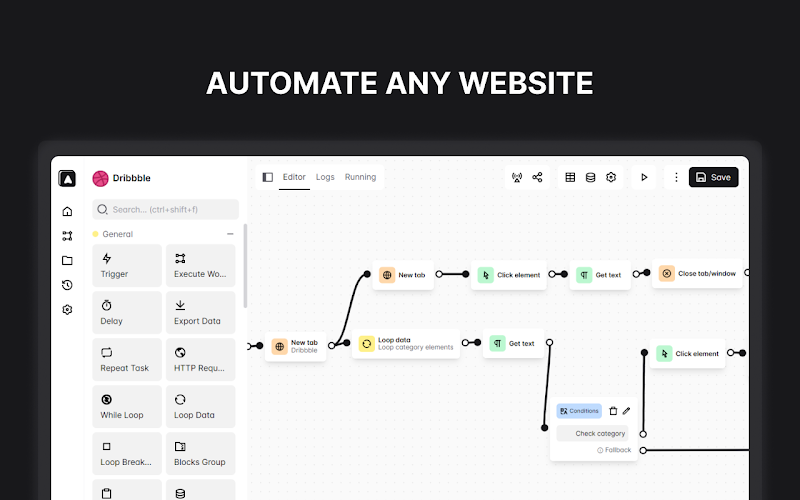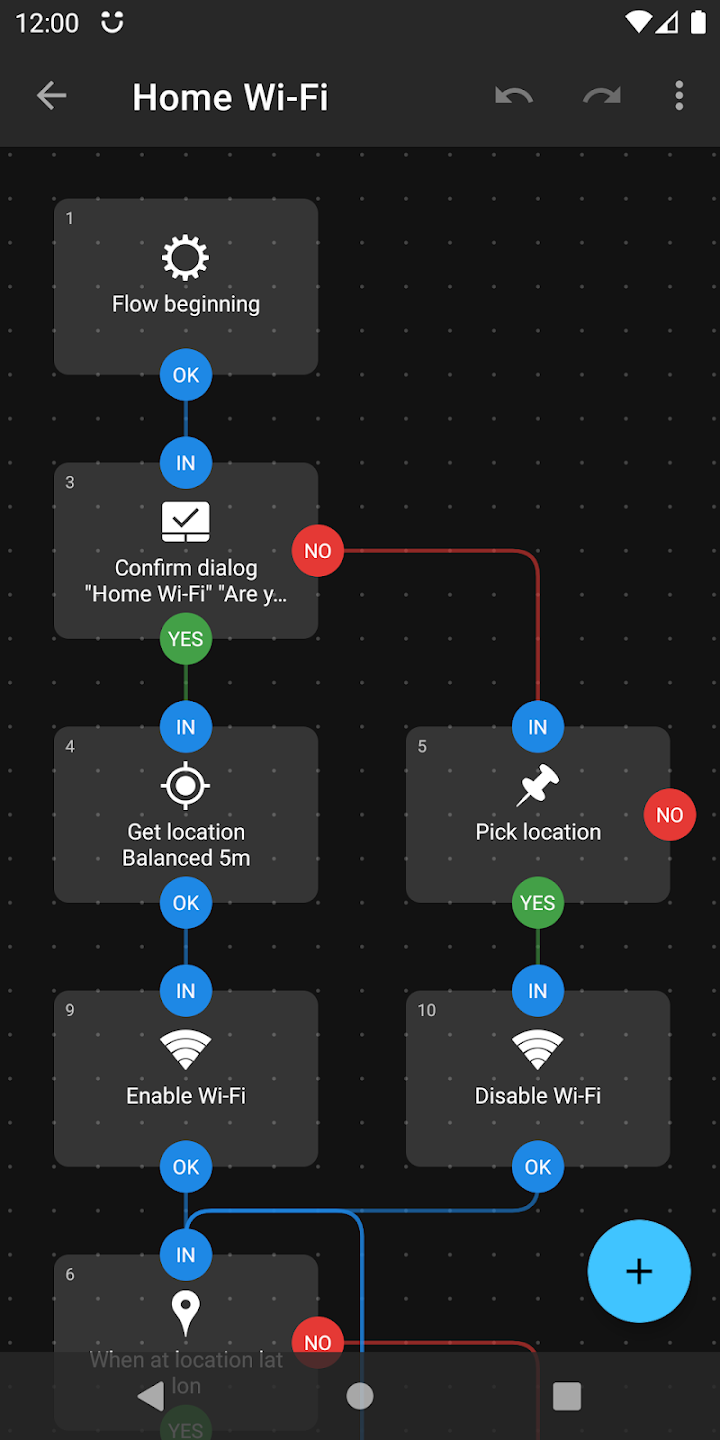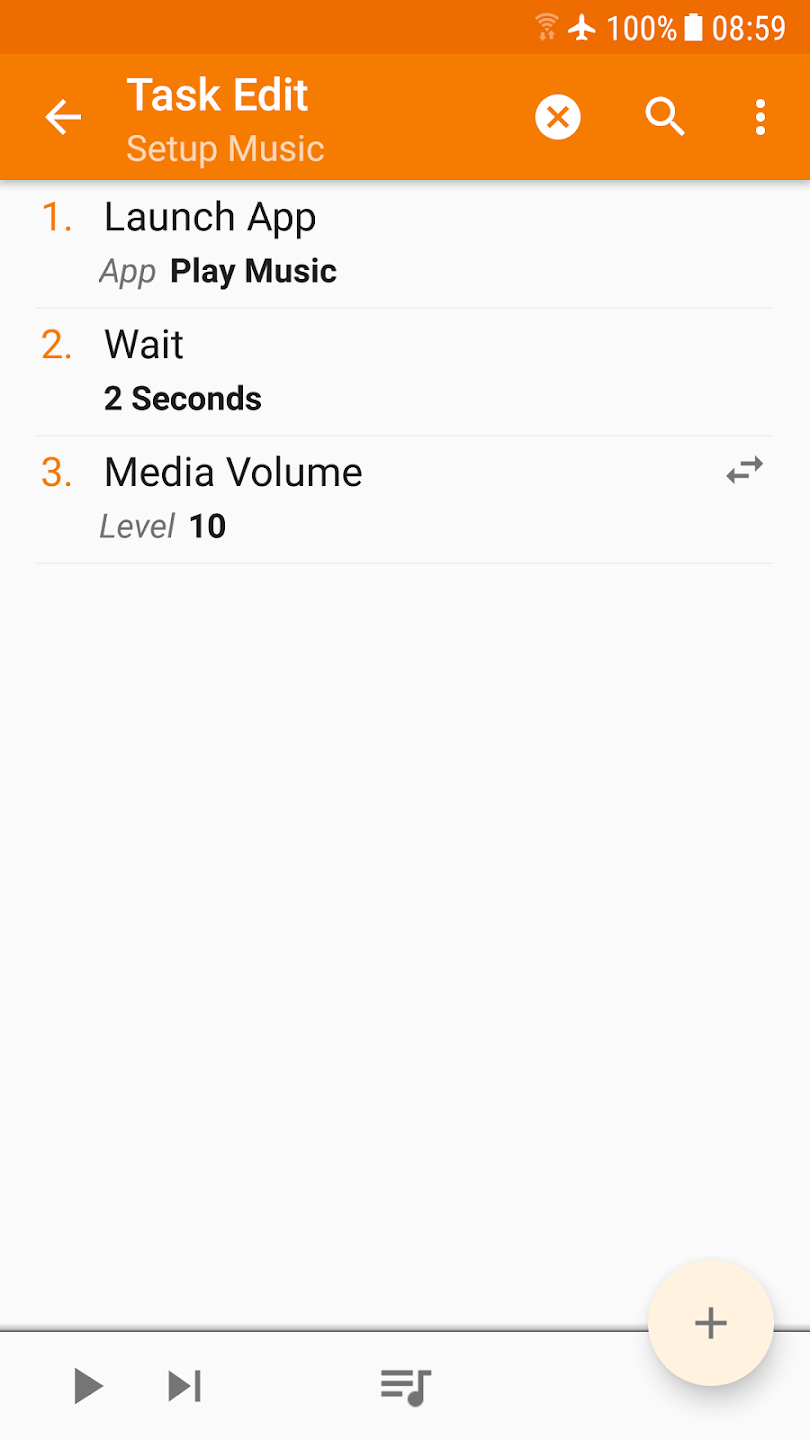The answers above by Jörg W Mittag, Mast, and Jack B show an important commonality among many of the most effective, practical uses of visual programming:
BPMN, Simulink, Blender Nodes, Unreal Engine, and ladder diagrams all are mostly limited to a specific purpose. The "visual vocabulary" can stay relatively concise when you aren't trying to do general-purpose computing.
Additional examples:
Just about any modern electronic circuit simulation software allows for grahical schematic diagram entry. Live designs on the web-based platform CircuitLab can even be embedded in questions and answers over on electronics.stackexchange.com.

Well within the capabilities of this and similar packages is simulation of Analog Computing.
In truth, electronic schematics are themselves a visual programming language. The ladder diagrams mentioned in Mast's answer were derived from a very specific subset of electrical schematic diagram using electromechanical relays for industrial control. This style is still in common use in this realm.
Similar to Blender Nodes and Unreal Engine are Fusion Nodes within the video production suite DaVinci Resolve.

The graphical aspect only relates to the interconnections between processing nodes; individual nodes still need a lot of text or numerical data to define their behavior.