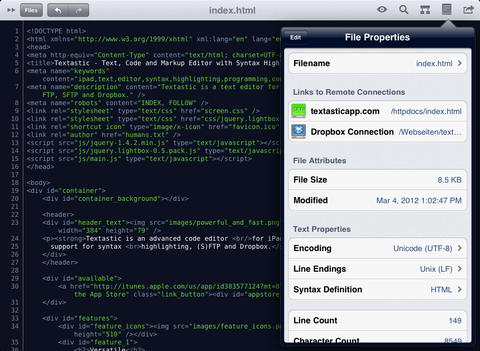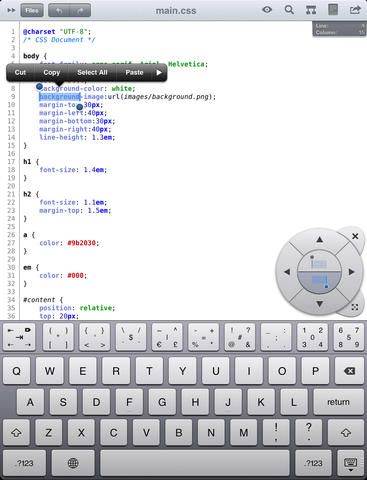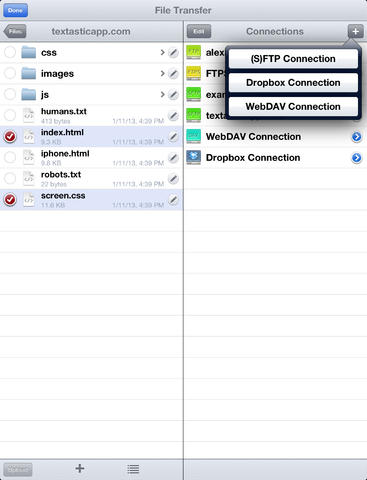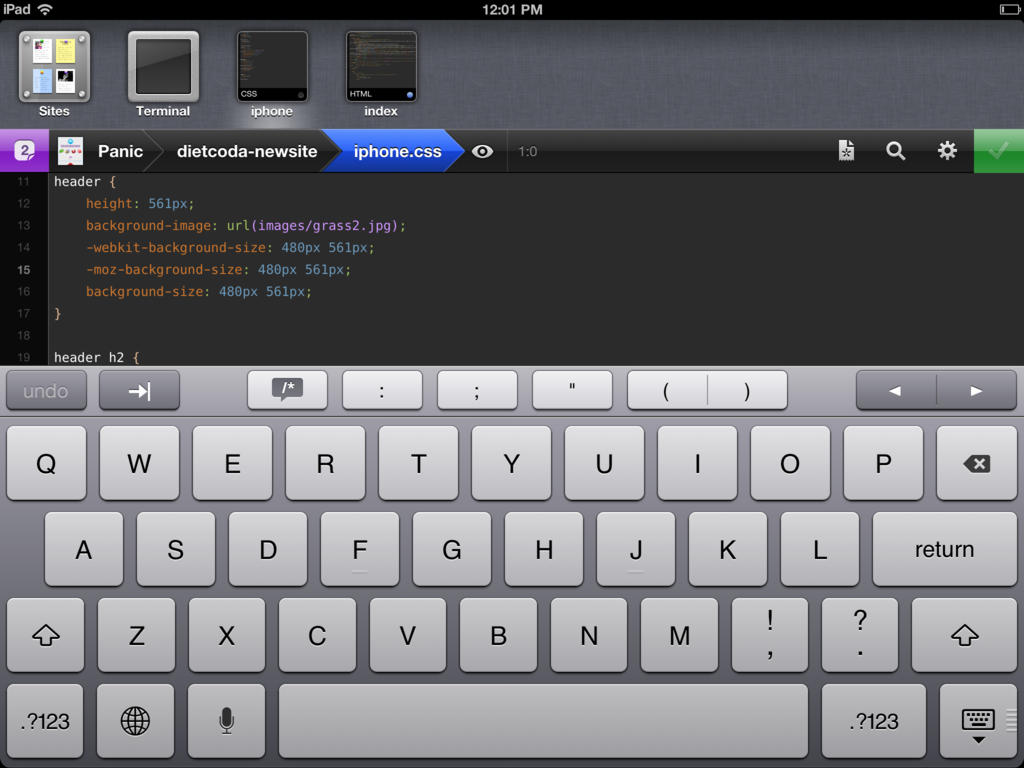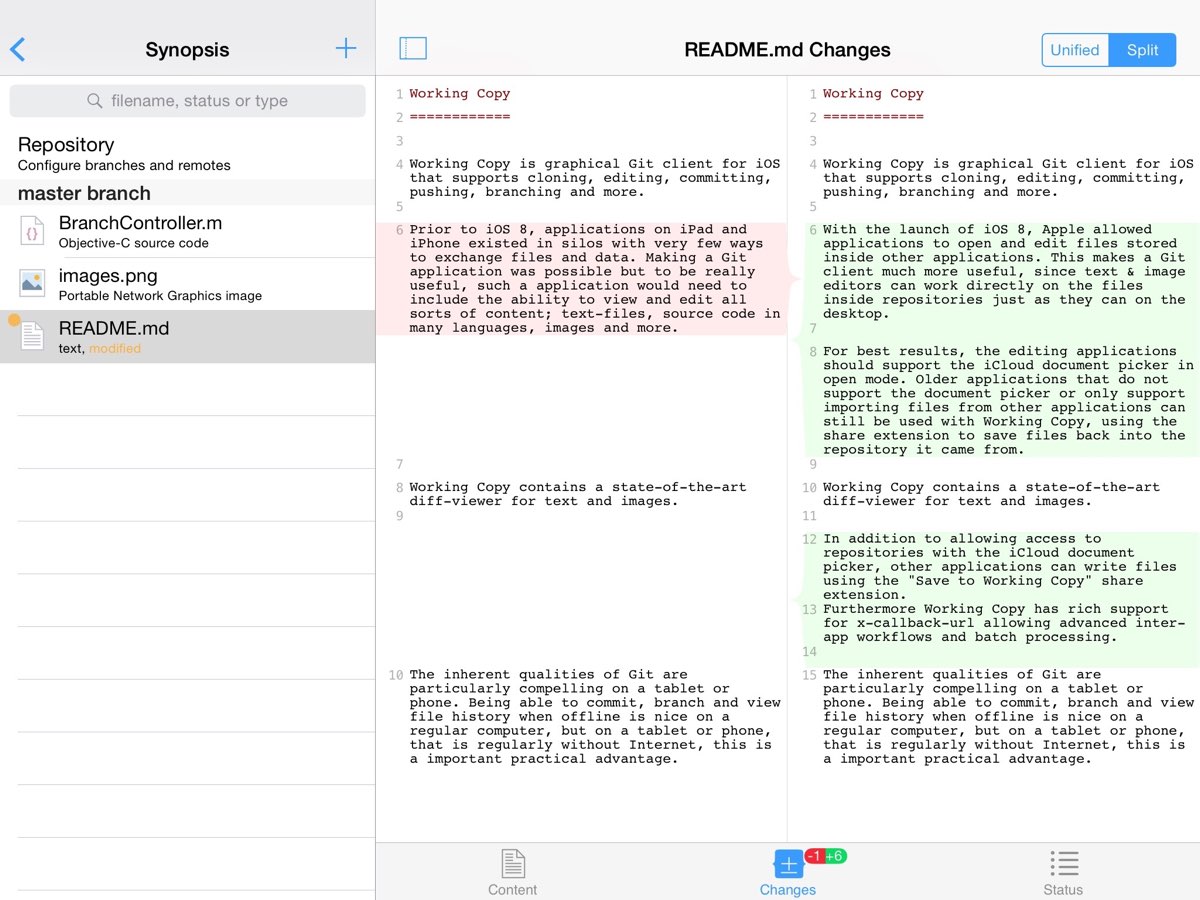Many times I opt to take my iPad with me instead of my Macbook Pro. That being said, I wish I had the ability to still code using my iPad. I understand that the lack of direct access to the file system in iOS can make this challenging, but can be worked around with technologies that utilize the cloud.
So, do you know of any good IDE apps for iOS that provide much of the basic coding features that we expect like:
- Syntax Coloring
- Syntax Checking
- Code formatting (tabbing, reformatting, refactoring, auto complete, etc.)
- Code hinting & documentation references
- Ability to access files that I have stored in the cloud or on an ftp server.
- A huge plus would be its ability to check out files from a repo (GIT or SVN) and provide basic check-in and update functionality as the user works on said files.