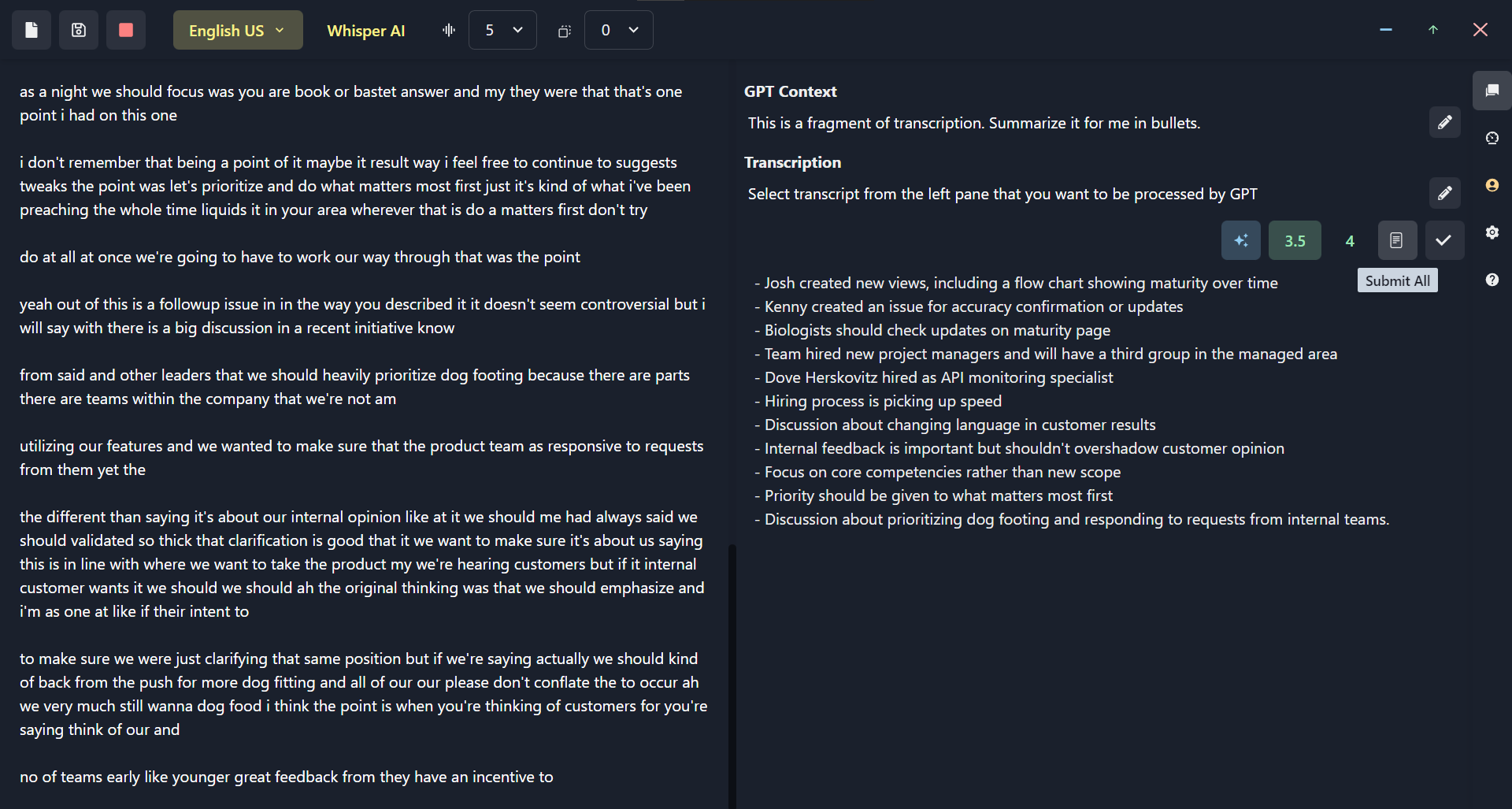Is there any software that will transcribe audio on my local system on the fly? I am essentially after subtitles.
I am very hard of hearing. With all this working from home and a global team, understanding conference calls are a nightmare for me. My local team is fine, it's hard but they know I can't hear well and accommodate the best they can. For clients and those outside my team it's becoming more and more a chore.
We use so many different platforms due to the number of different people / clients / companies we work with, so in app tools aren't always a solution. I am trying to avoid recording videos and calls, and transcribing later, because of time limitations and consent.
Free and paid solutions welcome.