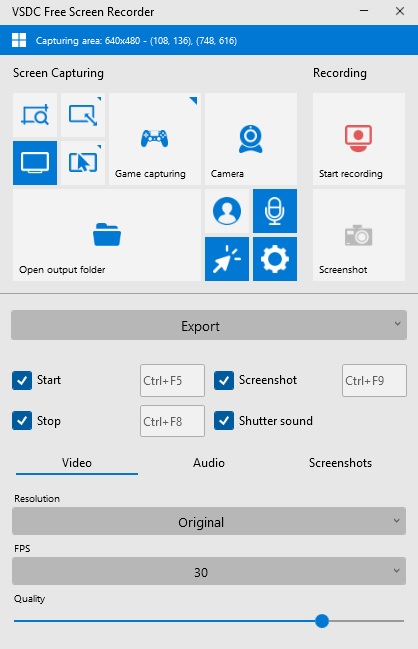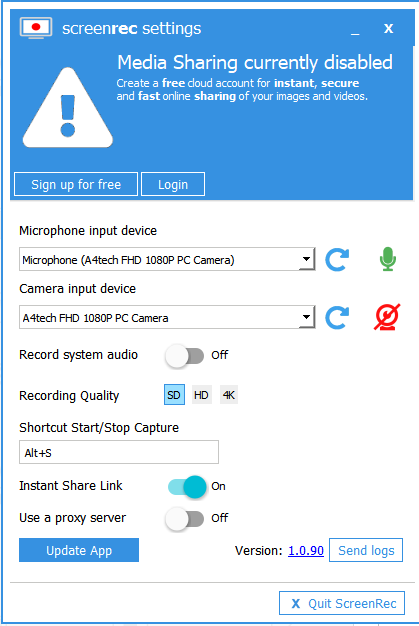My System is pretty low end in terms of specs, but I want to record it's Screen while I work on it, mainly while using Unity.
Which is the best Screen Recording Software for the purpose
My PC Specs :
OS : Windows 10
Processor : i5-2520M
RAM : 4GB DDR3
Graphics Card : None (Intel Integrated Graphics 32 MB)