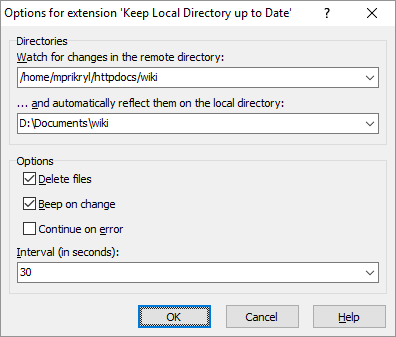I have a Windows workstation and a Linux server. So far I used an SFTP client (WinSCP) to connect with the server for updating/downloading files, but I would like software to immediately upload/download changed files. Basically I would like to have the feeling of maintaining only one directory (mirroring in both directions).
Is there software that can do that?