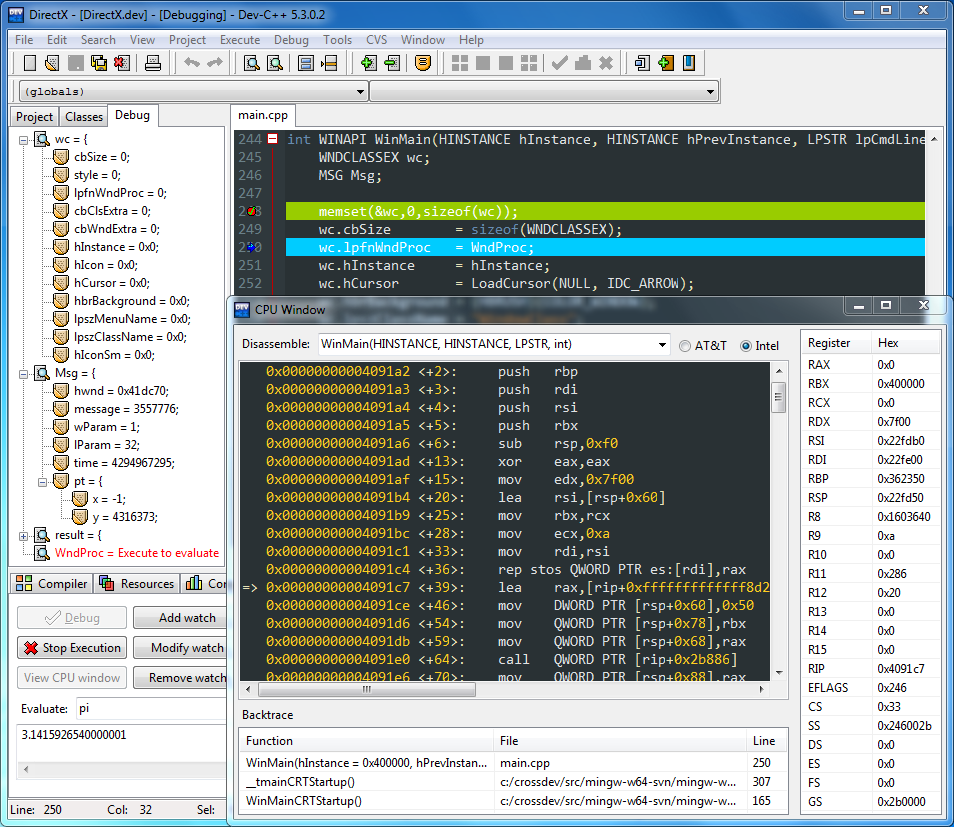My problem with Visual Studio is its huge space consumption, even for the Express edition, so I decided to leave Visual Studio.
Now I have the problem that I can't find good alternatives for Visual C++ 2013 specifically (I started to use Xamarin for C# and VB.NET).
Visual C++ 2013 has some libraries included that are exclusive to it like C++ AMP (which I'm trying to learn), and there isn't a custom installation for Visual Studio 2013 Express that might help.
Any suggestions for alternatives to VC++ will be greatly appreciated.
Or at least use the compiler executable files with another IDE (Like what you can do with Cygwin-GCC and NetBeans IDE).
Side question: Can I use Qt Creator with Visual C++ Compiler? I once downloaded it from the website but couldn't compile, but that was a long time ago.