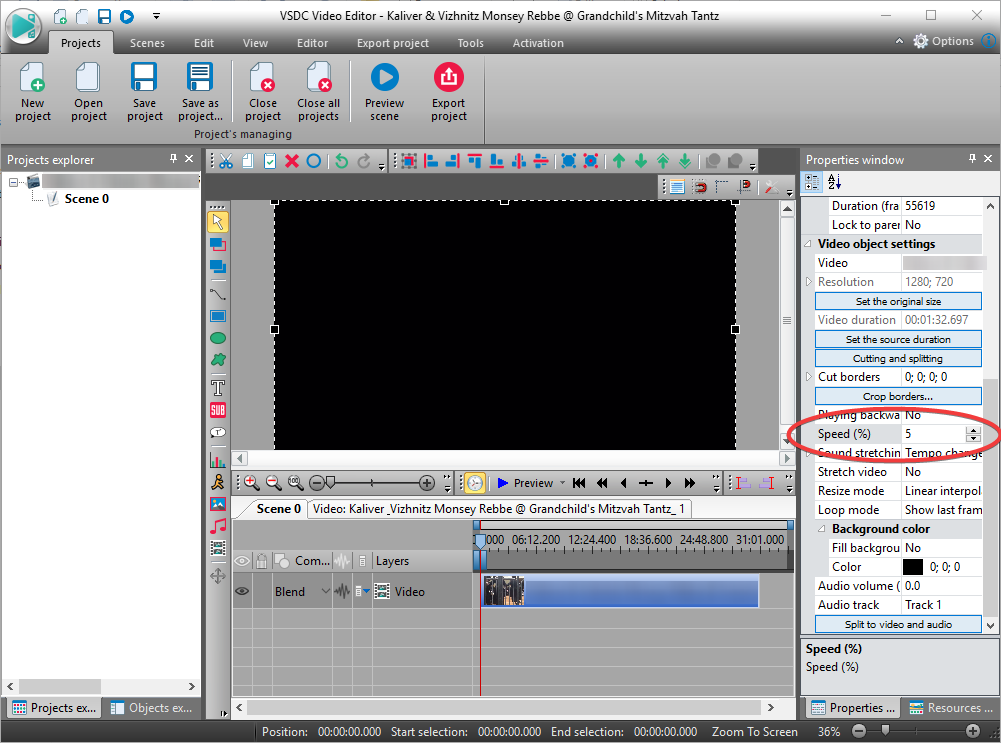I am looking for a video player which can play an mp4 video with speed 0.05 (5%) of the original, audio is not important. I tried WMP and VLC but the slowest seting is only 25%.
[Edit]
It is not necessary for the video to play smoothly. What I need is to play it slowly. So, perhaps software that would allow to play frame by frame would suffice.
So far I found a workaround to "play" (or rather click through) the video frame by frame in 3 ways:
- Windows Media Player: Ctrl+Click the Play button to go to next frame. The output is ok.
- VLC: press "e" to go to next frame (also View->Advanced Controls). The output is with pixelated artifacts.
- Upload video to Youtube and in fullscreen press "." to go to next frame, "," to go to prev frame.
But I am looking for a way to play the video automatically, or to present frames sequentially at given speed without the need of manual input.