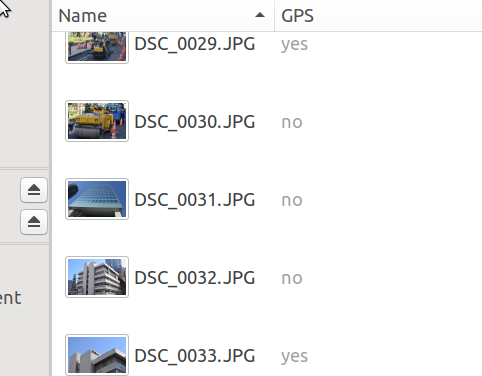I want a Linux program that fits these requirements:
- ✅ Shows differently pictures that contain GPS latitude/longitude in their EXIF.
- ✅ Thumbnail-centric: Shows a thumbnail of each picture in a folder. It can be a file browser, but most of the screen space must be occupied by the miniature images rather than text.
- ✅ Supports drag-and-drop to modern web browsers
- ✅ Fast
- ✅ Open source
It could look like this (I am open to other designs):
My final goal is to easily find good pictures (while preferring those that contain location data) and upload them with the mouse.