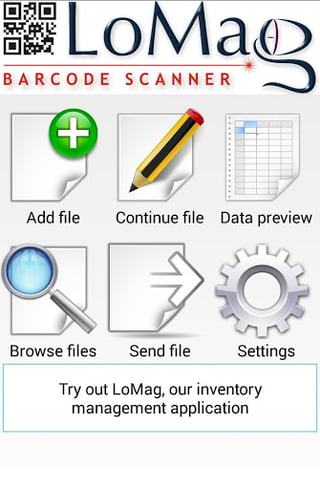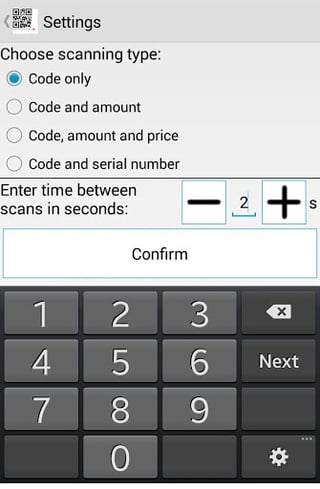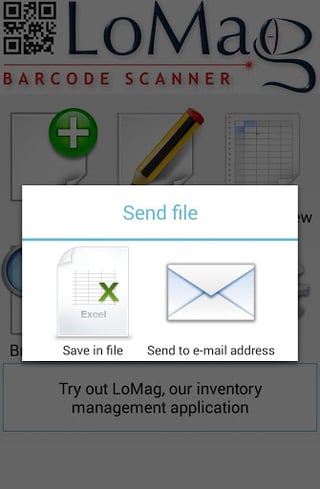Is anyone aware of an android/iPhone app that would allow customers to go scan a barcode/QR code on an item and create an order list, that could be exported for our manufacturing orders?
Bullet Points of what is needed.
- Barcode or QR scanner
- User is able to create an item list from items scanned at a trade show
- List can be exported and sorted
- Andoird preferred
- No next connection prefered
Use case.
The scenario is as follows. We go to a trade fair once a year to showcase our new products and take orders for the whole financial year coming. However, we are wasting masses of time dealing with the manual input of the orders. It's manually typed into the database for weeks after the trade, and not sortable any time before that.
The perfect piece of software would allow our customers to walk around our exhibition, scanning the code for the items they want, adding a quantity, colour and address they would like it sent to.
On the desktop end; we would need it to be sortable by type and customer, colour or material. Exported directly into an XLS or CSV or whatever else that would be useable.
The current method is to take the lists from all customers on the day. Give them to office workers, who then add them manually create XLS sheets, and add the notes and items to our internal database.
Once that is done, we can see if we have enough of one type to give a full manufacturing order or have to cancel or negotiate with the customer for less or more to create an order.
Any help would be appreciated.