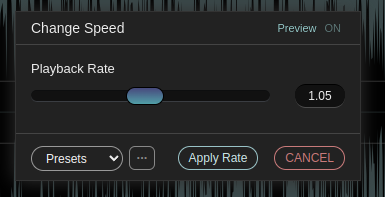I'm looking for an audio player that runs on Windows 10 and supports the following features:
- audio library (ability to remember a list of songs and sort them by artist, etc.)
- ability to play MP3 (and ideally MP4 and M4A) files
- not cloud-based, and software can run entirely offline
- not subscription-based; one-time purchase only
- ability to play back any audio clip at a sample rate (or frequency, if you prefer) different than the recorded sample rate
For this last point, I emphasize that I am not looking for the following:
- pitch adjustment (ability to modify pitch while keeping playback rate constant)
- playback rate adjustment (ability to modify playback rate while keeping pitch constant)
I am looking for true variable frequency playback whereby the software can pull in an MP3 recorded at 44.1 kHz, I can fiddle with a slider, knob, etc. and set playback to e.g. 40.65 kHz, click "Play", and the audio will play back at 40.65 kHz, with a corresponding decrease in pitch and increase in playback time.
The only audio player I've ever found with this capability was a program called "SuperSonic", which I still use in spite of its last release being in the year 2000. On Windows 10, it's really showing its age and I'd love a replacement, but any replacement must have the above functionality.
I'll code the thing myself if I have to, but if something already out there exists that meets these specs, it would make my year. Cost is no object.
My sincere thanks to anyone who can help.