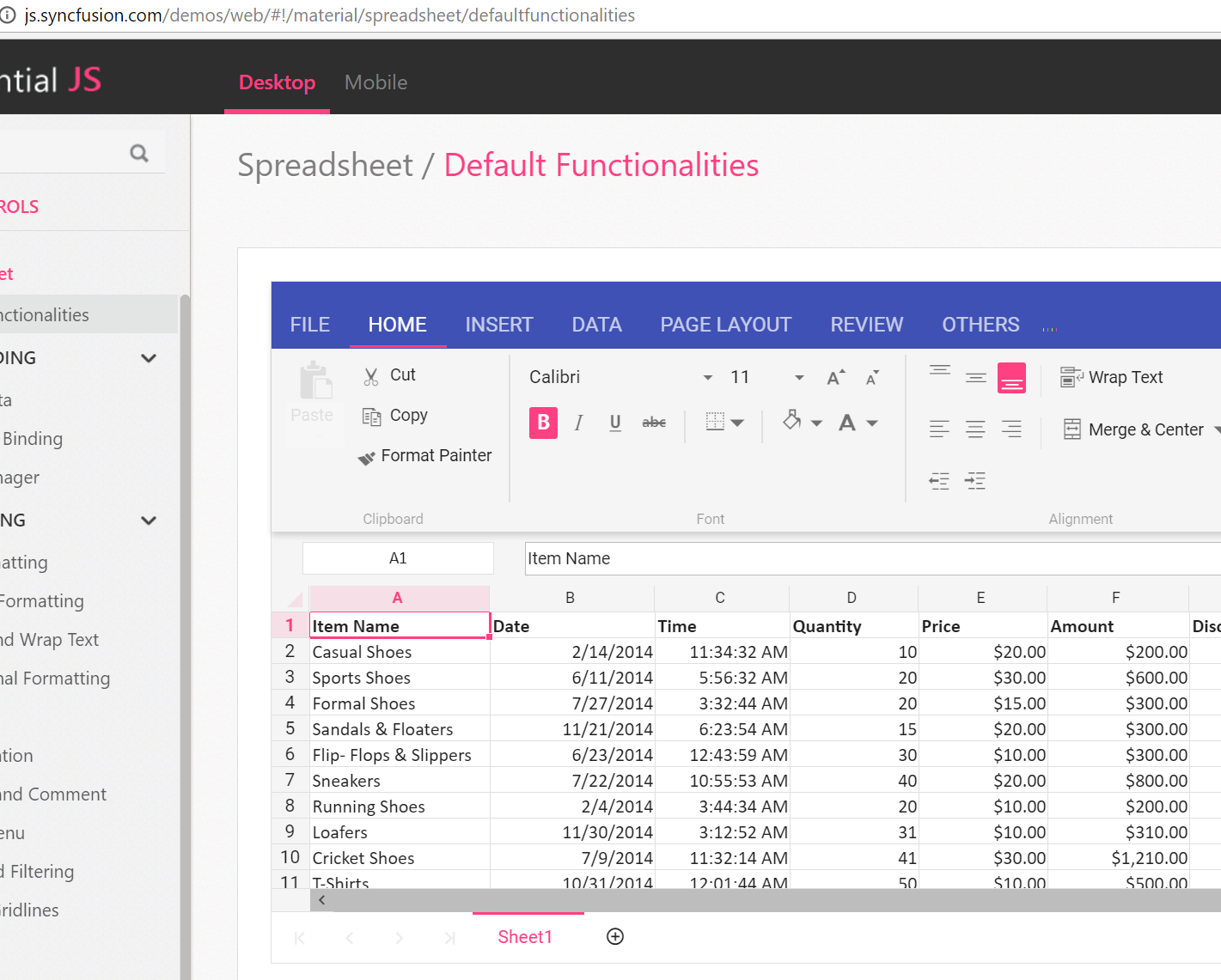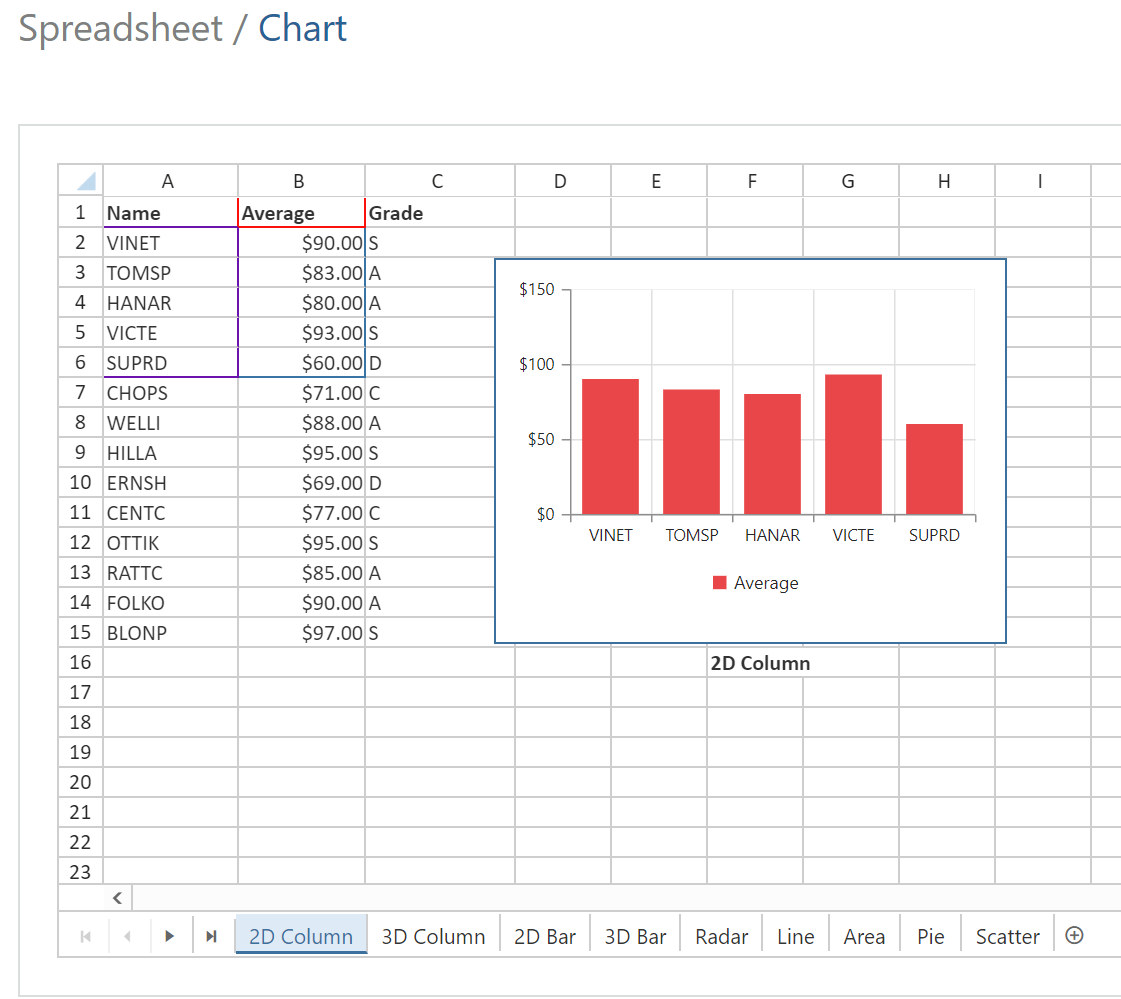I have a client (large corporation) with a broken Excel document where their staff enter some numbers, which are then displayed in some charts (like a sales dashboard). There is some validation on the data, like lookups into a list of companies, list of countries etc. Their Excel sheet (which they bought from a large consulting company some years ago - probably for a lot of $$$) is completely broken (most likely due to user errors). Charts display the wrong numbers and they've got no idea where they're coming from, etc.
They have asked me to fix the Excel document and "give the design a brush-up", but I don't think investing into this old, broken document is such a good choice: Only one user can edit the file at a time (they risk data loss whenever somebody copies their local version back to the server) and Excel is just not made for this. There are dozens of VBA macros in this file that try to work around the limitations of Excel, with hidden sheets etc. Just trying to understand what they do would take a considerable amount of time etc.
However, they're only interested in a "quick fix" now because they want to properly upgrade to a new system in one or two years. They say "The old thing will do for anothe one or two years, and then we'll have a proper new system built."
But instead, I would like to sell them a more future-proof system, thus getting a foot in the door for further development when that time comes. But it can't be significantly more expensive than the Excel "quick fix" as they don't really have "building a new application from scratch" on their agenda right now,
We could probably build this in SharePoint in no time, but I don't like SharePoint and it's not what I would consider future proof either. My team (I'm a developer myself, but I am busy with other projects) says building a .NET Core application for this would take 12-13 days, which is way too long. Anyone know a quicker solution to this problem? Maybe 5-6 days maximum? Something more like good old Microsoft Access?
For instance, Developer Express have their ExpressApp Framework: https://www.devexpress.com/products/net/application_framework/
Microsoft used to have Lightswitch: https://msdn.microsoft.com/en-us/library/ff851953.aspx
All we want is a GUI to enter some data (with some lookup fields, ideally they would be able to manage the lookup data themselves) - and some beautiful charts built on top of that. The data is really simple, it only one row of data which they enter, and only four or five fields are relevant for the charts, the other fields are mainly free text (there are a couple of lookup fields, like "status", "company" or "country", but nothing too fancy).
There has to be something in between MS Excel and a complex web application written from scratch, only for this purpose.