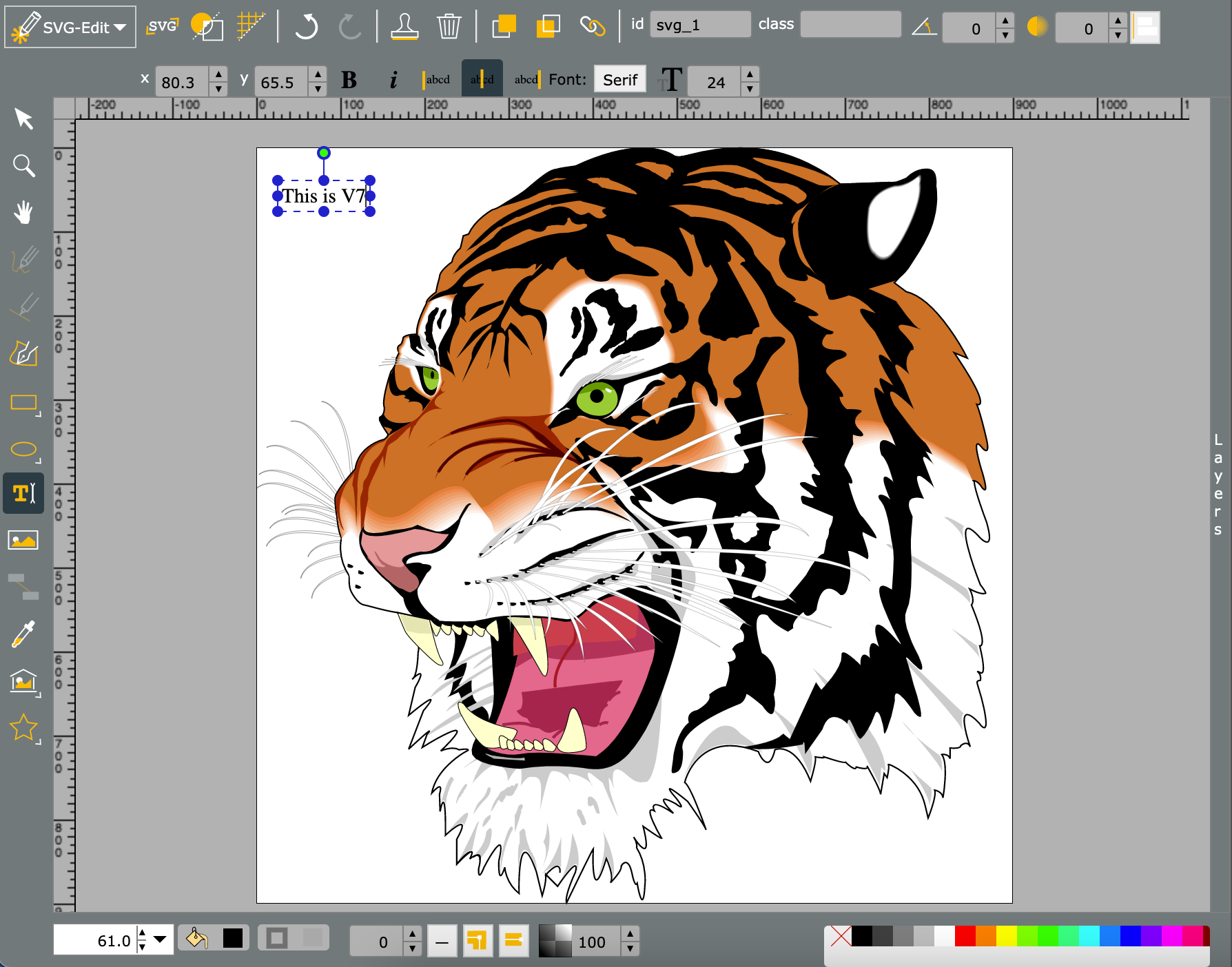Just use any plain text editor. I use mousepad. SVG is just an XML file with a well defined and stable DTD, analogous to HTML. If you really want to be able to control your images, manually editing the XML is the only way to go.
Download and read the SVG specification, available here:
https://www.w3.org/TR/SVG11/
That's the online version - the download links are in the first paragraph.
To view your edits, use a simple image viewer. I use geeqie.
Alternatively, open the file with a browser using file:///path/to/your.svg for the URL. A civilized operating system will give you the option to open with a browser by right clicking on the file. Then, every time you save, click reload in the browser. This is all offline - the browser does not need a network connection to view local files.
A browser is handy, because if you make a typo, the browser will tell you where it choked when parsing your file. If you look at your text near that place there will be something obvious e.g. a missing close tag.
I use a composition cycle that works like this:
1) Copy/paste the basic SVG header and opening and closing tags - in the beginning, you can crib these from any .svg file - there are variations, and eventually you'll want to understand the differences, but to start it doesn't matter much.
2) Add some elements and save.
3) See if they look how you wanted - if not, adjust the data and/or the elements.
4) Repeat until you are happy.
Another tactic is to start with a .svg you found on the web that is close to what you want and modify it using a similar workflow. When you do this, you will undoubtedly encounter files that were created with inkscape.
Files created by inkscape are cluttered with all manner of unnecessary rubbish. You'll soon learn what is needed and what is not and be able to scrub an inkscape file with a few minutes of deletion editing.
Many .svg files from the web have the formatting removed. There are many XML tidy programs that can restore readability. I usually do it manually since SVG files are usually quite small - a single editing pass removes the clutter and restores formatting, seldom taking more than ten minutes.
The other activities you require are pre or post processing steps. I use gimp for that. If you can reduce a .jpg or .png to truly only a handful of colors, gimp's SVG export facility does an astonishingly good job. As a post processor, gimp can read your file and export it in any format you desire, and the image manipulation facilities are very complete.
What I'm advocating here is a more professional toolkit approach, in contrast to the usual consumer oriented monolithic program that holds your hand and tries so hard to prevent you from hurting yourself it prevents you from accomplishing what you want. Yes, it is harder to start. Yes, you will need to learn some new things. Yes, you will encounter some difficulties. But in the end, you will get the images you want in much smaller files. You will also acquire valuable skills and deeper understanding along the way.