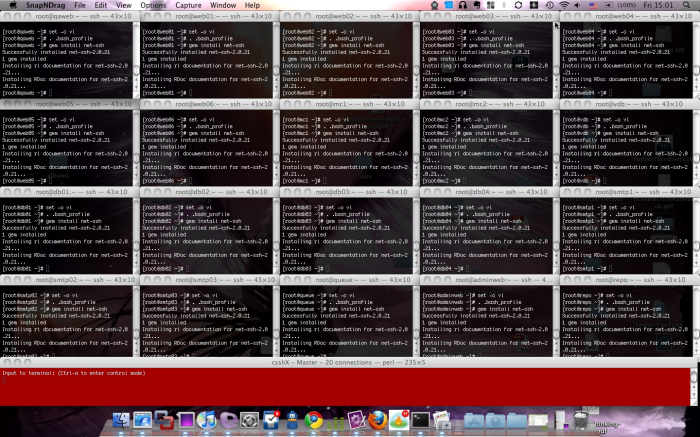I searched high and low to find an app to make my life easier.. basically I have a list of hundreds of IPs all with the same SSH key that I want to connect to perform a couple of commands and then exit..
Right now all I can do is opening each individually and executing the commands, I've used PuTTy and MobaXterm, but doing that is VERY time consuming for something that's not that hard..
So I was looking for a piece of software that'd allow me to connect to multiple SSH sessions at once from an IP list and execute the same commands over them.. or at least something to make my life easier..
Thank you.