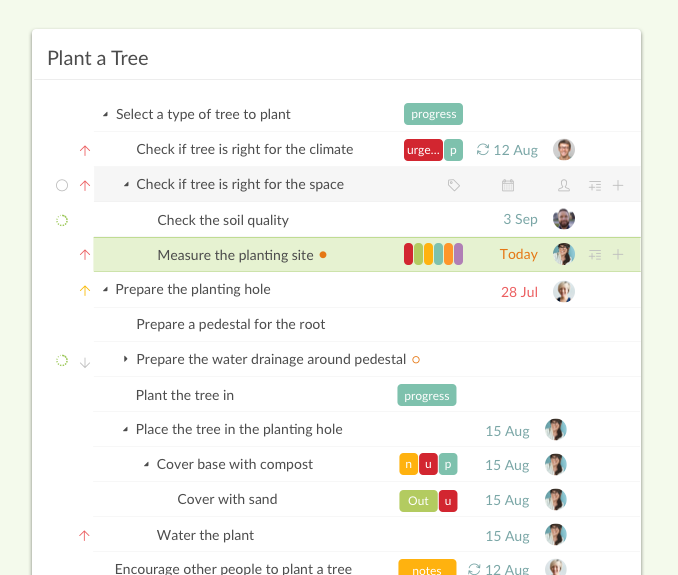Todo.txt (see also the related blog) is a "free" cross-platform "to-do" system based on a simple text file containing the various items. Since it's really just a text file, syncing between computers is fairly trivial.
The text file ("todo.txt") follows a certain set of conventions for recording the to-do item, for example (first minimal, then full):
contact independent auditor
(A) 2014-04-01 contact independent auditor t:2014-04-08 +Charity +financial @work @phone
That first line simply notes a task without any further information. Here is a breakdown of the second line:
(A) = the priority (top, in this case)2014-04-01 = date createdcontact independent auditor = the taskt:2014-04-08 = "threshold" date (use with Schedule addon)+Charity +financial = + marks the project, and multiple "projects" can be used@work @phone = @ marks the "context", and multiple contexts can be used
Prepending an x to the start of the task marks it as "complete", like this:
x call Bob @home
There are a large number of apps for various platforms (including Windows, as described in this Lifehacker article) which act as GUI for the file, and allow you to manipulate it. Clearly, there is a whiff of the geek about this, as is plain to see.
In terms of the criteria sought for by OP:
- add, edit, delete tasks
 exactly how you do this depends on the app used to maintain your todo.txt file
exactly how you do this depends on the app used to maintain your todo.txt file
- name
 Essentially, the name is the description (e.g., "Call Pat re: lunch"), but this can be combined with...
Essentially, the name is the description (e.g., "Call Pat re: lunch"), but this can be combined with...
- description
 either a "context" (think "tag"), or "project" (think "project")
either a "context" (think "tag"), or "project" (think "project")
- priority

- status
 Only "not done" or "done" are available
Only "not done" or "done" are available
- deadline
 This is possible, although it requires the "Future Tasks" and "Schedule" addons (for "due dates" or "date thresholds")
This is possible, although it requires the "Future Tasks" and "Schedule" addons (for "due dates" or "date thresholds")
- "It would be perfect if the tasks could be grouped into task-groups"
 the "context" feature caters especially for this item.
the "context" feature caters especially for this item.
If this is of interest, the best thing to do would be to visit the links at the top of this post and explore.

 exactly how you do this depends on the app used to maintain your todo.txt file
exactly how you do this depends on the app used to maintain your todo.txt file either a "context" (think "tag"), or "project" (think "project")
either a "context" (think "tag"), or "project" (think "project")