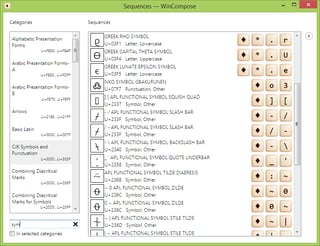Though it's not working via Unicode Sequences as you describe, I'd strongly recommend wincompose: it uses the same compose sequences as there are available natively on Linux, and they are much more intuitive. What's available you can look up in the text file /usr/share/X11/locale/en_US.UTF-8/Compose on your Linux machine – or via a GUI (including filtering and search) with wincompose:
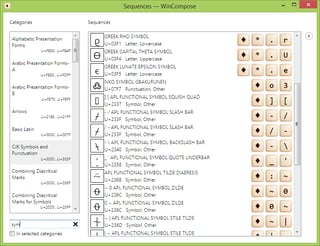
Compose sequences viewer in wincompose (source: wincompose; click image for larger varfiant)
Most sequences are built pretty much intuitive. Each is introduced by a "compose key" you can define (I use the right Win key for that), followed by a sequence you can easily remember: "put an o on the A" would be ComposeoA and result in an Å, the multiplicator "times" looking like a special x (×) is Composexx, and so on (see the project site for additional examples). Some characters even correspond to emojis/smileys: ♥ is Compose<3
I'm using wincompose since 2013, whenever I am forced to use Windows. Everywhere else I'm using Linux, so I can use the same sequences at both systems. The application runs very stable and has no side effects (I had some with similar products), the developer is very active and responsive. As you already might have noticed the product is hosted at Github, so the app is available for free in every sense (it uses the "DO WHAT THE FUCK YOU WANT TO PUBLIC LICENSE").
Integrating some facts from the (now deleted) original comments on the question which lead to this answer:
- This solution gives you the same shortcuts on both worlds (Linux and Windows), so you only need to remember one shortcut per character.
- It covers characters otherwise not found on Windows (e.g. the Å).
- Compose sequences are much more intuitive than typing Unicode sequences. For example, the "Å" would be "ctrl + shift + u212b" as Unicode sequence, while it's "Compose + o + A" ("o on A") as Compose sequence.
- Some alternatives can be found in my answer to Compose key on Windows.