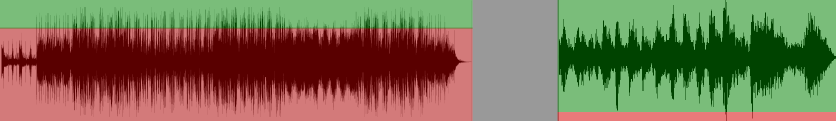My parents have written short stories at a time where PCs were not so present. Unfortunately, many of those hand-written manuscripts seem to be lost. However, there are a lot of old cassettes which might contain the stories spoken.
We're about of getting rid of cassette players and we also want to dispose off all those old cassettes, but I'd like to preserve the stories if possible.
The labelling is far from perfect, so I'd probably need to go through all ~90 of them, record them into my PC with Audacity and then find the stories. Of course there's also a lot of music recorded.
Therefore I need a software that could help me to distinguish spoken text from music in audio files (MP3). Ideally it would generate a picture or similar which classifies the sounds. And it should have an integrated player so that I can directly jump to relevant positions.
Example classification: red = music, green = text, grey = silence:
I'd need that with a ready to use UI for Windows and it should be gratis.
I found the Phython script smacpy on Github, but that requires training the software. As far as I understand it may only classify whole files and not parts inside a file. pyAudioAnalysis (Github) might classify audio parts, but does not have a UI for easy usage.
The solution does not need to be fully automated, but should give clear hints. From what I saw in Audacity it's hard for me to tell text and music apart. But if there's a plugin for Audacity, that would be ok, too.