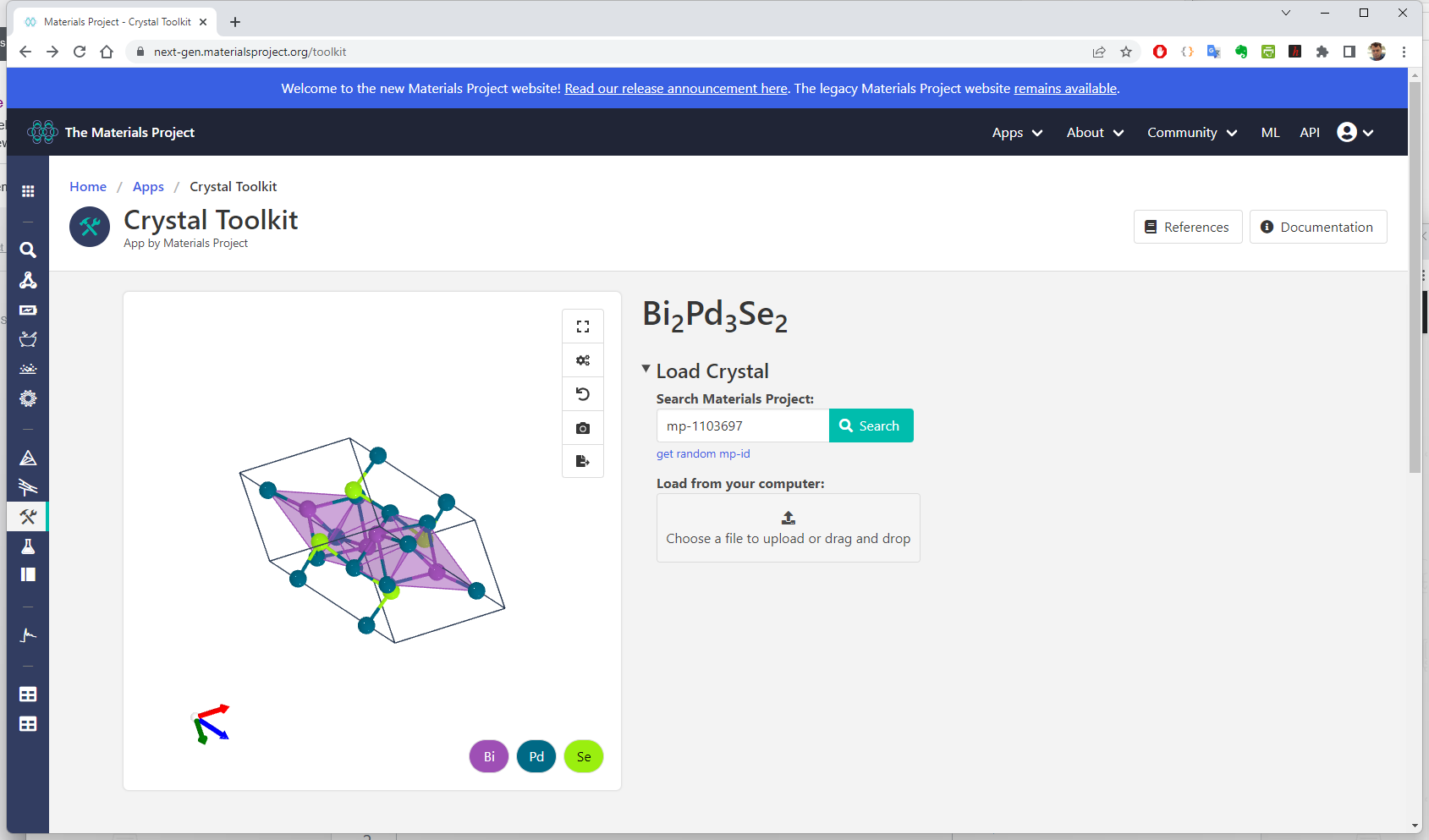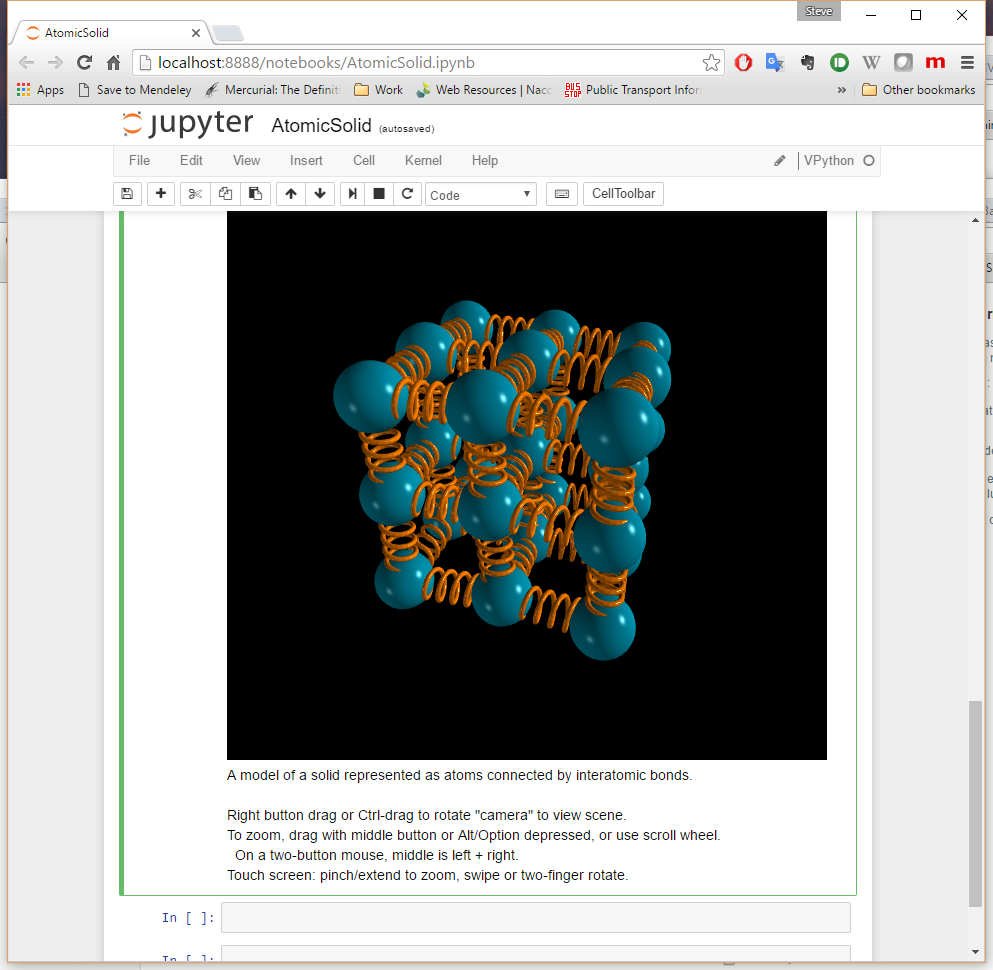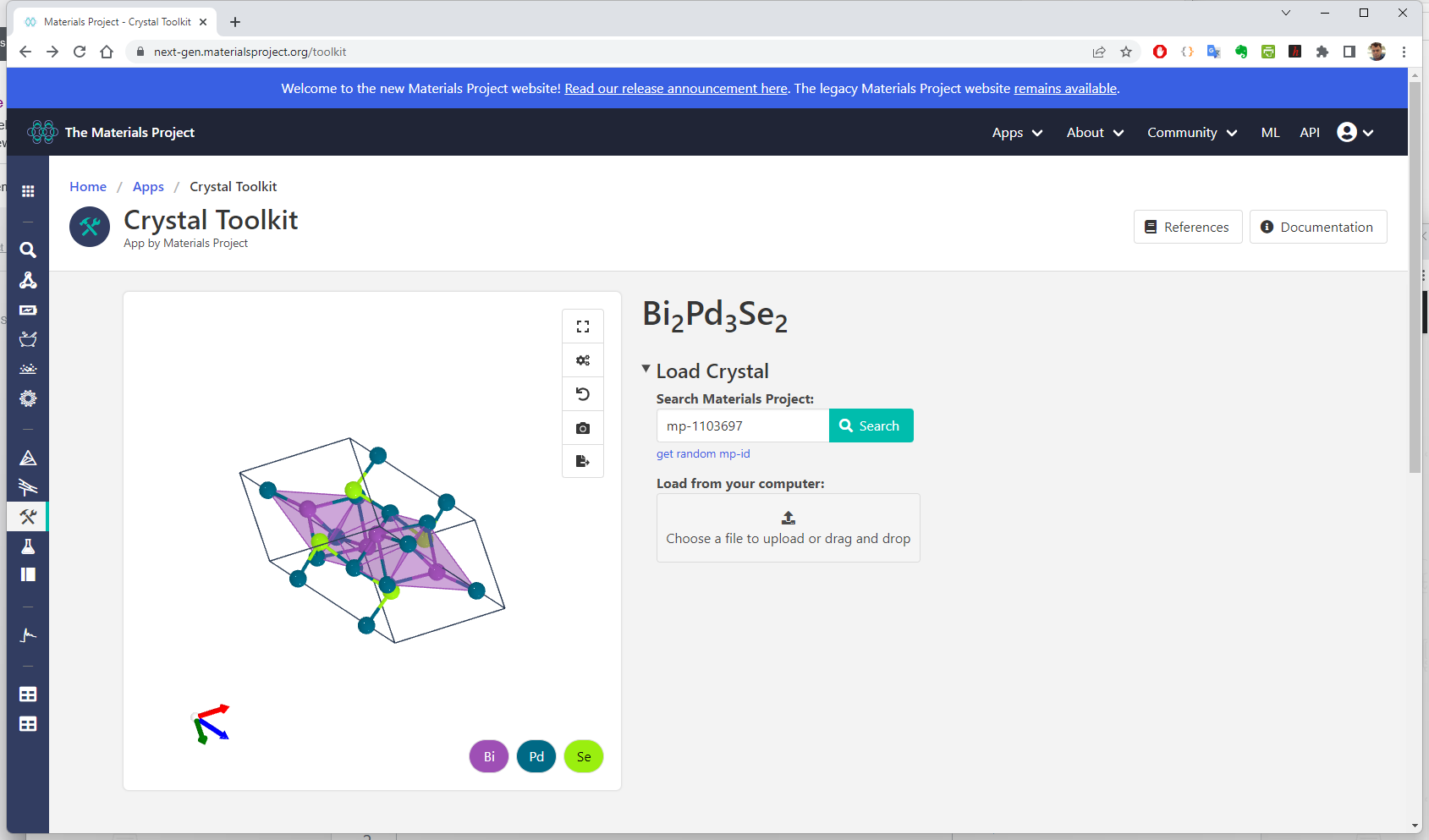I would suggest taking a look at the IVisual kernel for Jupyter - it is an port of the Visual Python library to Jupyter - as such it lets you model 3D structures very flexibly from within your browser - there is even an animated structure very similar to what you are looking for implemented in less than 100 lines including the animation.
- Free, Gratis & Open Source
- Cross Platform
- Flexible any 3D modelling not just crystals
- Non-propitiatory language
- Easily add labels, change colours, etc.
- Jupyter Notepads are stored in a plain text format and able to be exported to a number of other formats.
- JupyterHub would allow live models on a server.
The AtomicSolid Example
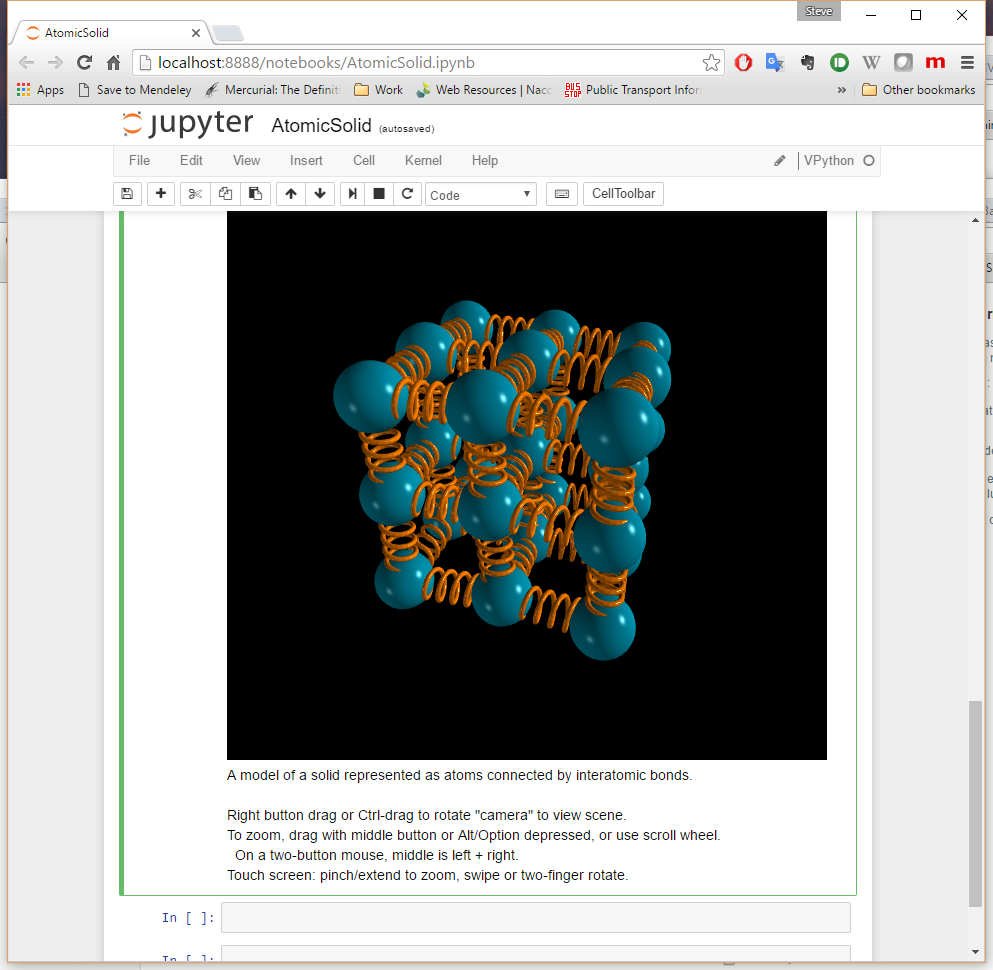
Update 2022
Things have moved on a long way in the 6 years since I wrote the above answer and looking into it again in response to a question from @Casimir below I found that the landscape has changed.
The IVisual mentioned above has been incorporated into VPython-Jupyter which means that it can be installed with pip install vpython
There is also the Python Materials Genomics (pymatgen) package (written in python) and the Crystal Toolkit which is written in Python on top of the Dash framework from Plotly.
These can be seen and used in an online instance available free (this will run your calculations on a supercomputing cluster such as NERSC, OLCF, ALCF or SDSC so will likely be much faster than running on your own machine).
Crystal Toolkit can be locally run from within a Docker instance needs a free Materials Project API key or pymatgen & crystal toolkit can be pip installed and used within Jupyter Lab by following the instructions here.
Citations
Materials Project
A. Jain*, S.P. Ong*, G. Hautier, W. Chen, W.D. Richards, S. Dacek, S. Cholia, D. Gunter, D. Skinner, G. Ceder, K.A. Persson (*=equal contributions)
The Materials Project: A materials genome approach to accelerating materials innovation
APL Materials, 2013, 1(1), 011002.
doi:10.1063/1.4812323
bibtex
Pymatgen open-source library
S. P. Ong, W. D. Richards, A. Jain, G. Hautier, M. Kocher, S. Cholia, D. Gunter, V. L. Chevrier, K. Persson, G. Ceder
Python Materials Genomics (pymatgen) : A Robust, Open-Source Python Library for Materials Analysis.
Computational Materials Science, 2013, 68, 314–319.
doi:10.1016/j.commatsci.2012.10.028
bibtex
Crystal Toolkit
S. P. Ong, W. D. Richards, A. Jain, G. Hautier, M. Kocher, S. Cholia, D. Gunter, V. L. Chevrier, K. Persson, G. Ceder
Python Materials Genomics (pymatgen) : A Robust, Open-Source Python Library for Materials Analysis.
Computational Materials Science, 2013, 68, 314–319.
doi:10.1016/j.commatsci.2012.10.028
bibtex