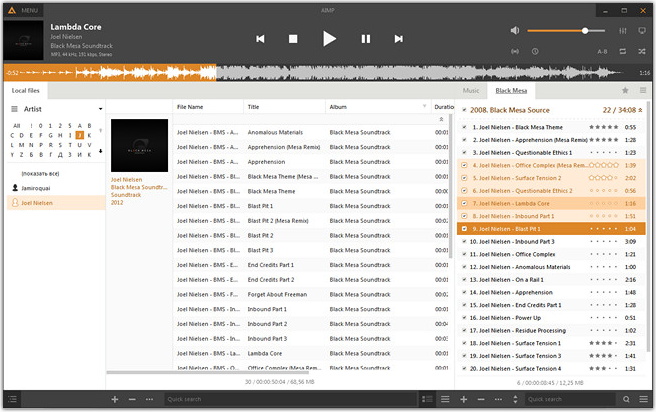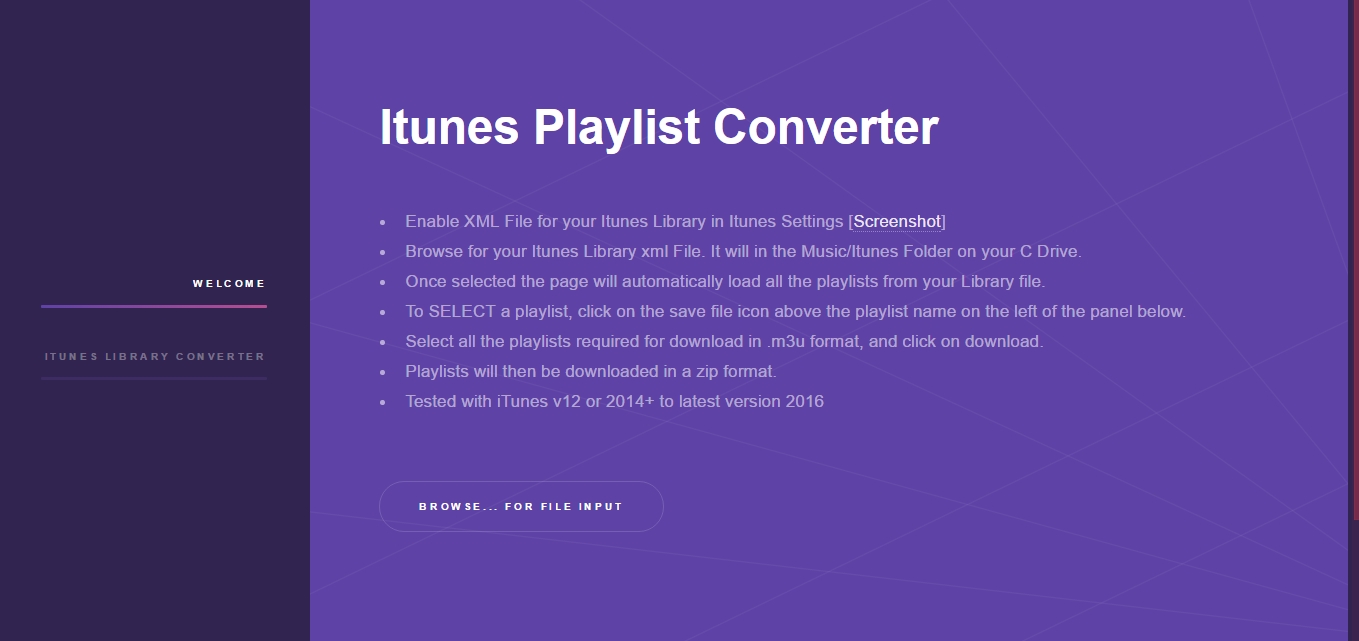I'm looking for a media manager similar to Itunes>Ipod, that can sync folders to a portable MP3 player via selective Itunes playlists taken from the ItunesLibrary.xml file on Windows Music Folder.
I've bought a new portable MP3 player that has flash memory, and so it's similar to an ipod, although I can add folders of music to it similar to how it's done on an android. This player can also read txt ebooks, and display photographs, etc.
I'm looking for a way to manage the music on this media player via a windows software. Something similar to Itunes: Create playlists, and sync playlists. Although if possible, could it have an itunes import from the iTunesLibrary.xml too? Winamp can import the itunes library and playlists, so I was hoping if there are more softwares with the above requested features including the iTunes import?
That's mostly all.
Thanks!
EDIT: These two questions seemed similar, although both have different reconsiderations.
- [ Mediamonkey ] : Is there a portable version for this?
- [ Banshee ] : Does Banshee sync with any portable player too? Or only Android and iOS?